Why Can’t I Create A Broadcast Channel On Instagram? (Full Guide)
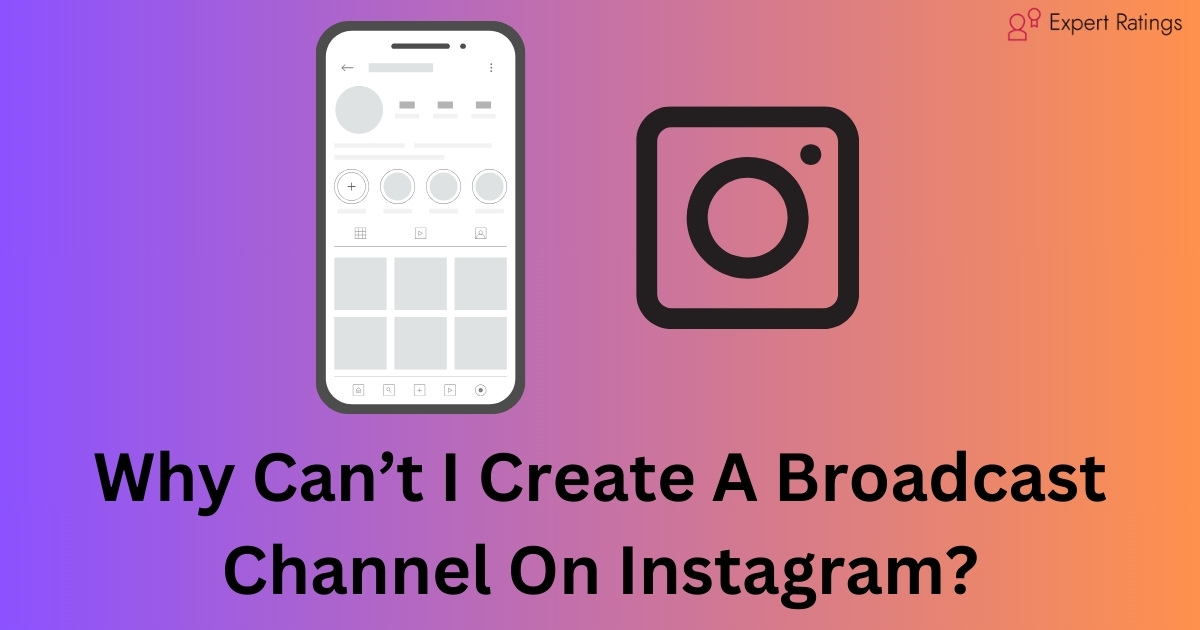
It sounds like you’re eager to create a broadcast channel on Instagram, but unfortunately, as of now, Instagram hasn’t made that feature available to everyone.
Broadcast Channels are a new way for creators to engage with their followers by sending messages, updates, polls, and more to a group of subscribers all in one place. It’s like having your own mini social network within Instagram.
However, at the moment, Instagram is likely rolling out this feature slowly to ensure it works smoothly for everyone. So, while you might see others using it, you might not have access to it yet.
Keep an eye on Instagram’s updates and announcements, and hopefully, the ability to create a broadcast channel will be available to you soon!
What Is a Broadcast Channel on Instagram?
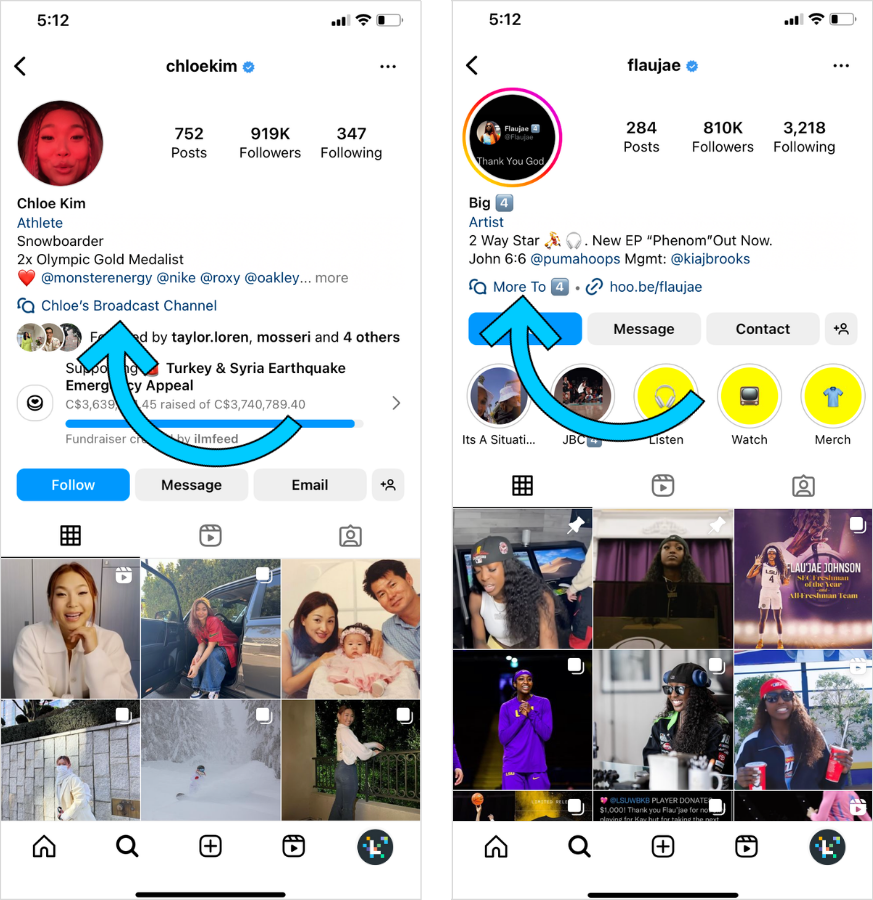
A broadcast channel on Instagram is a cool new feature by Meta that lets creators easily share updates, thoughts, and insights with their followers. It’s like having your own mini radio or TV show on Instagram.
But here’s the twist: only creators can send messages in these channels. Followers who join can react to posts using emojis or answer polls, keeping the interaction flowing.
There are some neat perks to these channels:
- Voice Notes: You can send voice messages, greetings, or even tunes to your followers.
- Share Your Channel: Spread the word about your channel by sharing it in your stories and pinning it to your profile.
- Customization: Make your channel unique with a catchy title, a welcoming message, and set its purpose.
- Collaboration: Team up with other creators, although they can’t tweak your channel settings.
- Interactive Features: Engage your audience with polls and question cards for instant feedback.
- Direct Communication: You can create different channels to talk to specific groups within your followers.
You can decide if your broadcast channel is open to all followers or just paid subscribers. Plus, you can choose to promote it or keep it private. But remember, hiding it doesn’t make it secret—your followers will still know it exists.
Why Can’t I Create A Broadcast Channel On Instagram?
Unfortunately, if you’re wondering why you can’t create a broadcast channel on Instagram, it’s because you need to have a Creator account. Regular personal or business accounts don’t have this feature.
But if you have a Creator account, you’re in luck! You can set up your broadcast channel right away and even schedule your posts through Buffer.
So, if you’re eager to get started, make sure you’ve got that Creator account set up, and you’ll be good to go!
Do I Have Access to Instagram broadcast channels?
To find out if you can start an Instagram broadcast channel, check your messages inbox. Look for the option to join the waitlist for early access. Request access and follow the instructions.
They might ask you why you’re interested in broadcast channels. After that, submit your request. Once you get the feature, try it out to see if it fits your content strategy.
Who can Create a Broadcast Channel on Instagram?
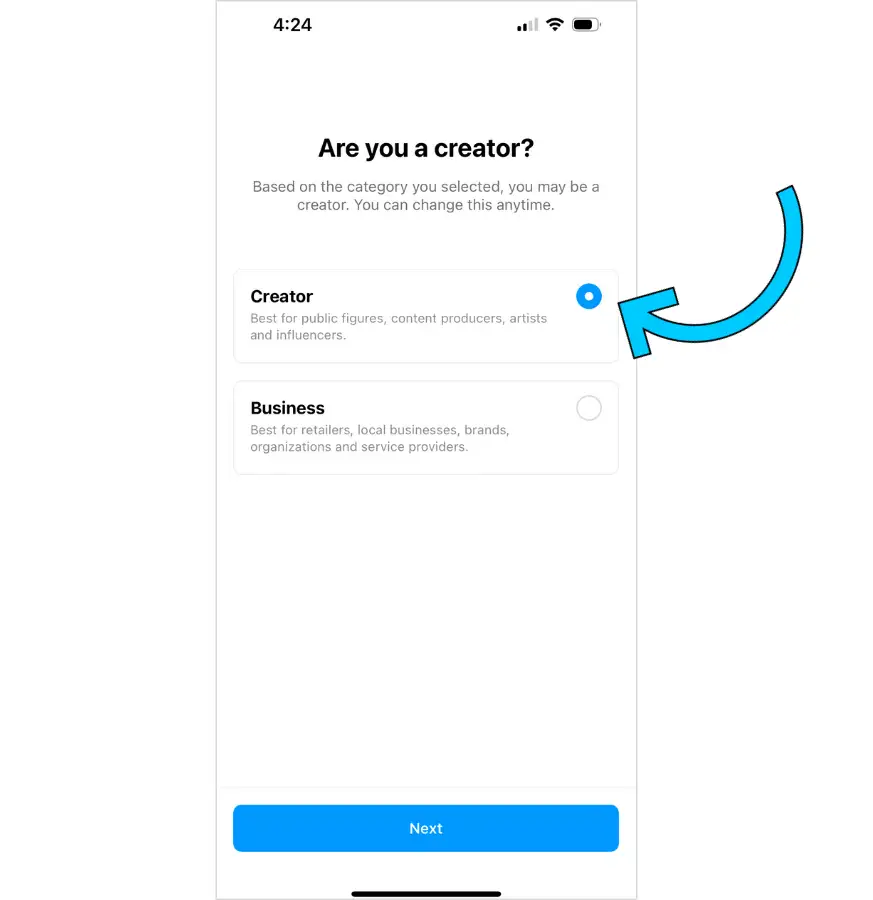
If you want to create a broadcast channel on Instagram, you need a Creator account. Anyone can get one! Personal and business accounts don’t have access to this feature, but fear not! With a Creator account, you’re in.
Creator accounts are for people building a personal brand or aiming to make money from it, like public figures, influencers, artists, and athletes. So, if you fit into these categories, you’re good to go.
Not sure if you qualify? Check Instagram’s help page or contact them directly to find out. Once you have that Creator status, you’re ready to start your content creation journey on Instagram!
How to Create a Broadcast Channel on Instagram?
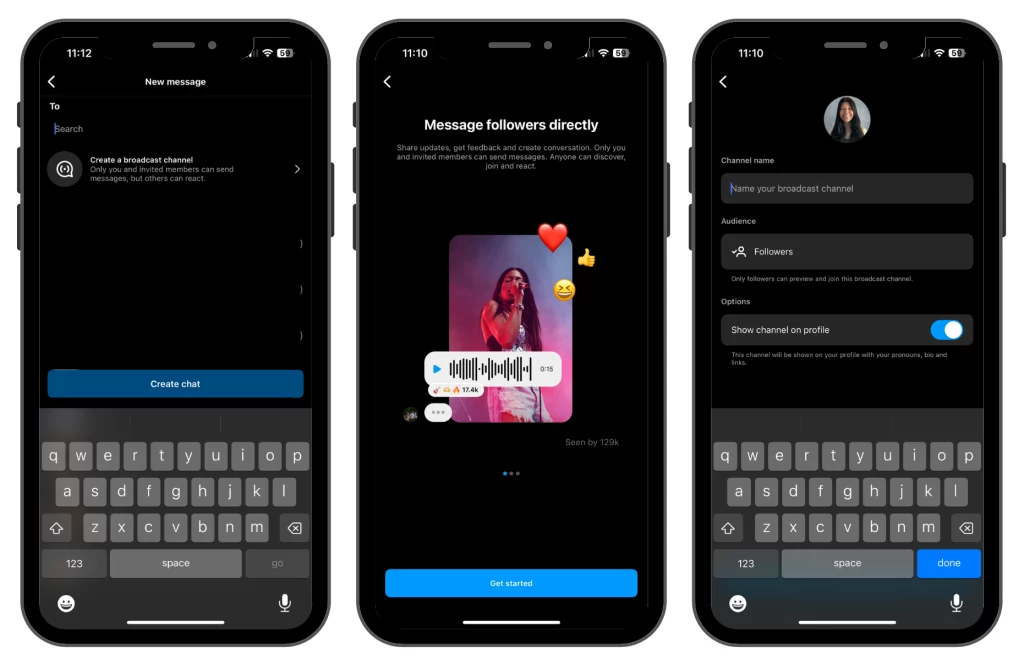
Creating a Broadcast Channel on Instagram is a great way to engage with your audience.
Here’s a simple guide to get you started:
- Make sure you have a Creator account on Instagram. Only Creator accounts can create broadcast channels.
- Tap the message icon at the top right of your feed.
- Select the new message icon also at the top right.
- Choose “Create Broadcast Channel.”
- Customize your channel by giving it a name, selecting your audience, and deciding whether it shows up on your feed.
- Click “Create Broadcast Channel” to finish.
After finishing “Create broadcast channel” steps, follow these steps to engage with your followers:
- Promote your channel by sharing the “Join Channel” sticker on IG Stories or pinning the channel link.
- Start posting content exclusively for your followers to enjoy!
- Remember, they can’t respond, so make sure your updates are clear and understandable.
If you need extra help, you can consider hiring an Instagram marketing agency to assist you in setting up your channel and managing your online presence effectively.
How can you Invite People to Join your Instagram Broadcast Channel?
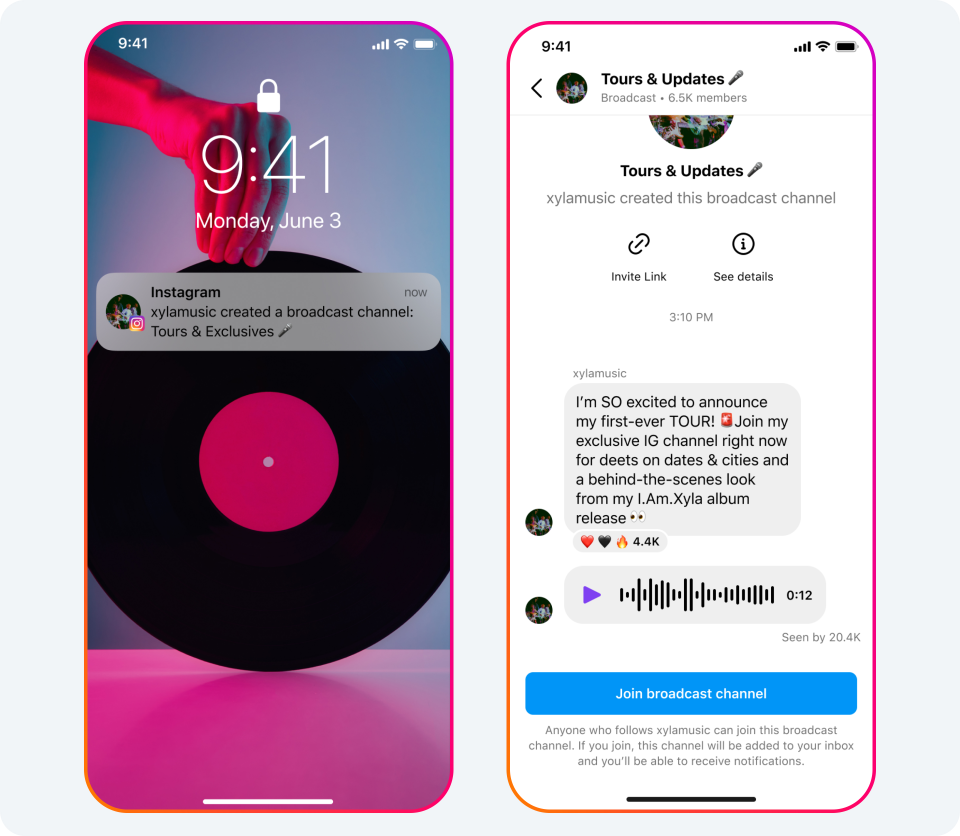
Alright, so you’ve set up your Instagram Broadcast Channel and now you want to invite people to join in on the fun.
Here’s how you can do it:
- Send Your First Message: Imagine you’re throwing a big party. When you send your first message on the channel, all your followers will receive a notification inviting them to join. It’s like sending out fancy invitations to your party guests.
- Create an Invite Link: For a more personal touch, you can create an invite link. Just go to your channel, tap on its name at the top right, find the ‘Invite link‘ option, turn it on, and copy the link. Then, you can share it with your followers, almost like giving them exclusive backstage passes to an event.
- Share in Your Stories: Your Instagram Stories are like your own mini-gallery. You can share a link to your broadcast channel in your stories just like you share your regular posts. It’s a subtle way to remind your followers to check it out.
- Highlight Specific Messages: Pick out a message from your channel that you think will catch people’s attention. Tap and hold it, then select ‘Share to the story.’ This builds curiosity and gets your followers interested.
So, those are the simple ways you can invite your followers to join your Instagram broadcast channel. Mix and match these methods, and soon you’ll see your channel filling up with excited followers ready to tune in!
Conclusion
In conclusion, while the excitement to create a broadcast channel on Instagram is palpable, the reality is that the feature isn’t universally available yet. Instagram is gradually rolling out this functionality to ensure a seamless experience for all users.
So, if you find yourself unable to create a broadcast channel, it’s likely because Instagram hasn’t extended access to you just yet.
The concept of broadcast channels on Instagram represents a fascinating opportunity for creators to foster deeper engagement with their audience.
With features like voice notes, interactive polls, and the ability to share exclusive content, these channels offer a unique way to connect. However, access to this feature requires a Creator account, limiting availability to those focused on building a personal brand or monetizing their content.
For those eager to dive into the world of Instagram broadcast channels, obtaining a Creator account is the first step. Keep an eye out for updates and announcements from Instagram regarding access to this feature.
In the meantime, continue to explore other avenues for engaging with your audience and building your online presence. With patience and persistence, you’ll be ready to embark on your broadcast channel journey once the opportunity arises.

![Can You Mass Remove Followers On Instagram? [A Complete Guide]](https://expertratings.net/wp-content/uploads/2024/03/Can-You-Mass-Remove-Followers-On-Instagram-768x403.jpg)
![Instagram Reel Audio Not Working: How To Fix It [Solved]](https://expertratings.net/wp-content/uploads/2024/03/Instagram-Reel-Audio-Not-Working-How-To-Fix-It--768x403.jpg)

![How To Make Reels On Instagram With Photos: [Complete Guide]](https://expertratings.net/wp-content/uploads/2024/03/How-To-Make-Reels-On-Instagram-With-Photos-768x403.jpg)

