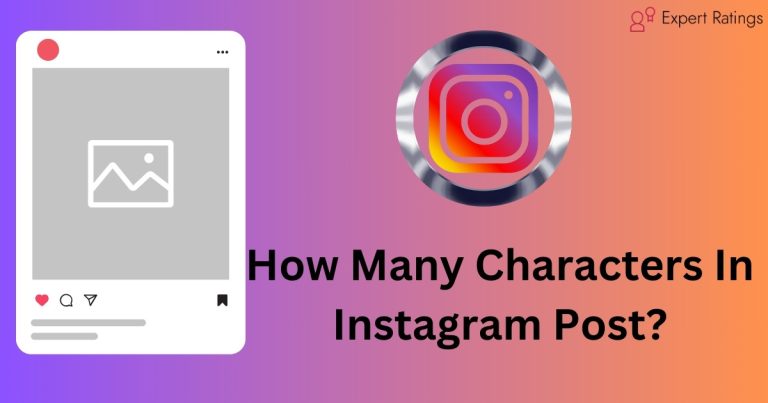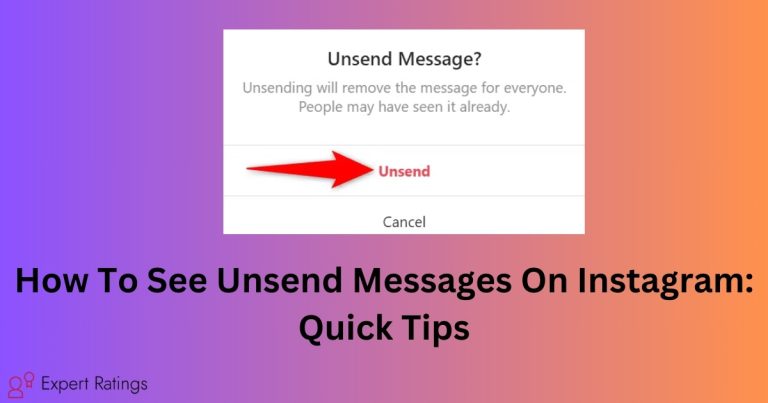How To Make Reels On Instagram With Photos: [Complete Guide]

Instagram Reels are like short, fun videos you can make and share on Instagram.
They last up to 90 seconds and show up on your feed. They’ve become really popular since they were introduced in 2020.
Now, here’s a cool thing about Reels: you can make them with photos too! So, if you have a bunch of photos that tell a story or have a similar vibe, you can put them together in a reel.
There are two ways to do it:
- You can use Instagram’s own tool to make the reel. This lets you add your photos and create the reel right there on Instagram.
- You can follow step-by-step tutorials to learn how to make reels with photos on Instagram. These tutorials can help you get creative and make your reels really engaging.
So, if you want to jazz up your Instagram game with some cool photo reels, these tutorials and tips can help you out!
How To Make Reels On Instagram With Photos?
Here’s a simple guide on how to make Instagram Reels using photos:
- Open Instagram: Start by opening the Instagram app on your phone or tablet.
- Start a New Reel: Tap the plus button usually found at the top right corner of the app, then swipe to select “Reel” from the bottom menu.
- Access Your Photos: Tap on the gallery icon located at the bottom left corner to open your device’s photo gallery.
- Choose Your Photo: Browse through your gallery and select the photo you want to use. Tap “Add” to confirm your choice. Instagram will set this photo as your reel’s background.
- Edit Your Reel: Once your photo is set, you can now add more elements like text, stickers, or drawings. Tap ‘Next‘ to explore these options.
- Final Touches: Write a caption, add hashtags, tag others, and mention the location if you want. If you’ve used any special audio, give it a name. Decide if you want to share the reel on your main feed as well.
- Timing: Remember, each photo reel segment lasts for five seconds. So if you only have one photo, your reel will be five seconds long. To make it longer, simply add more photos.
That’s it! You’ve created your Instagram Reel using photos. Now, share it with your followers and enjoy!
How to Make Instagram Reels with Multiple Photos?
Creating Instagram Reels with multiple photos is a breeze! Here’s how you can do it:
- Open the Instagram app and go to the reel editor.
- Tap on the gallery icon to select your photos.
- Choose ‘Select‘ above your gallery grid to pick multiple photos.
- Tap on the circles on the images you want to include in your reel.
- Arrange the order of your photos using the timeline bar at the bottom if needed.
- Instagram allows up to 50 multiple pictures in each reel, giving you plenty of room to get creative.
- You can mix in video clips too, and Instagram will adjust everything to fit within the 90-second limit.
With these steps, you can create engaging reels with multiple photos, whether it’s for sharing event highlights, showcasing results, or simply having fun with your content!
How To Make Instagram Reels With Photos Using Tools?

1. On Canva
To create Instagram Reels with photos using Canva, follow these simple steps:
- Choose a Template: Sign in to Canva and search for “Instagram reels” templates. Pick one that matches your brand’s vibe.
- Select Your Photos: Pick 20-30 photos for your reel. Make sure they represent different aspects if it’s an event like a wedding. For example, venue shots, bride and groom prep, first look, ceremony, reception, and a closing photo.
- Upload Your Photos: If needed, rename and organize your photos before uploading them to Canva.
- Create Your Lead Photo: Use Canva’s fonts and animations to make a captivating lead photo. For weddings, it’s common to use a beautiful couple shot with their names overlaid.
- Add Your Photos to the Template: Insert your chosen photos into the template. Adjust them to fit the frame, and consider using black backgrounds for landscape orientation photos.
- Standardize Transitions: Ensure smooth transitions between photos for a polished look.
- Download the Video: Log in to the Canva app on your smartphone and download the video from there. This saves time compared to transferring from desktop to smartphone.
- Upload to Instagram Reels: Go to Instagram Reels and upload the video you created in Canva.
- Add an Audio Track: Choose an audio track that fits your brand and style. Instrumental or chill music works well. Avoid overly trendy songs to keep your reel timeless.
- Publish and Share: Set your sharing settings and hit the “share” button. If the response isn’t as expected, make adjustments and try again. You can also reuse the video for other platforms like YouTube Shorts or TikTok.
With these steps, you can quickly and easily create engaging Instagram Reels with your photos using Canva.
2. On VN
To make Instagram Reels with photos using VN, you’ve got two ways to go about it: templates or starting from scratch.
If you want to use templates:
- Tap the ‘+‘ sign in the bottom right corner and go to the ‘templates‘ section.
- In the ‘Instagram reel‘ section, you can pick a template, but there aren’t many options.
- Alternatively, you can search for specific templates using the search option, giving you access to hundreds of choices.
- Select a template, download it, and hit ‘Use Template.’
- Replace their photos or videos with your own.
- Edit the content, add your own touch, preview the Reel, and save it in the VN app or download it.
If you prefer starting from scratch:
- Choose the ‘Default‘ option and tap the ‘+‘ sign.
- Add your media – you can use up to 70 photos or videos from your gallery.
- Mix and match videos and photos as you like.
- Add music, text, stickers, or even combine videos with photos.
- Get creative! VN offers tons of editing options, filters, fonts, and music choices to jazz up your Reel.
Once you’re done, your Reel is ready to post on Instagram! But remember, you can always experiment and make it as creative as you want with VN’s various editing tools.
Tips When Promoting Instagram Reels With Photos
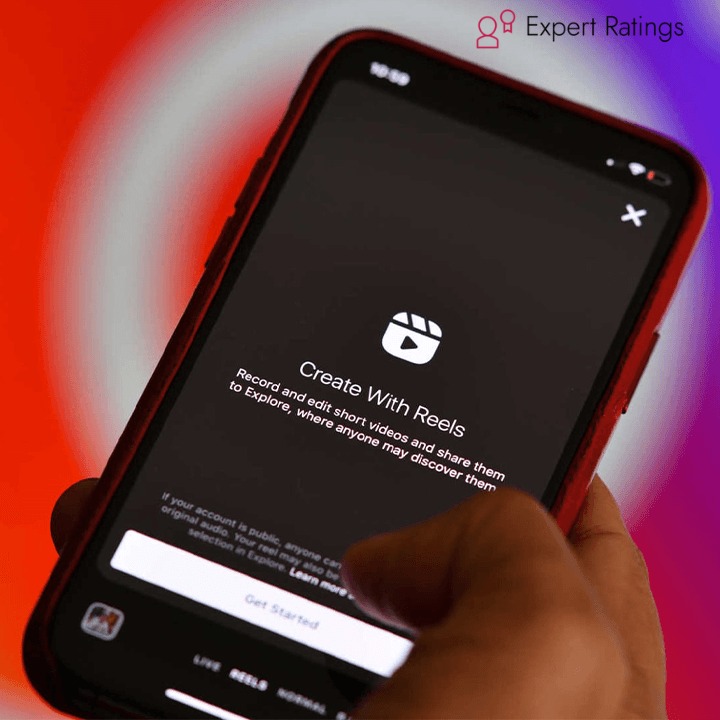
When promoting Instagram Reels with photos, there are some key tips to keep in mind:
- Use Other Elements: Don’t just rely on photos alone. Add captions, text overlays, voiceovers, stickers, and music to enhance engagement.
- Mind Reels Length: Choose the right length based on your goals. Longer reels are better for conversions, while shorter ones are good for views.
- Use High-Quality Photos: Quality matters. Ensure your photos are clear, vibrant, and visually appealing.
- Optimize Captions: Make your captions attention-grabbing and include relevant hashtags. Tag or mention accounts to increase reach.
- Track Analytics: Keep an eye on analytics to understand reach, engagement, and audience demographics. Use this data to improve future promotion strategies.
By following these tips, you can effectively promote Instagram Reels with photos and maximize engagement for your clients.
When to use Instagram Reels With Pictures?

Instagram Reels with pictures can be a great way to share stories and catch people’s attention.
If you have a series of pictures that go together well and tell a story, using them in a Reel can be awesome.
But don’t just throw random pictures in there. Make sure they make sense together and flow nicely.
So, use Instagram Reels with pictures when they tell a story and fit together nicely.
It’s all about making a meaningful connection with your audience!
Conclusion
In conclusion, Instagram Reels offer an exciting way to engage with your audience, and incorporating photos adds an extra layer of creativity.
Whether you’re showcasing a story, event highlights, or simply having fun with your content, Reels with photos can captivate your viewers.
Remember to leverage tools like Canva or VN for added customization and flair.
By following tips such as using high-quality photos, optimizing captions, and tracking analytics, you can effectively promote your Reels and maximize engagement.
Ultimately, using Instagram Reels with photos is about storytelling and creating meaningful connections with your audience.
So, get creative, tell your story, and enjoy the process of sharing moments through Reels!