Why is Roblox so Laggy? – 3 Ways to Fix Sudden Lags

Roblox is a fun and interactive game where users can create and play games created by other developers. While doing the same, they can interact and chat with each other and make friends all across the world.
But in this super fun process, if the Roblox studio games start to lag, it is not so fun. So, we need to reduce the lag in the game and at the same time speed up the game play.
How to Reduce Lag and Speed Up Play?
Let us first understand about lag and then we will talk about all the possible fixes.
What is lag?
Anything which makes a game stutter and/or slow down is a lag. This causes a lot of harm for the players of the game. It can also signify that the game can be slow due to a bug or an indication of poor internet connection.
Let us now understand the basis of each lag and what might be the potential fixes of the lags.
Network Lag
Network lag occurs in roblox when the internet or wifi connection is slow or irresponsive. Such a lag may cause the in-game actions to be delayed amounting for an unusual time for completion.
Network Lags happen because of one of these 4 reasons:
- Firewall: Firewall might be blocking some elements.
- Slow Internet Connection/Big Game: If the connection is slow and the game is really big, it can take up a good amount of time to download the map, resulting in a lag.
- Empty Game/Place: If the map is unusually devoid of anything, it may not even load.
- Bad Game/Place: The game may have bad scripts or may have too many objects.
Graphics Lag
If your laptop or the device you are playing the game on is not able to handle the load, it may result in sudden lags/ choppiness while playing roblox. This reduces the game play experience by introducing stutters in between the game and choppy frame rates.
If your laptop is unable to handle the current graphics level, you should turn it down. Check these settings to do so:
- Open the Roblox menu by pressing the Esc key.
- Go to Settings
- You will find the GRAPHICS section. Here you will be able to change the graphics quality.
- Lower the graphics level, first disable it by toggling the Graphics Quality from Auto.
- Now lower the graphic level to fix the choppiness.
It is important to note that lowering graphics will reduce the graphics visual quality of the game. However, this will ensure that your PC has to work less in order to run Roblox, which will ultimately result in a smoother gaming experience.
System Lag
System lag occurs when there are applications running in background consuming your CPU & GPU resources. To reduce such lags, you can check out the system resource that Roblox needs and clear other unnecessary apps from the memory.
If you tried everything to fix the above 3 types of lags for Roblox that happen suddenly, it may be time to upgrade to a better and more powerful device to play Roblox. We have made the best laptop purchase guide for Roblox, go through it for some viable options that are worth purchasing.
To fix Roblox lagging suddenly, you can also try out these additional fixes:
- Close unnecessary programs (Fixes System Lag)
- Delete temporary files (Fixes System Lag)
- Update your network adapter driver
- Use a Wired connection (They are faster than WiFi connection) (Fixes Network Lag)
- Change your DNS settings (Fixes Network Lag)
- Reduce your graphics quality on Roblox (Fixes Graphics Lag)
We don’t recommend clearing out textures as some of the other guides across the internet do, that don’t seem to work.
Also, before trying out any of the fixes, it might be a temporary glitch, try restarting your PC. Launch Roblox again. As much as 90% of such glitches can be fixed by a simple restart.
Want to increase FPS? Check this out:
Conclusion
Trying the above fixes should fix any sudden lagging in roblox. If your Roblox is still laggy, check out for potential error codes that may be found in the log files. If the log files seem fine, it is time to upgrade your device.
For any other queries, feel free to comment them below.

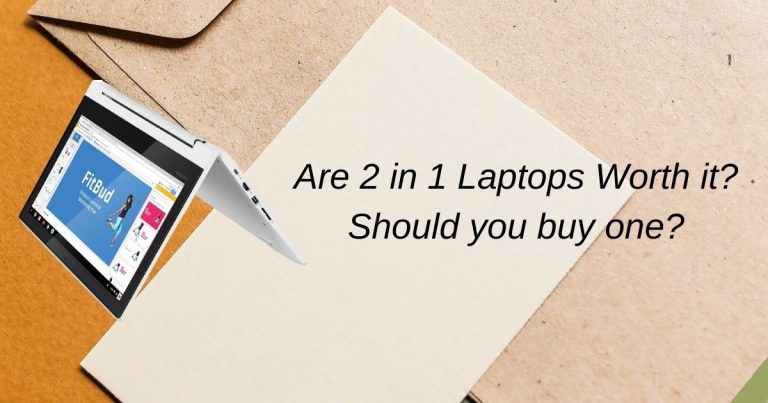



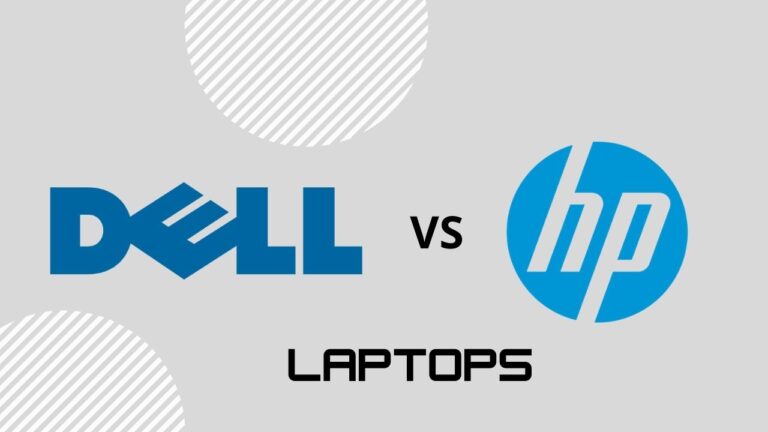
![How to Screenshot on Asus Laptop? [4 Simple Ways]](https://expertratings.net/wp-content/uploads/2022/01/HOW-TO-TAKE-A-SCREENSHOT-ON-ASUS-LAPTOP-768x403.jpg)