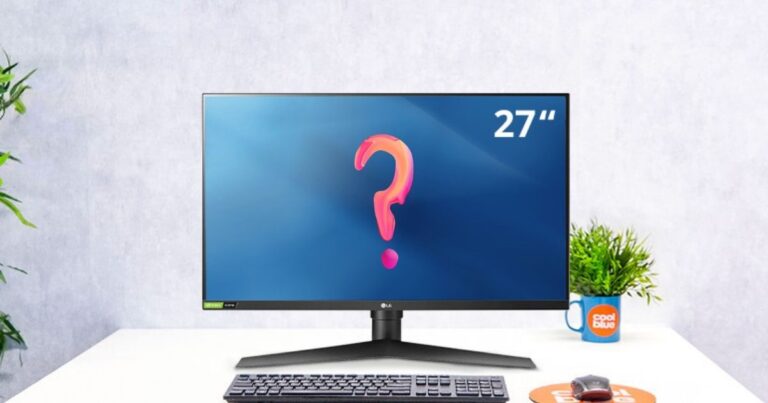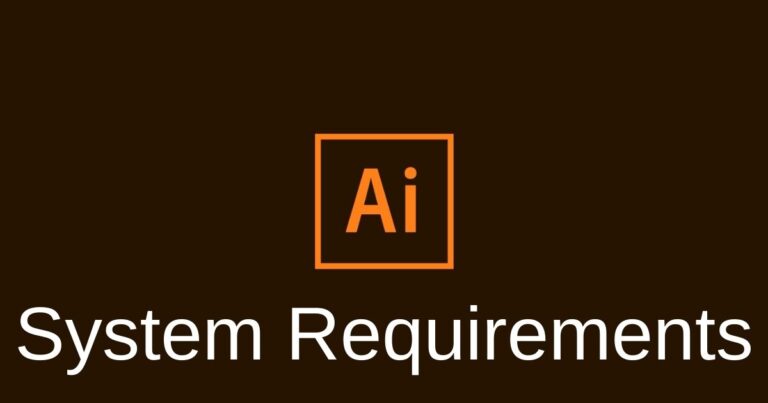7 Best Monitors for CS:GO by Gaming PROS

When it comes to playing Counter-Strike: Global Offensive, the quality of the monitor should always be kept at a high priority. There’s a thin line of difference between winning and losing in CS GO. And it becomes very crucial to keep this ‘thin line’ intact to win the Gameplay. Any wrong move can devastate the end. A very important step would be to invest in quality rather than saving money, as a long-term investment.
It is equally essential to opt for a good response time and a better refresh rate for an apt gaming experience. To minimize the risk of losing, let’s look at the importance of features that influence the game the most.
Thus, for an overall amazing gaming experience like CS:GO PRO players, never miss out on any of the peripherals like Keyboard, Headset, or Mouse. Now without any delays, let us have a look at the best monitors for cs:go.
7 Best Monitor for CS:GO
BenQ Zowie XL2546 Gaming Monitor – The Best monitor for Counter Strike Global Offensive (CS GO)
With a perfect combination of high-tech up-gradation and trend-setting features, this monitor is very promising when it comes to gaming. This monitor is a top product provided you are not looking for FreeSync or G-Sync. If you are crazy about counter-strike, you should definitely try your hands on this monitor.
It is a uniquely designed gaming monitor, especially suited for shooting games, or CS: GO. Players can increase the brightness of the screen and put their enemies in a dilemma. You don’t need to download any other software for faking extra drabness.
The on-board memory lets you plug in S-Switch to adjust and personalize settings with compatible monitors. The S switch allows you to navigate freely between profiles. Black eQualizer lightens up shaded areas and keeps the bright areas intact to spot Mirage enemies. BenQ Zowie’s DyAc (Dynamic Accuracy) technology minimizes blurred motions.
It is one of the best for competitive games and when connected to your CPU and other parts of the system, you can have the ability to become a professional cs player.
The monitor can be tilted to be used as a vertical monitor as well. The height of the monitor can be customized for personal liking also. Add to that 240Hz of refresh rate and 1 ms response time to its existing features.
The stand is super solid and stable and keeps you steady while playing. In case you are seriously looking for a good CS GO monitor, users should definitely bag this one!
- Exclusive 240hz refresh rate for absolute gaming
- Excellent response time of 1ms
- Good connectivity
- DyAc technology
- Black eQualizer
- Wide screen
BenQ Zowie XL2540
It is also one of the best monitor for cs go in the market currently.
There’s hardly much of a difference between the previously discussed version and this version. If you like the previous one, you won’t be able to deny this one as well.
BenQ Zowie XL2540 is again a gaming monitor, well suited specifically for CS GO. Players can again increase the brightness of the screen and put their enemies at risk where you don’t have to download any other softwares for faking that extra drabness.
You may adjust and personalize settings with compatible monitors and also allows you to navigate freely between profiles. Black eQualizer brightens up dark areas and keeps the bright areas from becoming extra bright and spot Mirage enemies.
The only difference comes with the DyAc (Dynamic Accuracy) technology that minimizes blurred motions. This version lacks this particular technology and hence, there might be slight issues with clarity.
Other than that, if you can go for CS:GO without DyAc, do try and decide on this one!
- Amazing refresh rate
- Excellent response time
- Good connectivity
- Black eQualizer
- Wide screen
ASUS ROG Swift PG258Q
You must have heard of this monitor for various purposes. What if we tell you, this is an equally pro for CS.GO. This monitor is bolstered with the Gameplus Technology, that lets you enhance the timing and quality of the match with sophisticated advantages.
Blue light effects control the display and you may customize the color contrasts of your own. You are free to adjust the brightness or dark screen. With a perfect manufacturing material and a stylish design, this monitor would give you that inner pleasure while gaming. ULMB and Nvidia’s G-Sync technology boost the versatility of the device, however, they work on each at a time basis. Plenty of connectivity options, including DisplayPort accentuate its productivity.
The display is gorgeously provided with clear and crisp picture quality and amendable directions. The 24.5 inches display comes with a 240Hz refresh rate and a 1 ms response time. This was all about ROG SWIFT, an ideal CS:GO monitor.
- Good refresh rate
- Excellent response time
- Good connectivity
- Wide screen
- ULMB
- Nvidia’s G-Sync technology
AOC AG251FZ Monitor
Well, it is often said that we should underestimate the power of common things. However, AOC AG251FZ is actually not a common product. They put in great efforts in structuring high-end technological gadgets and gaming monitors.
The 24.5 inches screen size with a TN panel has a lot to do for a CS:GO, lover. With 240Hz refresh rate and a 1ms response time, you won’t have any confoundations regarding the working of the monitor. The AOC Shadow Control literally controls enemies standing in dark by controlling the color contrast of the display. It has got audio and USB ports along with headphone accommodation.
The most important feature however is yet to be told. This monitor supports FreeSync; which proves they are not as common as they are assumed to be. AOC AG251FZ manufactures some high-quality gaming monitors which give minimum space to lags. This is a good deal for CS:GO monitors.
- Decent refresh rate
- Excellent response time
- Good connectivity with all necessary ports
- Widescreen
BenQ Zowie XL2411 Gaming Monitor

You must wonder to see BenQ again.
Trust me when I say this, it is one of the top picks if you are ready to create your PC set up for gaming.
This BenQ XL2411 is equipped with Display port connectivity. The Anti-Glare technology is in high demand for CS:GO lovers, and this is what you enjoy with this monitor. It does not strain your eyes and reduces rays that cause you irritations.
If you are someone, who faces a lot of eye strain, checkout our monitor picks for eye strain.
The Blue light function and Black eQualizer add variety to the display functions. Yes, even with a TN panel it becomes challenging to get clear and sharp image quality.
If that doesn’t bother you for CS:GO needs, you are free to go for it. With 144 Hz and 1 ms response time, play games like a fluid player without any hindrance. Like other BenQ models, this monitor is also optimized for gaming and is used by a lot of PROS.
Whether you are an amateur or an experienced CS:GO user, you should remain assured that the value you are getting for a reasonable price that you pay to purchase BenQ Zowie XL2411 is decent enough!
- Good refresh rate
- Optimum response time
- Good connectivity
- Wide screen
Samsung CF390 Curved Gaming Monitor – Best Budget Pick
As the name itself suggests, this monitor has a curved screen of 24 inches. The Auto-sync features settle most of the setting requirements with the graphic cards.
This monitor offers you one of the brightest screens for CS:GO with crisp and sharp graphics. The low light advantage as usual allows you to balance the brightness of the display accordingly and spot the enemies wherever you want.
By dimming the screen brightness, you might choose to decrease straining your eyes too. Setting up this monitor is very handy and the least time taking.
The manufacturing material is sturdy and with a curved fancy look, which makes your gaming experience great. The fast response time and accelerated access let you speed up your performance and gameplay in almost no time.
- Decent refresh rate
- Excellent response time
- Good connectivity with all necessary ports
- Widescreen
LG Electronics UM57 Monitor
One of the best monitors at an affordable price is provided by this brand. It has got HDMI ports for connectivity. LG in itself is a brand famous for its electronic gadgets and devices.
With sharp and contrasting viewing angles, this monitor lets you concentrate on your CS:GO experience with more precision than you could otherwise pay. The display is facilitated with a 4-split feature so that you do not have to break your tie with your social media while playing a match. Moreover, the monitor is certified to consume less power. Again, the response time and refresh rates are optimum for CS:GO players.
With such wide-screen angles and sharp graphics, you experience some best CS:GO moments. All this is received at a super affordable price.
- Decent refresh rate
- Excellent response time
- HDMI port available
- Widescreen
Here are the features of a monitor that influence CS:GO the most:
- Refresh Rate: Always ensure a Good Refresh Rate to avoid loss of time and staking your gaming efforts. There are various LCD computer monitors that are capable of pushing upto 120Hz.
You can also find various options for 144Hz, and even 240 frames per second. Anything equal to or above 120Hz is good enough for gaming. For competitive tournaments, definitely go with the 240Hz monitors as you don’t want anything to hold you back. - Response Time: A Response time of 1 ms is ideal for playing CS.GO.
- Port Selection options should be appropriately available in a variety. Limited connectivity limits your setup comforts.
- Black eQualizer feature has become the latest show-stealer. It helps you adjust the brightness and spot enemies.
- Low light effects in a monitor are as important as having good graphic support.
- FreeSync, G-Sync, or Auto-Sync setups highly decrease your labor in setting up the monitor for CS.GO.
- Resolution: One of the most primary things that one should look at before purchasing a monitor for CS GO is resolution. Most of the monitors that are available in the market generally come with 1080p or the so-called Full HD Resolution.
However, for the purpose of Counterstrike Global Offensive, or any other High FPS game for that matter, we generally recommend 1440p or WQHD. These are the ones that work the best for gaming. - Panel Type: There are various technologies used in panels, however, the most famous ones are IPS, TN, and VS panels. We highly recommend the TN panels for the lowest response times.
Low Response times are very helpful, especially when you set out for competition. IPS panels are also increasingly becoming better in terms of response times and input lags.
So, yes, you can also use an IPS panel too. They are the same in terms of input lag when compared to TN panels. However, we strongly urge you to stay away from CRT monitors. These were suggested by Pro gamers when the flatscreen monitors were relatively new. Times have changed now.
Conclusion
Hope you found the article helpful for selecting a desirable monitor for playing CS GO competitively. Monitors are now more than a piece of gaming equipment and have really leveled up the eSports gaming and the competitive gaming community.
These were our picks for you varying from high-priced gaming monitors to affordable ones available in the market today. We didn’t want absolutely anything to stop you from purchasing your monitor.
Over to you: Which is the #1 of the best monitors for cs go according to you?
Let me know ASAP! Happy Gaming!