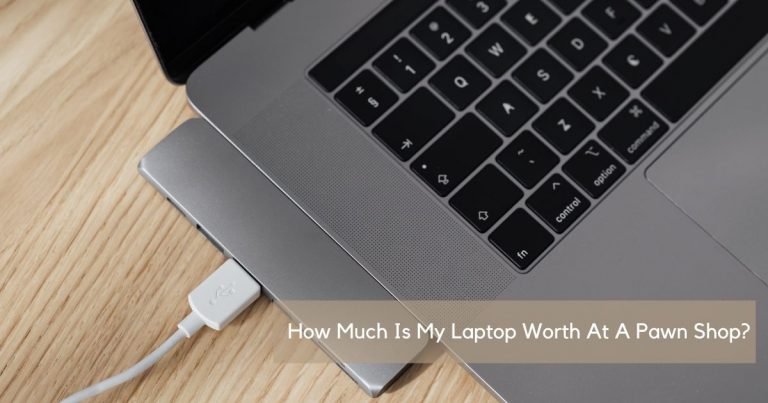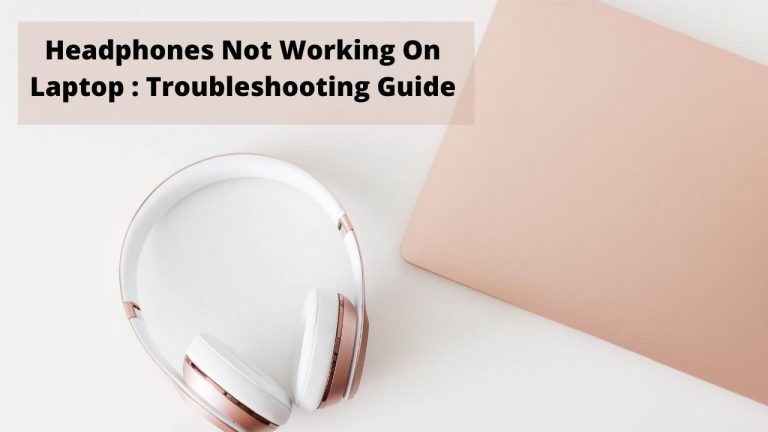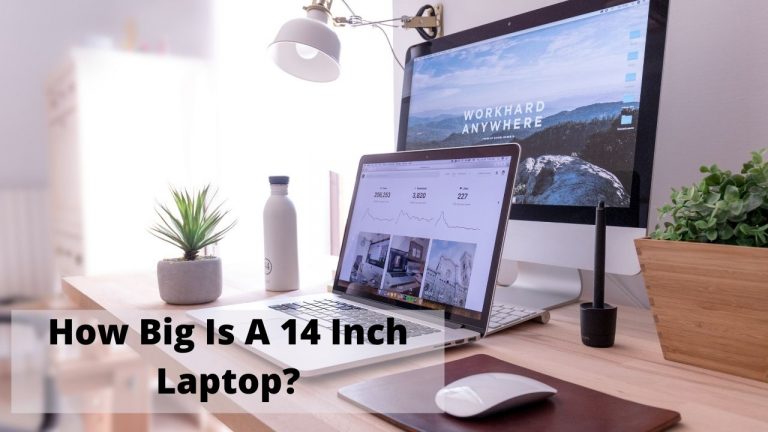Best Cheap Laptop for Editing YouTube Videos

These are the Best Cheap Laptops For Editing Youtube Videos in 2021 we researched for you.
Premiere Pro, After Effects, or DaVinci work…
I remember switching videos instantly, even before I was halfway through one video just because the quality of the video was intolerable.
It’s obvious for a viewer to expect a smooth and high-quality video to remain engrossed in the content.
A better video editing for a YouTube channel requires you to run top-quality software such as Premiere Pro, Da Vinci, After Effects, Filmora, etc.
But, If you’re looking for an affordable laptop, not all of them can provide you with a powerful rendering system for these software applications.
Does it mean you must compel yourself to purchase an expensive laptop?
Probably not.
Why would you break your bank to purchase a laptop for YouTube video editing when you can get Ryzen and Intel i5 processes in a price range of $600 to $800?? Moreover, you get sufficient graphics support for your job in the same price range.
So to end all your confusion with this wonderful list of laptops that are affordable as well as efficient, the article lists the 7 best cheap laptops for youtube videos.
Here you go with the list:
Best Cheap Laptops for Editing YouTube Videos
Asus Zenbook 13 – Best Cheap Laptop for Editing YouTube Videos
Key Features:
- Display: 13.3 OLED with Resolution of 1920 X 1080 Pixels
- Processor: 11th generation i5
- Graphics: Intel Iris Xe Graphics
- RAM: 8 GB
- Storage: 256 GB SSD
I know, a laptop worth $799 is not a very cheap option, but it is affordable when we look at it from the feature point of view. And that is precisely how I want to help you. I will suggest the best in the least, but not blindly. You’ll get cheap options for sure, but without compromising on the functionality.
400 nits of brightness can change the game of video editing without you having to struggle much. The laptop houses 100% DCI-P3 color gamut and HDR mode.
With the size of its screen being 13 inches, the OLED display features an 88% screen-to-body ratio. A Full HD resolution and Intel Iris Xe Graphic leaves no scope of complaints by video editors. You can clearly scrutinize every nook and corner of the frames.
8 GB RAM and 256 GB SSD storage keep the entire process smooth and fast. As long as the battery life is considered, 13 hours is more than enough for a day or emergency needs. As much as 60% of the battery gets charged within just 50 minutes. Great! Isn’t it?
Pros
- 13 hours of battery life
- Thunderbolt 4 port
- Elegant and thin portable design
- Hassle-free performance
- Iris Xe Graphics
Cons
- None
Acer Swift 3
Key Features:
- Display: 14 Inch display with Resolution of 1920 X 1080 Pixels
- Processor: AMD Ryzen 7 4700U
- Graphics: AMD Radeon Graphics
- RAM: 8 GB
- Storage: 512 GB SSD
My 2nd can well establish the fact that it’s not mandatory to let loose your pocket to buy a laptop that can be used to edit your Youtube videos. Acer Swift 3 is a fully affordable laptop that can be used for youtube video editing.
I remember suggesting this laptop to my cousin who was in search of a gaming laptop under an affordable budget. Acer Swift 3 has packed all premium quality features that can be really pleasant to work with.
The laptop comes with a 14 inches display which has a resolution of 1920×1080 pixels. Anyone would love working on its gorgeous full HD display which is very obliging for video editing works.
The thin and flat construction of the laptop makes it very portable which is excellent for occasions when you go for alfresco shoots and want to get done with the editing on the spot.
What made me suggest this laptop for gaming is a powerful Ryzen processor which is as good as an Intel i5 processor. The clock speed of the processor can be taken up to 1.4 GHz which won’t take you days on end to get your job done.
Another thing that helped the manufacturers keep this laptop under an affordable budget was the combination of RAM and Storage.
The storage of the laptop is 512 GB SSD which is grand, however, the manufacturers have well understood the fact that 512 GB SSD does not need to be paired with 16GB RAM. An 8GB RAM is also sufficient for video editing.
Apart from the full HD display what for the exchange rate the quality of images is the Radeon graphics you can view your pictures Accurately honor clear and sharp screen
Late-night editing can be eased by using the beautiful backlit keyboard of this laptop.
Also go through: Best Laptops for youtube video editing
And with 12 hours of battery life, the laptop pretty much qualifies to be an all-rounder device that can be used by anybody from any field and for any purpose.
Pros
- Very portable
- Ryzen Processor
- Amazing battery life
- Wonderful display
Cons:
- You cannot upgrade its RAM in the future.
Asus Vivobook S17 – Best Wide Screen
Key Features:
- Display: 17 Inch display with Resolution of 1920 X 1080 Pixels
- Processor: AMD Ryzen 5 5500U
- Graphics: AMD Radeon Graphics
- RAM: 8 GB
- Storage: 128 GB SSD & 1 TB HDD
As soon as I decided to write on this topic, one laptop that instantly clicked my mind was the Asus Vivobook S17. There are a couple of reasons to support my choice:
- Reason 1: The screen size of the laptop is overwhelming for people who are into video editing.
- Reason 2: The laptop allows multitasking,
- and Reason 3: It comes at an affordable price.
A 17-inch screen does not only improves the quality of your visual space but also gives you some extra grounds for multitasking without cluttering your display. Also, the resolution of the display is full HD.
A very crucial feature that really matters here is the processor of your laptop. The 5th generation Ryzen 5 5500U processor is a very beneficial choice here.
Having said that, what next matters is the storage of the system. The laptop is equipped with 8GB RAM and 128 GB SSD storage along with 1 TB HDD storage so you are never going to fall short with the storage of your device.
The position of the keyboard is further perfected using ergo lift technology which helps you posture yourself comfortable while you are working.
If there is one thing that underperforms it is the battery life of this laptop which is 6 hours.
While on one hand 6 hours of battery life is considered an average battery life which is sufficient for a day’s work but on the other hand, we cannot predict emergency needs.
Pros
- Beautiful screen
- Ergolift keyboard
- Ryzen processor
- Ample storage
Cons
- Battery life is only 6 hours
HP 15 Laptop
Key Features:
- Display: 15.6 Inch with Resolution of 1920 X 1080 Pixels
- Processor: 11th generation i5
- Graphics: Intel Iris Plus Graphics
- RAM: 8 GB
- Storage: 256 GB SSD
If you want to invest in a laptop that has a reliable life then I would suggest you HP 15. The laptop does not only come at an affordable price but it also delivers flawless performance for YouTube video edits.
One thing for which the laptop has always been appreciated is that it does not get heated upon being used for long hours.
The laptop comes with a full HD display so that you can view the intricate details of your videos and make some dauntless edits. To ease your viewing angles the display is enveloped using an IPS panel with an 81% screen-to-body ratio.
The combination of 8GB RAM and 256 GB SSD storage can certainly live up to your expectations with the transfer speed.
Lastly, the Intel i5 processor from the 11th generation has a great processing speed which can help you with multitasking and video editing software applications without lags.
Pros
- Sharp and bright display
- Fast Processor
- Intel Iris Plus Graphics
- Multitasking
- Negligible chances of lags
Cons
- Battery life could have been better
Acer Aspire 5 – Best Cheap Laptop For Youtubers & Vloggers
Key Features:
- Display: 15.6 Inch with Resolution of 1920 X 1080 Pixels
- Processor: 10th generation i7
- Graphics: Intel Iris Plus Graphics
- RAM: 8 GB
- Storage: 512 GB SSD
It’s simply not possible to be unaware of Acer Aspire 5. I am sure you must have come across this name at least once while you were searching for some best laptops.
It is a marvelous laptop that is constructed in such a manner that it can fulfill more than one type of requirement of the user. For example, the laptop is as good for YouTube video editing as for business professionals or content writers.
A standard display size of 15.6 inches comes with a full HD resolution and Intel Iris Plus graphics card which means you are going to have sharp and clear visuals floating on the screen.
To deal with the edits there is hardly going to be a problem with a tenth Generation Intel i7 processor. Besides you get a combination of 512 GB SSD storage along with 8GB RAM.
Starting from A very responsive fingerprint reader, a trackpad to Wi-Fi connectivity everything the device packs some of the most demanded features. However, it feels heartening to reveal that the battery life of this laptop is not great but an average one.
Lastly, a very important feature of the laptop is its sturdy build which enhances the portability factor of the laptop. You can carry it along with you at any place you want to shoot and edit your video without having to worry about damages.
Pros
- Full HD display
- Fast Performance
- Ample storage
- Sturdy build
Cons
- Appears bulky
Dell Inspiron 5505
Key Features:
- Display: 15.6 Inch display with Resolution of 1920 X 1080 Pixels
- Processor: AMD Ryzen 7 4700U
- Graphics: AMD Radeon Graphics
- RAM: 8 GB
- Storage: 256 GB SSD
Another robust laptop that packs an AMD processor and graphics is Dell Inspiron 5505. The laptop is no exception from the brand because it is as wonderful at its performance as the other models.
Talking about this particular model AMD Ryzen processor and AMD Radeon graphics together boosts the speed of editing.
There’s a 15.6 inches full HD display with a resolution of 1920 x 1080 pixels ensuring clarity. There is absolutely nothing to complain about the brightness of the display because it’s just perfect even if you’re going outdoors.
Watching movies is simply going to be fun with this laptop. The RAM and the storage to get a pretty decent choice of 8GB RAM and 256 GB SSD Store. The laptop is also suggested to gamers who play entry-level games on their system.
Pros
- Brightly lit display
- clear visuals
- Smooth and lag-free performance
- robust build
Cons
- Battery life could have been better.
Asus Vivobook 14
Key Features:
- Display: 14 Inch with Resolution of 1920 X 1080 Pixels
- Processor: Ryzen 5 5500U
- Graphics: AMD Radeon Graphics
- RAM: 8 GB
- Storage: 512 GB SSD
We come down to the last option of a list which is Asus vivobook 14, a very good choice for YouTube video editing and an affordable budget.
It won’t take you much time to fall in love with its Nano edge bezel that provides ample free space on the screen for a 14 inch full HD display. While the resolution of a screen is 1920 x 1080 pixels, the brightness is simply flawless.
What further improves the quality of images on screen is an AMD Radeon graphics card And you get 85% of the screen-to-body ratio with its display.
For a completely lag-free and hassle-free experience, the laptop combines 8GB RAM along with 512 GB SSD storage to keep your heavy editing at a creamy pace.
Well, the same wouldn’t have been possible without the powerful Ryzen processor which is quick at taking heavy challenges efficiently.
The battery of the laptop would last you for 5 hours, which is definitely not average battery life.
Depending on your usage you are required to charge the laptop probably twice a day and each charging session takes 2 hours to charge the laptop fully which again could be a toiling affair.
Pros
- Slim and a robust build
- High-quality display
- Ryzen processor
- Value for money
Cons
- Battery life could have been better
How to choose the resolution and screen size of a display ?
While a few users aren’t satisfied with anything less than 24 inches, another few are satisfied even with a 15.6 inches screen.
Screen size alone does not give you a perfect display to edit your videos efficiently, the resolution of the screen has a very important rule to play here.
The smaller the screen size, the better resolution will be required to improve the clarity of the content.
For example, if a 15.6 inch screen comes with a Full HD resolution, it is perfect for you to be able to edit your videos.
On the other hand, you might not want a 27 inch screen to carry a full HD resolution. If you do so, the screen would appear excessively pixelated or detailed.
How much storage do I need as a content creator?
If you are a content creator who creates Youtube videos, you would require both speed and space in your storage system. Hence, it is advisable to buy SSD storage. You can pick anything in between 256 GB SSD to 512 GB SSD.
Is 8 GB RAM enough to edit videos on my laptop?
If your laptop is equipped with 8 GB RAM and you’re doubting its efficacy, you are clearly underestimating the RAM. Or let’s say, you are overestimating your requirements.
An 8GB RAM is absolutely sufficient to run video editing software applications on your system, provided the quality of the processor is not cheap.
Which one is better: an Intel i5 processor or a Ryzen processor?
An Intel i5 processor will have a clock speed of 4.6 GHz whereas a Ryzen 5 processor will have a clock speed of 4.4 GHz. So for a better speed, I would suggest an Intel i5 processor.
But when it comes to handling software tasks, Ryzen CPUs are often considered better than intel because they are better at multitasking. For a single-core task, you can definitely consider Intel processors.
Wrap up….
Youtube is the best platform if you want to earn via making online videos that are fun for you to make. This will help you make you follow your passion as well as help you to earn a good livelihood soon.
But in the beginning days, you don’t always have a big budget and that’s acceptable. But that should not stop you from achieving your goals.
Over to you: Which is the Best Cheap Laptop For Editing Youtube Videos according to you?









![7 Best Laptops for Solidworks [2023]](https://expertratings.net/wp-content/uploads/2021/10/Best-Laptops-for-Solidworks-768x402.jpg)