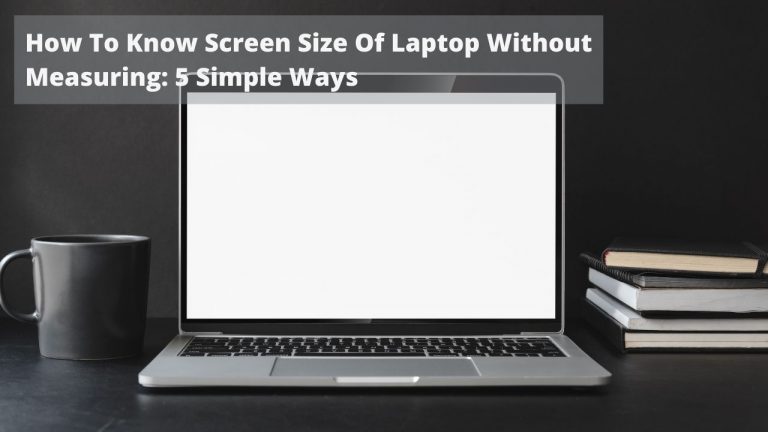7 Best Laptops for Solidworks [2023]
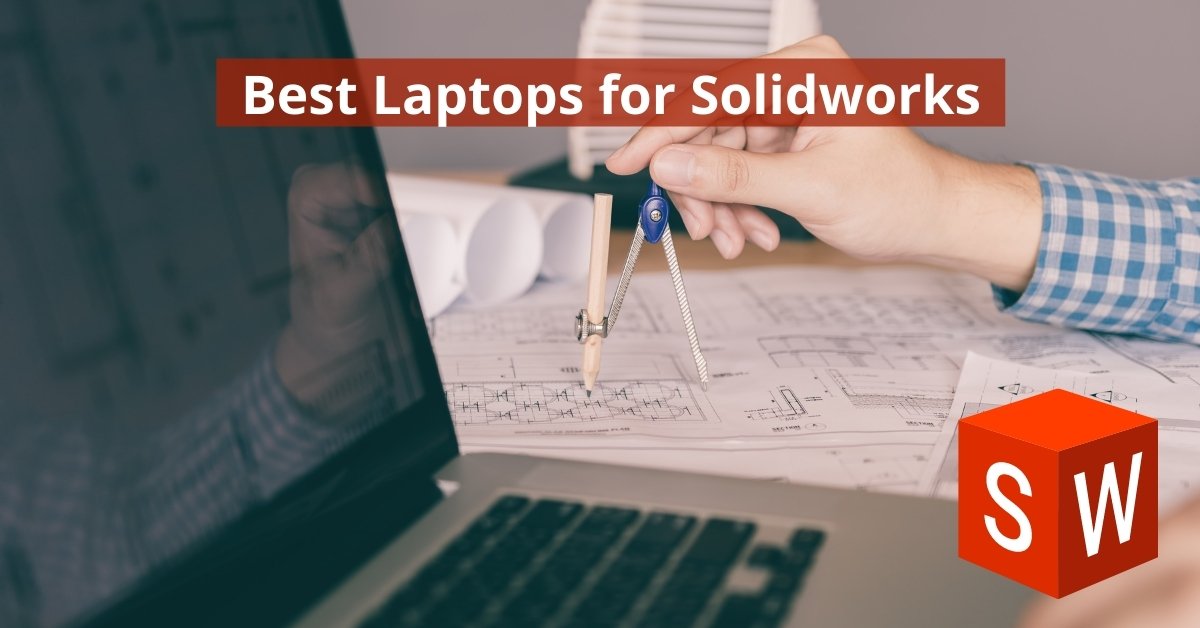
When you think of the best laptop for Solidworks, the first thing that comes to mind is speed. After all, it is a heavy application, and therefore you need your machine to be as fast as possible.
But how do you find the best laptops for Solidworks in 2024?
Well, there are many aspects to consider when buying a laptop, but the one you should pay attention to the most is – performance.
How well will your laptop perform in the field? Does it meet your expectations?
If you’re looking for a solid machine that won’t let you down, this article will help you choose the best laptop for SolidWorks.
Let’s start…
Best Laptops for SolidWorks for 2024:
Acer Predator Helios 300: Best Solidworks Laptop for Beginners

The Acer Predator Helios 300 is an excellent option for people who are looking for something fast and powerful. The laptop comes with the latest Intel Core i7 12th Gen processor, ensuring you get smooth performance in SolidWorks.
This model also has 16GB of RAM, so there will be no lag when working with any apps. The Predator Helios 300 also comes with an RTX 3060 card, allowing you to do heavy-duty work without hiccups.
Moreover, it has a 512GB SSD for your files and work stuff. However, if you want to increase your simulation mechanics, I recommend upgrading the RAM to 32GB.
The best part is that it has an HDMI port, so you can connect the laptop to a large screen and do some heavy-duty work. This model also comes with all the necessary ports for connecting other devices, including USB 3 .0, USB 3.1 Type-C, and HDMI ports. There’s also Wifi 6, so you are entirely covered network-wise.
You also get a backlit keyboard that will allow you to work in the dark without any issues. The Predator Helios 300 is an all-around great laptop for SolidWorks, and it’s worth your time if you’re looking for a powerful machine that won’t disappoint you.
Dell XPS 17 9720: Overall Best Laptop for SolidWorks in 2024

The Dell XPS 17 is a flagship-level device made by Dell with high-quality machine-milled aluminum chassis, scratch-resistant. It is currently the most well-designed Windows laptop available on the market. Yes, I said it, and I mean it.
It has an Intel Core i7-12700H processor and NVIDIA GeForce RTX 3060 graphics card for graphics. It also comes with 16GB RAM, more than enough for any CAD/CAM work.
What’s impressive to me is the heat control Dell has been able to pull through in their XPS line-up. The notebook can maintain decent temperatures without throttling, even with such a small form factor. Impressive.
This laptop is one of the best options for buying a CAD system. It has multiple features and specifications that make it a great machine to work on your designs, including:
- It has a 12th Gen Intel Core i7 processor with 14 cores. It can perform up to 4.7 GHz with turbo boost technology for more efficiency and performance when working on your 3D designs.
- A 17-inch Full HD+ non-touch display with a resolution of 1920 x 1200 pixels is one of the most color-accurate displays on any windows laptop currently available.
- It has an NVIDIA GeForce RTX 3060 card that can perform up to 15-27% faster than the previous model.
- It has a RAM of 16GB, which is enough for most (if not all) CAD/CAM work.
- A fast storage device with an SSD drive can provide the speed needed to handle your designs and multitask without delays or lags.
Couple of issues to note here, though:
- Firstly, the performance of the HD webcam is average at best. It can be ideally used for video calls with friends and family or to take notes during meetings, but since most of the workforce has started adopting the Work From Home trend, it would have been nice to see some improvements here.
- Second, the trackpad seems wobbly, just like the XPS series line-up. Dell is not expected to make such mistakes, especially at this price point. Very Disappointing!
Overall, it’s the best laptop for Solidworks in terms of Looks and Performance combined. So, this laptop won’t disappoint if you are looking for a slimmer profile without giving up on a bigger screen size.
Lenovo ThinkPad P17: Best Mobile Workstation for Solidworks 2024

The Lenovo ThinkPad P17 is a powerful laptop with everything you need for work. It’s not the best gaming laptop on this list, but it comes with all the other features required to perform well on your job.
This model uses an Intel Core i7-10750H CPU with a base clock speed of 2.6 GHz and turbo boost up to 5 GHz. This CPU is paired with an NVIDIA Quadro T2000 GPU that is decent enough for an affordable yet modern workstation laptop.
It has 6 cores/12 threads which are more than sufficient for Solidworks rendering needs. But yes, do note that this would have no impact on drawing since Solidworks is more or less a single-threaded application.
Coming to storage, it is also very good with a 1TB SSD.
The benefit of this notebook is that it has way more vRAM than most other gaming GPU-based laptops. I feel it is the biggest advantage of getting a workstation GPU over a gaming GPU.
It has a decent battery life and can last up to 4-6 hours of work. I’ve tested the ThinkPad P17 with the latest version of Solidworks running continuously on the GPU at 1080p resolution.
It lasted for almost 3 hours before shutting down due to low battery capacity, which is quite good given that Solidworks is a very demanding application.
Thus, I can safely say that it is suitable for all designing or cad applications. It has a full-size keyboard and a 17.3″ screen, which is great for CAD users.
It also has a powerful cooling system that will keep your laptop running cool and efficiently for many years to come. Moreover, the 32GB of RAM and 1920 x 1080 resolution display is more than sufficient for engineering students or even medium project-sized working professionals.
This laptop comes with all the required ports you need for work, including 3 x USB Type-A, 1 x USB 3.1, 2 x Thunderbolt 3, 1 x HDMI 2.0, and a couple more.
It has excellent build quality with a solid chassis that is comfortable to hold for longer periods without any issues at all.
It’s one of the BEST and Modestly Priced Workstation laptops for Solidworks.
MSI WS66 10TMT-207: Best SolidWorks Laptop for Professionals

MSI is one of the top brands when it comes to gaming laptops, and I am sure you will be pleased with their new WS66 10TMT-207AU laptop. This device has a very powerful GPU that can handle CAD/CAM/ Sketch/Drafting applications, and it can also handle some of the latest games.
This laptop is perfect for CAD users who are looking to get something for their 3D design projects. It has a powerful Intel Core i9 10th Gen processor along with 16 GB DDR4 RAM and a 512 GB SSD.
And Yes, it comes with the Nvidia Quadro RTX 5000, one of this laptop’s highlighting features. It is one of the most powerful workstation GPUs so far. Plus, it has the highest amount of VRAM yet available on any gaming card.
Even though the GPU is impressive, don’t expect a huge performance increase if you go for a powerful GPU if you are planning to shift from an older generation GPU to a newer and more power-packed one.
You may see good improvements in Revit, AutoCAD, or any other 3D modeling apps, but as of currently (2024), Solidworks is not that well programmed to make full use of the hardware.
So, the performance increase is not a huge step up in numbers (at least when discussing Solidworks). You will see an improvement, but not that much of one.
The processor here is a Gen 10 Intel core i9. Such a processor comes with 8 Cores which means it has 16 threads.
Combining that with a clock speed of 5.3Ghz means you can make a 3D model that is as heavy as 500 parts in under 20 minutes. Thus, rest assured, it can easily run any type of CAD/CAM/Sketch/Drafting application.
It also comes with all the necessary parts you need for work such as Thunderbolt 3, USB 3.2 ports, HDMI, etc.
Moreover, it also has a decent display of 15.6 inches, a Full HD screen resolution of 1920 x 1080 pixels, and IPS technology for crisp, vibrant colors.
It is certainly one of the BEST Workstations for Solidworks.
Razer Blade 15: Best Laptop for Gaming and Solidworks

The Razer Blade 15 is a powerful and lightweight laptop that can provide the user with an immersive gaming experience. For all the power users out there, the Razer Blade 15 is a great choice for SolidWorks. It has all the necessary features that make it a highly capable machine.
There are several advantages to even the base model of the Razer Blade 15. For one, it has a better display than the standard model which is an IPS panel with a resolution of 3840 by 2160 pixels.
The screen has a refresh rate of 60Hz and offers 5-point multi-touch support. It also supports a 100% sRGB color gamut so that you can work with more vibrant colors than on other devices.
The Intel Core i9-11900H 8-Core processor is an absolute beast. This processor has better battery life than Ryzen and puts it on par with the i7-8750H and 8700K, respectively. It can easily handle all types of CAD files as long as they are compatible with Windows 10 64bit operating systems and Autodesk apps such as Solid Edge and Inventor Fusion 360 or AutoCAD.
Just like other Razor laptops, the model we’re talking about has several features that provide a high level of security for you while working on your projects at home or in the office related to the design and engineering field.
The Razer Blade has three USB 3.0 ports and two Thunderbolt 4 ports, which will allow you to connect to other devices hassle-free.
Moreover, the 15-inch screen allows you to do some heavy-duty work in the comfort of your home or office. The Razer Blade also comes with NVIDIA GeForce RTX 3080, which will allow you to play games and do 3D designs without any issues.
It has up to 32 GB RAM and a 1 TB SSD, which will allow you to store all your files without any issues.
Razer Blade 15 uses the latest NVIDIA Pascal architecture, and its ability to run the latest 3D rendering tools is exceptional.
With its sleek and compact design, Razer Blade 15 delivers a smooth and stable 3D rendering experience that’s useful for making complex calculations and VR-based programming applications.
The best part is that it has a UHD display, so you can work with the best visuals without experiencing any lag. It also comes with a backlit keyboard that will allow you to work in the dark without having to use an external light.
ASUS ProArt StudioBook Pro 17

The ASUS ProArt StudioBook Pro 17 is another great option for people who are looking for a powerful laptop that won’t let them down.
Now, more than ever, businesses are using 3D CAD software to help them visualize their ideas before they build them. But the technology is still in its infancy and not perfect. Most models leave out fine details, which can be an issue when it comes to working with large amounts of data.
That’s why ASUS has developed the ProArt StudioBook Pro 17 for Solidworks, which offers you high-end performance at an affordable price.
With its compact size, high-quality display, and very long battery life, the ASUS ProArt StudioBook Pro 17 is an excellent solution for professionals who are working with SolidWorks.
The notebook has a 17.3-inch screen, Intel Core i7 processor, and NVIDIA Quadro RTX 3000 graphics card, ensuring you get smooth performance in SolidWorks.
Another important feature of this model is the 4K UHD touchscreen display, which will allow you to work with large amounts of data without any issues.
It has more CUDA cores than the RTX 2060, which will ensure you get faster rendering compared to RTX 2060.
Also, the chances of crashing as you step up the number of parts you work with are much lower than in other workstation laptops.
The ASUS ProArt StudioBook Pro 17 has a powerful NVIDIA Quadro RTX 3000 graphics card, which will allow you to render complex models quickly and easily.
Dell Precision 5540 Mobile Workstation

This is another mobile workstation from Dell, and it has been designed for CAD/CAM, Drafting, and Mechanical Engineering professionals. It is one of the best laptops for Solidworks available today.
It comes with a powerful 9th Gen i9-9880H Processor, one of the most powerful CPUs.
It is designed for performance, efficiency, and productivity. It comes with 64GB RAM, allowing you ample space to work on your designs without lags or hiccups.
For the graphics, it has a video card that is powered by NVIDIA Quadro T2000. It can work on the highest levels of complexity for computationally intensive tasks, such as rendering complex scenes with millions of polygons per frame or handling large datasets in scientific computing environments.
The Intel Core i9-9880H processor is powered by 8 cores, 16 threads at 2.3 GHz frequency, each core for high performance in the graphics department.
This machine comes with a 4K display with a resolution of 3840 x 2160 pixels, and it is powered by the NVIDIA Quadro T2000 graphics card, as told earlier.
For ports, you get all that you can need. It also comes with a Thunderbolt 3 port that can connect to external displays or peripherals such as storage devices, printers, and docking stations.
The storage capacity has a 2TB Solid State Drive optimized for high performance and low power consumption. It also has 64GB RAM to work on your designs without lags or hiccups. The operating system of this laptop is Windows 10 Pro.
The Designing of this laptop is majorly inspired by the Dell XPS 15 series and is indeed something worth praising. Especially the Aluminium metal chassis. The computer is designed for 3D modeling, CAD/CAM, Drafting professionals, etc.
The keyboard of this laptop is a full-size backlit keyboard with an anti-ghosting feature. It also has a Numeric keypad and function keys to make it easier to work on your designs.
With the new features added to this model, it has become one of the best mobile workstations for Solidworks. Overall, this machine is a CAD powerhouse. It is a perfect choice for those looking to create 3D designs on the go.
Buying Guide for Solidwork Users
CPU
If you are using a slow CPU, it can cause many problems for your computer system. The speed of the CPU should be at least 4 GHz or higher.
Many companies manufacture workstations for SolidWorks. When you choose a particular machine, it is crucial to consider the CPU’s clock speed.
The higher the clock speed, the better performance your computer will have. But make sure you do not exceed the price range because you will spend more money.
SolidWorks makes heavy use of the CPU. It is one of the most CPU-intensive applications that can cause a noticeable slowdown in a computer. To get the best performance from SolidWorks, you should always look for a laptop with a processor that offers high turbo-powered clocking speeds for faster calculations, decent cache, and ECC (Error Correcting Code).
Xeon processors are one of the best processors for Solidworks. They offer outstanding performance and energy efficiency. Intel Xeon processors are widely used in the data-intensive research industries for their powerful data processing capabilities. The Xeon processor comes with a higher clock speed, which helps you complete tasks faster.
It also has ECC memory to help with intricate calculations for concepts like Fluid Dynamics and Mechanics. But they are generally recommended for Higher End work and are not available in the hands of consumers in terms of laptops.
RAM
RAM is a temporary data storage that will help the CPU run faster. But remember, the RAM is another important factor you must consider while buying SolidWorks workstations.
If you have less RAM, it can cause many problems with your computer system. In SolidWorks, you need at least 8 GB of RAM for running applications smoothly and efficiently.
There are different types of RAM available in the market. Some of them are DDR4, LPDDR3, and DDR3L. These types of RAM come at different speeds. It is better to go for higher-speed memory if you have high-end SolidWorks applications running on your computer system.
16GB is sufficient for all basic rendering, simulations, modeling, drawing, and operational analytics regarding the amount of RAM you need. If your assemblies grow in size and increase the number of errors, you should consider adding more RAM.
STORAGE
SolidWorks requires more storage space to store the data of your projects. If you have less storage, it can cause many problems with your computer system.
You need at least 10 GB of free disk space on your SolidWorks workstation to store your SolidWorks projects’ data.
Don’t try and cut corners by buying an HDD instead of an SSD. SSD is much faster than a hard disk. It helps to load the data of your SolidWorks projects in a short time.
If you are working on large designs, it will save a lot of your time and make your work more efficient. It is a must-have working if you work on demanding applications like Solidworks, including CAD.
GPU
A GPU is a potent processor of graphics. It helps to render the SolidWorks projects in real time. If you are working on an animation, it will save a lot of your time and make your work more efficient. The GPU also works with the CPU to improve the performance of both these processors.
If you are working on high-end applications like SolidWorks, it is better to go for a GPU instead of a GPU integrated with an Intel or an AMD processor.
There are different types of GPUs available in the market. Some of them are Nvidia and AMD GPUs.
It is essential to check which GPU is best for your computer system. It can be a significant investment if you work on a high-end application like SolidWorks.
Most of it depends on whether you’ll be running Solidworks photo rendering with Solidworks visualize.
If you plan on using it, you must know that AMD GPUs are not supported. Even though the program will continue to run,
GPU-accelerated rendering needs CUDA, which is available on Nvidia cards.
Suppose you are already an engineer or someone specialized in SolidWorks you might want to invest in a “workstation GPU” because there are specific plugins/special features that can only work with software that is designed for GPUs. These are the ones that are certified by Solidworks.
Now you may ask, what’s the difference between other GPUs and GPUs certified by Solidworks?
Well,
Solidworks support ALL GPUs, but all are not Solidworks “certified GPUs.”
The certified cards are optimized for Solidworks and will give you no errors, while those that are not will throw some errors that might occasionally occur (which can be ignored most times) if you are working on complex models.
So, If you are an engineer working on a design, you will need to check the real-time rendering of your SolidWorks projects. The GPU is very important in this case. That’s why it’s better to go with workstation-level graphics cards like NVIDIA Quadro cards.
CUDA
If you are working on CAD software like SolidWorks, it is important to check the CUDA-specific workloads, if you will use Solidworks Visualize. It mostly uses the CUDA architecture to run.
Why?
Because Solidworks seems to favor CUDA, which is the computational engine available only with NVIDIA cards. In fact, Solidworks Conceptual Designer and Solidworks Industrial Designer also tend to favor Nvidia GPUs.
If you buy a laptop with an AMD Ryzen processor, remember that AMD workstation graphics are not supported. So, SolidWorks will switch to CPU for computation, which is not something that you would desire.
So, If you are an engineer working on a design, you will need to check which one works best for your SolidWorks projects.
DISPLAY
Solidworks is a 3D CAD program that engineers and designers have used since the mid-1990s. It is an engineering software that allows users to create parts, assemblies, and models in 2D or 3D with its unique feature set featuring a real-time rendering of objects.
There are different types of displays available in the market. You need to check which display is best for your computer system. It can be a great investment if you are working on an application like SolidWorks.
If you are working on high-end applications, it is better to go with machines that offer workstation-level graphics cards like NVIDIA Quadro. Any laptop can work fine with Solidworks as long as it has a Full HD display. The minimum screen resolution for a workstation-level graphics card is an HD display.
While the display might not be the most important component in your buying process. However, a good display will improve the experience for you because you will spend most of the time staring at the screen.
So, always remember that you need a good display with great color accuracy and brightness level. So always buy laptops with good displays and keep in mind to at least buy a Full HD display.
BATTERY LIFE
When you are working on a project, you will be required to spend most of the time in front of your computer. So, it is important that you buy a laptop with good battery life. You need to know how long your current system lasts without charging or using an external power source. You should also consider the size of your power adapter.
Since Solidworks is a demanding application, it is difficult to predict how long will your laptop last without looking at your needs. Depending on the moderation of these questions, you should decide on the battery life.
- How much CAE will you be doing?
- How many parts do you plan to make?
- Will you use Keyshot for rendering, and what will it look like?
- How large are your assemblies, and what are you going to render?
Needless to say, if you plan to travel while working, it is recommended that you carry some sort of backup battery to remain on the safer side.
FAQ
Which laptops are best for SolidWorks?
There are a few different types of laptops that are best for SolidWorks.
The first type of laptop is the workstation laptop. They have a more tuned GPU to handle software like Solidworks, which is why they are usually preferred over other laptops.
The second type of laptop that we can look at is a gaming laptop. These laptops are designed specifically for gamers and typically have high-end graphics processors and a lot of RAM. They are also usually heavier and more expensive than other types of laptops, but they offer the best performance for gaming.
The third type of laptop is the work laptop. These laptops are designed for people who need to use multiple applications at once, such as SolidWorks, Adobe Photoshop, and Microsoft Office. They typically have large screen sizes and a fast processor, which makes them ideal for working with these applications.
How much should I spend on a laptop for Solidworks?
This is a question that cannot be easily answered. The price of a laptop depends on many factors, including the size, the brand, the number of cores, the storage memory, and more.
To evaluate your laptop needs based on your budget, you need to know your exact needs for performing certain tasks on it.
What are some of the best affordable laptops for SolidWorks?
SolidWorks is an advanced 3D CAD software. It is made by Dassault Systemes, and it allows users to create, visualize and document mechanical engineering designs.
If you are a professional, the laptop that you should go for if you want to use SolidWorks is MSI WS66 10TMT-207. The second recommendation for a Solidworks laptop would be the Lenovo ThinkPad P17.
What computer do I need for SOLIDWORKS?
When you are designing a product or even just looking for ideas for your next project, there is no better software than SOLIDWORKS. The software can be used to design parts like machines, cars, and electronics.
The only thing you need to know about SOLIDWORKS is that it requires a lot of processing power to run. You can choose any of the above Solidworks laptops or workstation machines above to get started.
Which graphics card is best for Solidworks?
Graphics cards are used for rendering 3D models and graphics, so the best graphics card for SOLIDWORKS is the one that can handle your demands. If you are looking for a gaming graphics card, then you should go with a consumer GPU like 1650ti or above.
If you want to use mostly CAD-based software, go with a workstation GPU. Recommended would be at least P1000 or above.
Is a gaming laptop good for Solidworks?
Yes, but not all gaming laptops. Any gaming laptop with an Nvidia 1650ti GPU or above should be more than sufficient for beginners.
Should I buy a refurbished or new computer for Solidworks?
This is a difficult question to answer, and the answer depends on what you plan to use your computer for. If you are planning on using the computer for basic design tasks, it would make more sense to purchase a refurbished one because these computers tend to have a longer lifespan.
However, If you plan on using the computer for Solidworks, then new one is probably better.
What if the CPU doesn’t support HyperThreading?
Many modern CPUs support HyperThreading. This technology allows the CPU to simultaneously run two threads on one core, making it more efficient than a single-threaded CPU.
Since Solidworks is not that well-programmed, it is still mostly dependent on single-threaded activities. However, you may need Hyperthreading for multi-sheet drawing and rendering large assemblies.
How much RAM do I really need for SolidWorks?
SolidWorks runs off the Microsoft Windows operating system, so RAM is important to your system performance.
Depending on how many simultaneous models and features you want to run in SolidWorks and how many inputs and outputs you need to import or export, you will need a certain amount of RAM.
If you are just doing basic tasks, then 16GB of RAM should be more than enough. If you want to do advanced SolidWorks functions, such as creating large assemblies or rendering parts in CAD-CAM programs, then a minimum of 32GB is recommended.
Solidworks Recommended Laptops Hardware Requirements:
The specific hardware requirements for the recommended laptops are below.
Recommended CPU Specifications:
Intel
| Core i5 Generation 8 and Onwards |
| Intel Core i7 Generation 7 and Onwards (For Generation 7, only 7700HQ is Recommended) |
| Intel Core i9 Generation 8 and Onwards |
AMD
| AMD Ryzen 5 Series (Gen 3 and Onwards) |
| AMD Ryzen 7 Series (Gen 3 and Onwards) |
| AMD Ryzen 9 Series |
Recommended GPU Specifications:
NVIDIA
| Workstation GPU | Consumer GPU |
|---|---|
| P1000 | GTX 1050 |
| P2000 | GTX 1050Ti |
| T2000 | GTX 1650/1660Ti |
| T1000 | GTX 1650 |
| RTX 3000 | RTX 2070 |
| RTX 4000 | RTX 2070/2080 |
| RTX 5000 | RTX 2080 |
AMD Radeon
| RX 560X – Approximately Equals ~ Nvidia GeForce GTX 1050 |
| RX 580 – Approximately Equals ~ Nvidia GeForce GTX 1060 |
| RX5500M – Approximately Equals ~ Nvidia GeForce GTX 1660Ti |
Conclusion
Solidworks is a 3D CAD software. It’s used to create 3D models and simulate how they will look in real life.
Workstation Laptops with powerful performance are needed for Solidworks because they have the necessary hardware specs to work with the software, which is essential for all of us working in the design or architecture fields.
These laptops have a high-end processor and graphics card, making them ideal for efficiently using the software.
The best laptop for Solidworks should have a decent processor, a decent amount of RAM, and at least 8 GB of storage space.
It should also have a decent graphics card to render the 3D models you create with SolidWorks. The screen should be HD and must have at least 1 USB 3.0 port, an HDMI port, and a headphone jack.
Regarding connectivity ports, you should look for a laptop with 2 USB 3.0 ports, an Ethernet port, an SD card reader, and a headphone jack.
Students can also get away with an Intel Core i5 Gen 10 processor. However, if you plan on a long-term you should at least get an intel core i7 10750H.
We all know that to use Solidworks, we need a laptop with the minimum specifications.
We listed some of the best workstations and laptops for Solidworks. Which one is your favorite? Let me know in the comments below :).



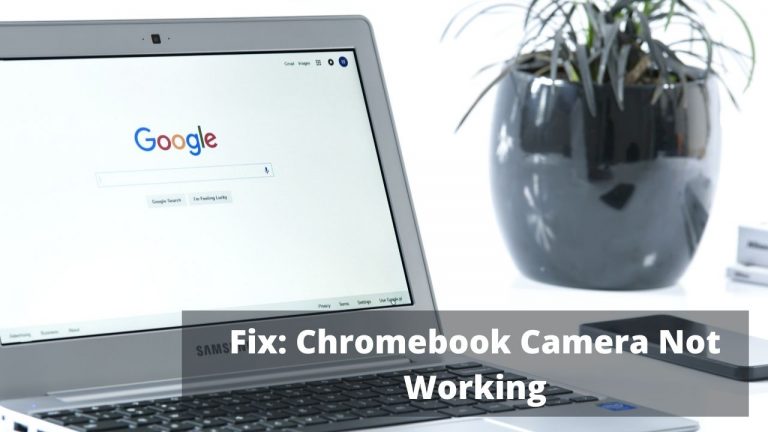
![Ethernet Slower than WiFi? [Easy Fixes for Wired Connection]](https://expertratings.net/wp-content/uploads/2021/10/Ethernet-Slower-than-WiFi-768x432.jpg)