How Big is a 27 Inch Monitor?
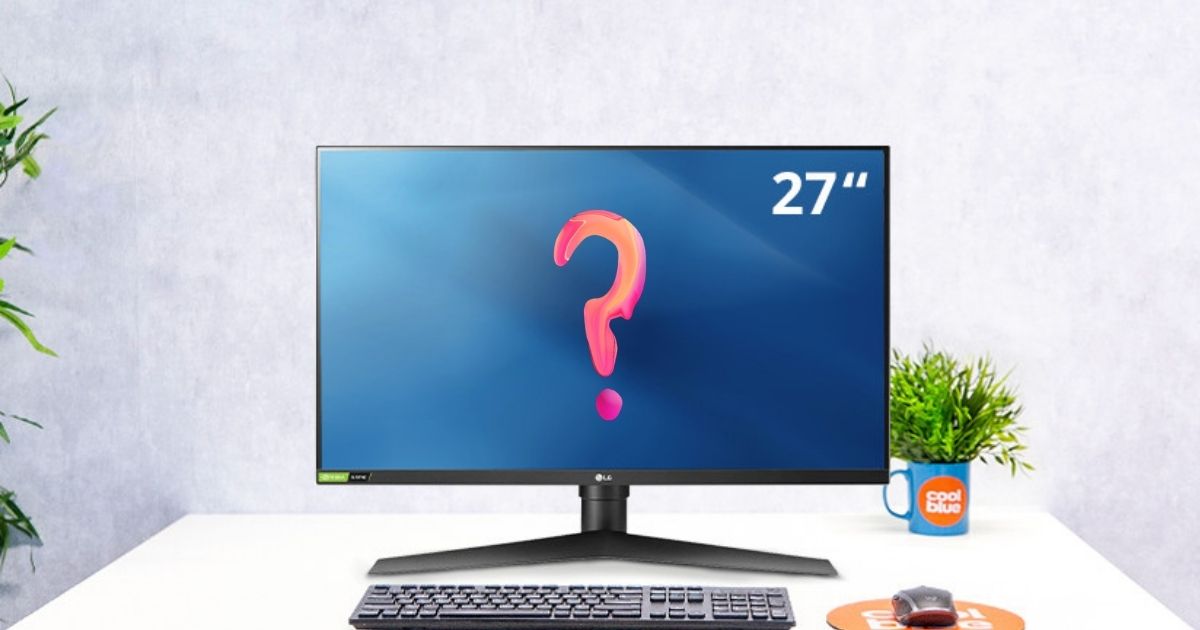
A basic aspect which most of us consider before purchasing a monitor is its size. But after purchasing a monitor we realize that it’s not the exact size that was mentioned while the purchase.
Now talking about 27 inch monitors.
How big is a 27 inch monitor?
Most 27 inch monitors are about 24 inches wide x 17 inches tall. A 27 inch monitor is about 24” to 27” wide and about and about 13.5” to 18” tall. This makes them ideal for good image quality and they generally come in 1080p or 4k resolution.
However, it is also worthy to note that a curved screen can impact size. Other factors such as Aspect Ratio, Diagonal area, width, and height also affect a monitor’s width.
Why does the size of the monitor matter?
The first thing that is considered before purchasing a monitor is the size of the monitor. Not everybody is comfortable with all the screen sizes in the market. We require a specific size of the screen for specific uses. A certain size of a monitor has to be installed in a certain way.
For example, you have to check the size of your table before you are planning to install a huge monitor on it. What if you run short of space on the table?
Similarly, if you are going to purchase monitors for an office, where a single desk is going to have 3 to 4 monitors fixed on it, then only particular sizes of monitors will be fitting on the desk. People who play games on monitors would never prefer a screen size less than 24 inches.
Check out this image for a much better idea.
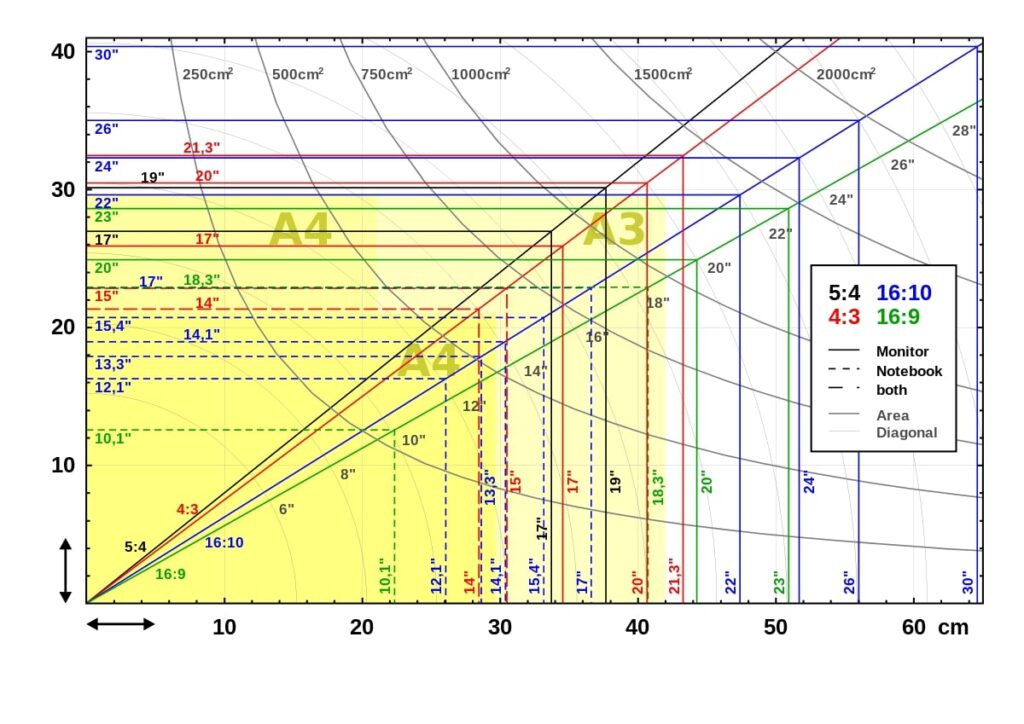
Pricing
Monitors come at various prices depending upon the functionality they offer. For general purposes, you can find a 27 inch monitor for under $200 as well. The upper ceiling depends on the work that you do.
Why Size Matters (in Monitors)?
If the size of a monitor is smaller than the size you desired, it may put a strain on your eyes. Thus, it is important to use only the best monitors for the eyes. Other factors such as response time and refresh rate will also change depending on the size of your monitor. If the size is small the refresh rate and response time factors won’t be that beneficial.
Another important point to note is that the bigger the screen, the larger the number of apps you can accommodate on to your screen. The pictures can also use the extra space to render out the details in a much better format.
How to measure a screen size from inches to square inches?
It is very simple. You just need to multiply the actual width by the actual height. Let’s suppose a 24 inch monitor is 20 inches wide and 12 inches tall.
By the formula, the area or its size in square inches will be 240. As you go higher from 24 inches to a 27 inch monitor, you will notice a significant rise in square inches.
How Is the Size of a Monitor Measured?
A monitor is measured by its diagonal size and this method was first found to be used in CRT TVs because picture tubes had circular faces, thus, the external diameter was used to describe the size. And since these TVs were rectangular, the actual size of the screens came out to be smaller than the width. The same method is used today as well and hence the discrepancies in size.
To measure a size of a monitor, you can multiply the width by height to get the square inches measurement of the area. For example, a 24-inch display monitor has a width measuring 20 inches and a length of 12 inches. Thus, its area or size is 240 square inches.
A 27 inch monitor usually comes with a gorgeous display with detailed resolution and sharp images. Any task becomes fun to do an activity on such a lively screen. The graphics when displayed on a 27 inch screen feel as if they have come to life. It becomes easier to view the images with proper clarity, sharpness, and precision.
Advantages of a 27 inch monitor:
- A larger screen size ensures a detailed and precise display of pictures and images.
- You can open multiple windows on a single screen. Multitasking becomes easier.
- A larger and brighter screen keeps you awake and refreshed for longer working hours. The display keeps you engaged without making you sleepy.
- A large and vibrant screen always looks more attractive than a small and crowded screen. A beautiful 27 inch monitor enhances the looks of your working space.
Screen sizes and resolutions they come with:
- 22 to 24 inches: These monitors come with Full HD (1920×1080) pixels resolutions. The images appear clear and sharp with these many pixels.
- 24 to 27 inches: Monitors having screen sizes between 24 inches to 27 inches, mostly come with the resolution which is Quad HD or Ultra HD. It is either 2 k( 1440p) or 4k( 2160 p ). Hence, the images appear highly detailed, clear, vibrant, and life-like.
27-inch Monitors and important factors:
- Sitting distance: First of all make sure that you are sitting at a comfortable distance with respect to the screen of the monitor. You need to maintain a proper distance with the monitor irrespective of the task that you are performing mainly for the safety of your eyes. Also, you would be trying to obtain a proper viewing angle that allows you to observe all the activities going on the screen. For work purposes, we recommend checking out our article on the best 27 inch monitor for work.
For example, sitting too close to the monitor will restrict you to have a proper and whole view of the screen. If you purchase a 27 inch monitor make sure that you maintain a gap of 25 inches to 50 inches in between the monitor and you.
- Resolution: If you want to avoid the pixelated view of the screen then never make the mistake of purchasing a 27-inch monitor with 1080 pixel resolution. Other than that, if you go for 4K resolution the refresh rates are going to be very low for gaming. Selecting a Quad HD resolution with the refresh rate of 144 hertz would be really suitable for almost any use including gaming.
- Refresh Rate: Whether you are a gaming freak or not, do not settle down for a Refresh Rate of lesser than 75 Hz with a monitor of 27 inches. However, 144 Hz of Refresh Rate should be an ideal option for ensuring more refreshes of images on the screen in one second.
- CPU: Intel i7 Processors work perfectly for a 27 inch monitor. In case, you face any hardship in getting your hands on an intel i7 processor, you may choose to settle down with an i5 processor too.
- GPU: Having a 27 inch monitor without an Nvidia Graphics Card would be an unfair pairing. To have a full-fledged fun experience of images on the screen, you must use Nvidia Graphics support. This would help the images to run fast on the screen in a speeded sequence.
- Bezel: You may long for negligible bezels as per the trend of the present time. But we would suggest you go with sleek bezels because bezels protect the screen from minor external frictions. Bezels are a frame that keeps your screen intact.
Who can use 27 inch monitors?
You can go for a 27 inch monitor if your work type includes :
- Photo editing: If you want to edit your picture better, a wide and clear view matters, which you easily obtain on a 27 inch monitor.
- Video editing: A 27-inch monitor allows a bigger and detailed view of your videos and fractions of the entire video become easy to be edited efficiently.
- Graphic designing: Graphic designing requires close view and precise details to be presented on-screen with enough clarity. A 27-inch monitor can make it all the more convenient for you.
- Gaming: All the gaming freaks love the immersing gaming experience provided by a 27-inch big screen. Car racing and other games feel way more realistic.
This was all about a 27 inch monitor. Hope the article helped you obtain a proper idea about the size and uses of a 27 inch monitor.






