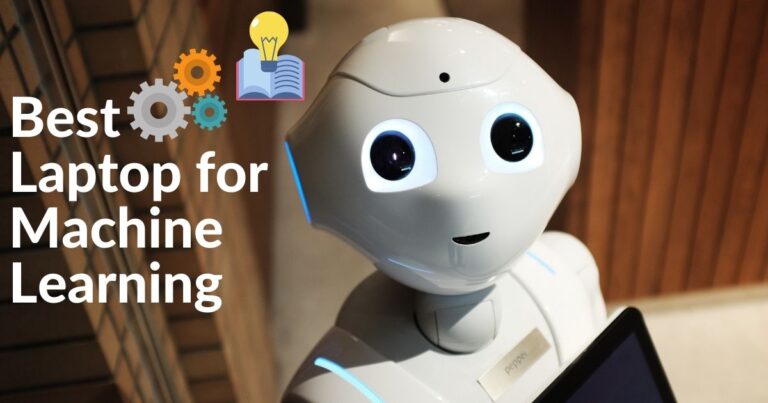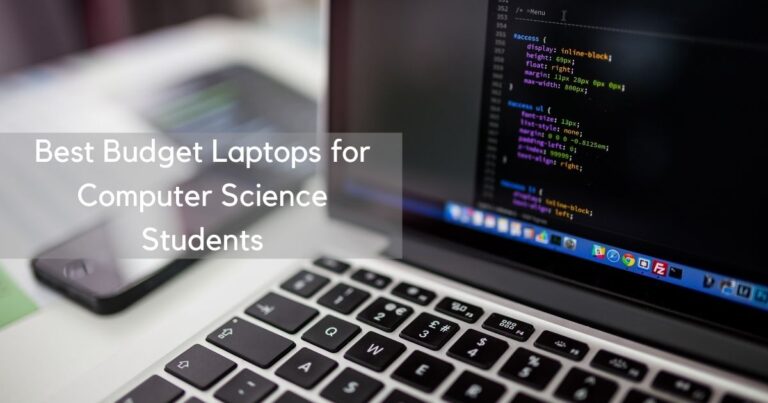Best Laptops for Telehealth & Teletherapy

Want one of the Best laptops for teletherapy or telehealth? Check out our list!
Teletherapy is a growing industry that uses technology to connect people with therapists remotely. Patients can access therapy from anywhere in the world by using laptops and other similar devices.
But because teletherapy is such a new field, there is still much to learn about the best laptops for this type of use. In this article, we will explore the top five laptops that are best suited for teletherapy, and explain why each one is ideal.
Finding the best laptop for Telehealth is like finding a needle in a haystack.
But don’t worry, Here you go…
Best Laptops for Telehealth in 2024
HP Pavilion 15

Features:
- Processor: 2.8GHz Intel Core i7-1165G7
- RAM: 16GB
- Storage: 512GB SSD
- Display: 15.6-inch FHD IPS (1920 x 1080)
- Graphics card: Integrated Intel Iris Xe
- Battery: 8 hours
Our first laptop for telehealth comes from HP under a price range of $900, with real classy specs that draw our attention towards the laptop. The fast performance of the laptop is worth the praise, with the 11-generation processor.
One of our doctor friends has been using it for Teletherapy & we have been closely in touch with him, to track the performance of this one. After all, There’s a reason why we claim that this is the best laptop for telehealth.
HP Pavilion comes with Micro edge bezels to provide you with a better Viewing Angle. The Bang and Olufsen speakers deliver a powerful sound experience. HP Pavilion comes with a 2.8 GHz Intel Core i7 1165G7 processor.
The laptop is equipped with 16GB RAM and 512GB SSD storage, ensuring a very smooth function of all the tasks that we perform on the laptop itself. The integrated Intel Iris Xe graphics support will further assist doctors and students to run relatable software programs on their laptops.
If you are doing biology majors currently, check out our selected laptops list here.
Moving on to the looks of the laptop, it comes with a standard 15.6-inch full HD IPS display. The resolution of the screen is 1920 x 1080 pixels, displaying detailed and clear images on the screen during video calls. It is a very sleek and Stylish laptop which you can carry with you wherever you want.
The laptop’s portability is further enhanced with the long battery life of up to 8 hours and one of the most important features of the laptop states that you can charge up to 50% of the power in just 45 minutes, thanks to HP’s Quick Charge technology.
The laptop weighs less than 4 pounds besides carrying ample connectivity choices with HDMI, USB-A and C, Bluetooth, and Wi-Fi options.
Pros:
- Intel i7 processor
- Integrated Intel Iris Xe Graphic card
- BANG and Olufsen Speakers
- Micro edge bezels
- Enough connectivity options
- Quick charging
- Long battery life
Cons:
- Almost none
Apple MacBook Pro 2021 – Best Mac for Telehealth

- Processor: Apple’s M1 Pro chip (Up to 10-core CPU delivers up to 3.7x faster performance)
- RAM: 16GB
- Storage: 512GB SSD
- Display: 14-inch FHD IPS Retina
- Graphics card: Up to 32-core GPU with up to 13x faster performance
- Battery: 17 hours
Who would deny the performance of the Apple MacBook Pro when we are talking about a reliable laptop for telehealth?
The first and foremost thing that is ignored in most laptops is a Full HD web camera. Most laptops only come with a 720p camera which may not be the best use case in 2024. That’s where the new Macbook Pro starts to shine all along.
Apple MacBook Pro comes with precisely matching specs that you require for telehealth needs. The 16-core Neural Engine helps this laptop to be ahead of time, all thanks to advanced machine learning.
The Apple M1 Pro chip works with a clever speed to keep you up with the overall functioning of your laptop. Using the 8-core CPU, the new MacBook Pro can divide the workload and help you work much faster. It has 16GB RAM and 512GB SSD storage.
The new M1 Pro is much more efficient than the older gen M1 chip, making it a no-brainer investment.
Both the RAM and the Storage are sufficient for the smooth running of any software programs and the storage is enough for storing medical records. Nothing can beat the Full HD IPS retina display of the Apple MacBook Pro.
The 14 inches screen offers great clarity and vision to the users. Graphic support of Integrated 14 core GPU, makes the laptop prepared for minimum graphics-intensive tasks or running software programs.
After all these features, you get a long 17 hours of battery life (the longest ever in the history of MacBooks) which makes the laptop all the more reliable for such uses.
The laptop comes with four Thunderbolt USB Type C ports. Last but not least, the laptop is portable, and it weighs 3.1 pounds.
Pros:
- Powerful Integrated Graphics card
- Sturdy build
- Enough storage
- 4 USB-C connectivity options
- Excellent color production
- Long battery life
Cons:
- An expensive deal
HP Spectre x360

Features:
- Processor: 1.8GHz 10th Gen Intel i7-10510U Quad-Core
- RAM: 16GB
- Storage: 512GB SSD
- Display: 4K UHD WLED Touch Display
- Graphics card: GeForce MX330 (2GB)
- Battery: 14 hours
We never mind hunting for flagship products from brands whenever there is a chance to obtain a proper set of specs and a good mechanism. HP Spectre x360 is one such laptop. The laptop comes with a 1.8 GHz Intel Core i7-10510U processor.
The RAM supports 16GB, and the storage is 512 pretty standard GB SSD; it has a 15.6-inch full HD IPS touchscreen with a 4K UHD WLED (3840 x 2160p) resolution. The laptop is also equipped with GeForce MX330.
One of the most important features of this laptop is its commendable battery life of 14 hours. So you get a traditional laptop with a touch of modern specs. The laptop is worth every penny that you pay for it.
As far as the uses are concerned, the laptop keeps us more than satisfied with its features. Further, the laptop’s build is very lightweight (2.78 lbs) yet durable and solid. You get two Thunderbolt 3 ports 1 USD 3.1 and a generation 1 port for the connectivity choices.
Pros:
- Powerful Intel i7 processor
- Integrated Intel UHD Graphic card
- Lightweight & Tough build
- Gorilla glass cornering
- Huge SSD storage
- Optimum connectivity options
- Exclusive battery life for the Price
- Full HD screen
Cons:
- The battery might last a little less than it claims.
Dell XPS 13 9310

Features:
- Processor: 4.8GHz Intel Core i7-1185G7 11th Gen
- RAM: 16GB
- Storage: 512GB SSD
- Display: 13.4-inch FHD InfinityEdge
- Graphics card: Intel Iris Xe Graphics
- Battery: 7 hours
Dell XPS 13 is one of the most efficient laptops with balun specs to suit several fields of requirement. On top of all other features, the laptop comes with a 4K Ultra HD touch screen display (3840x2140p) with exclusively 400 nits of brightness.
For a doctor, it is very justified to have special greed for visual clarity more than any other feature in a laptop.
If you’re looking for a laptop that can be fit for multiple uses on a limited budget, then you must reach out for this one. The laptop’s RAM is 16GB and has a standard 512GB SSD storage. It is also integrated with Intel Iris Xe Graphics with shared graphics memory.
We love this laptop because of the integrated Eyesafe display technology, which helps to reduce harmful blue light rays. The battery life of 7 hours keeps us satisfied that the laptop is reliable enough for medical uses.
The sophisticated turbo boost can speed up the processor’s performance to up to 4.8 GHz clock speed. Multitasking can be smoothened up drastically with this laptop.
There are three USB Type-C ports and Thunderbolt 3 support. Regarding the portability and the build of the laptop, that is a very lightweight laptop weighing only 2.2 lbs and it has got a very thin frame supporting the corners.
Pros:
- Latest i7 Processor with Turbo boost
- Intel Iris Xe Graphics
- Stunning display with Enchanting brightness
- Added USB-C ports
- Long battery life
Cons:
- Almost none
LG Gram

Features:
- Processor: 1.8GHz Intel Core i7-1165G7
- RAM: 16GB
- Storage: 1TB SSD
- Display: 16-inch FHD Touch (1920 x 1080)
- Graphics card: Intel Xe Graphics
- Battery Life: Up to 22 hours
If we have to introduce LG Gram in just one sentence then it would be a fast computing laptop that is extremely portable and lightweight with splendid battery life. The laptop weighs only 2.6 lbs. It comes with the latest Intel Core i7-1165G7 processor.
The 16GB RAM ensures all the software programs related to telehealth are going to run frictionless on your laptop. It is equipped with Intel Xe Graphics and 1TB SSD storage which is enough for keeping medical tracks, datasheets, and personal use.
The battery life of LG gram takes away all our attention whenever you are talking about its specs. It has got almost 22 hours of battery life which is commendable. In addition to all these features, it comes with fingerprint authentication, Windows Hello, and a backlit keyboard.
Pros:
- Intel i7 processor
- Integrated Intel UHD card
- Windows hello
- Backlit keyboard
- Fingerprint reader
- Lightweight
- A very long battery life
Cons:
- Storage could be 512 GB SSD
Microsoft Surface Pro 6

Features:
- Processor: 1.3GHz Intel Core i5-8400T
- RAM: 8GB
- Storage: 128GB SSD
- Display: 12.3-inch 2K PixelSense Touch (2736 x 1824)
- Graphics card: Integrated Intel UHD 620
- Battery: 14 hours
In case your requirements are confined to a more compact and portable laptop with a magnificent display then we suggest you Microsoft Surface Pro 6 from Windows. The laptop is super lightweight with a very small and compact design which you can carry with you all day long.
One thing which is exceptional about this laptop is that when it claims the battery life is 14 hours, it genuinely means the battery life is 14 hours. Other specs of the laptop might not be able to match high-end laptops mainly because we are not planning a Roblox game with this laptop.
We just want to get a proper computing device for the telehealth requirements of doctors and students. The laptop is appropriately suited for such use. It has a 1.3 GHz Intel Core i5 8400T processor.
The Ram and storage are 8GB and 128 GB SSD, respectively. And the laptop does not miss out on the integrated Intel UHD 620 GPU support. Another thing that is excellent about the laptop is its sophisticated display quality.
The laptop comes with 12.3 inches 2K Pixelsense touch screen display. Additionally, the laptop carries accessories such as Type Cover, Surface Pen, Surface Dial, and Surface Arc Mouse. It weighs 3.5 lbs.
Pros:
- Integrated Intel UHD Graphic card
- Added accessories
- Magnificent display
- Good storage
- Long battery life
- Premium design
Cons:
- Fewer connectivity ports
Lenovo Yoga 730

- Processor: 1.6GHz Intel Core i5-8250U
- RAM: 8GB
- Storage: 256GB SSD
- Display: 15.6-inch FHD Touch (1920 x 1080)
- Graphics card: Integrated Intel UHD 620
- Battery: 11.5 hours
If you’re looking for a multitasking laptop in the very budget-friendly range, you have to look out for Lenovo Yoga 730. Needless to say, the Lenovo Yoga series have already been welcomed in the market for its multiple uses and smart functionality.
The laptop comes with a 1.6 GHz Intel Core i5 8250 U processor. It has 8GB RAM and 256 GB SSD storage. The display is a 15.6-inch full HD touchscreen display with 1920×1080 pixel resolution.
The display quality has earned no serious complaints so far from the users. Yoga 730 comes integrated with an Intel UHD 620 GPU and it has a wonderful battery life of 11.5 hours.
We agree that the specs are not very flaunting compared to laptops like HP Pavilion and MacBook Pro. But looking at the price tag, the features are overwhelming. The super convenient and flexible laptop weighs only 2.60 lbs. It also carries Thunderbolt ports, a fingerprint reader, and a backlit keyboard.
Pros:
- Intel i5 processor
- Intel UHD Graphic card
- fingerprint reader
- Premium display
- Good storage
- Decent connectivity options
- Long battery life
Cons:
- None for the price
The list might not be sufficient for you to pick your required laptop for telehealth, because we can have only counted laptops here.
What we could further do is list a set of factors that enhance and guide the performance of your laptop. You can then read thoroughly and purchase a laptop investing accordingly.
Things to look at while purchasing a Computer for Telehealth
Webcam:
Since Telehealth services require consultations from time to time, you would want a webcam or a camera that can facilitate live sessions, conferences, and recordings with good video quality.
The minimum video recording capability that you should look for is 720p.
Most laptops come with a 720p camera these days so it is nothing to worry about. However, if you need a web camera for more detailed work, you might opt for a 1080p external webcam.
CPU:
We would recommend that you at least pick a CPU that’s i3. When picking up a pc or a laptop, do check out the generation of the processor. As a rule of thumb remember that the bigger the generation (Ex: gen 11), the better will it be over the older generation (Ex: gen 6).
Also, it is important to note that a new generation processor (Ex: Core i5 10th generation) can beat an older generation (Ex: i7 5th generation).
So, don’t go by numbers, exercise your judgment.
GPU:
You do not necessarily need graphics support for telehealth uses, but the minimal presence of an integrated graphic card smoothens the performance of software programs on the laptop.
So you may opt for an Intel UHD graphics card.
Display:
The entire medical field works on precision. Hence, it becomes a very crucial point that the display of your laptop has a good resolution.
People do not consider buying anything less than 1920×1080 pixels (full HD). The images should be displayed on the screen with accurate details and balanced brightness.
Weight:
It is always suggested for doctors to carry a lightweight laptop that weighs less than 4 lbs. The laptop has to be portable, and thus, it needs to be very lightweight. However, we should not compromise with the build of the laptop. The manufacturing should be solid and sturdy.
RAM and Storage:
To ensure the smooth performance of your laptop you should have a minimum of 8GB RAM and 256 GB SSD storage supported by your laptop.
If the RAM and Storage of your laptop do not prove to be a reliable combination, you might face difficulties with the speed and space in your laptop.
Questions you should know
Telehealth is an alternative way of providing healthcare services, where the patient can receive healthcare services remotely, either at home or at another location.
It is seen as a means to improve access to health care for individuals who live in rural areas or remote communities that are not easily accessible by doctors and other medical professionals.
The benefits of telehealth include increased efficiency and cost-effectiveness. Let’s have a look at few questions with that in mind.
How to Make Better Teletherapy Service?
The best way to make teletherapy more effective is to increase its accessibility and credibility. There are many ways this can be accomplished.
For example, the use of video conferencing would allow health care professionals to see patients as they work instead of waiting for them in a clinic or hospital room. This would provide better continuity between patient and provider, which is critical for success with teletherapy treatment.
How much Should I spend on a Laptop for Teletherapy?
Laptops are becoming increasingly common in teletherapy. Patients who would normally just watch TV or play games can now enjoy these activities while strengthening their hand muscles. Laptops provide an excellent opportunity for patients to practice strengthening exercises and help promote independence. Ideally, a budget of $1,000 is a perfect place to start. However, you are always open to making adjustments according to your needs.
What are the minimum requirements for the laptop for telehealth?
We have shared all the things that you should look for above. But as a recap, at least look for an Intel Core i3 processor, HD webcam, decent-sounding speakers, and a 1080p display.
Should I Buy a 2-in-1 Laptop?
The 2-in-1 laptops offer the best of both worlds: portability and performance, but with two screens instead of one.
You get all the benefits of having a laptop without compromising on size or weight; you also save space because three displays are housed within 1 case (compared to 5 displays in traditional laptop designs). So if you need portability, a 2-in-1 laptop is an excellent investment for your telepractice business.
Conclusion
Teletherapy is becoming a really popular practice for fields like speech therapy.
The laptops that are used for teletherapy have their own benefits. For example, some models allow you to boost your productivity by using multiple displays; other models have built-in speakers and microphones so you can practice voice recognition.
Laptops designed specifically for telehealth give users access to high-quality cameras and powerful processors without sacrificing portability or weight. These systems provide ancillary equipment such as a webcam, which can be used to bring patients and their doctors closer.
As a doctor, you have crucial duties such as patient monitoring, medical research, designing and updating medical databases, etc. You need a laptop that matches the criteria to perform these activities precisely and efficiently.
However, as a human, you may have personal interests, such as watching movies, listening to your favorite genre, and multimedia.
Thus, you need a laptop to balance all these duties with reliability. We do not mean you should run straight away for a high-end laptop. Investing as much as possible in a quality device with commendable specs is good.
We do have a list here to assist you with the purchase. A laptop with good storage, a fast CPU, a bright display, and quick charging could prove worth buying. Also, the laptop has to be portable.

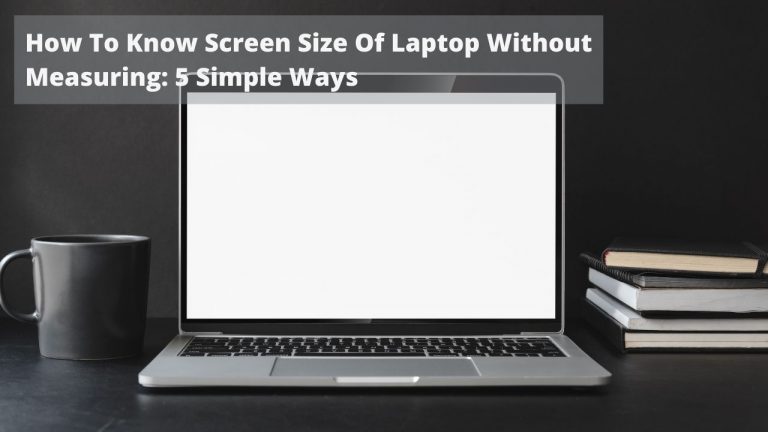
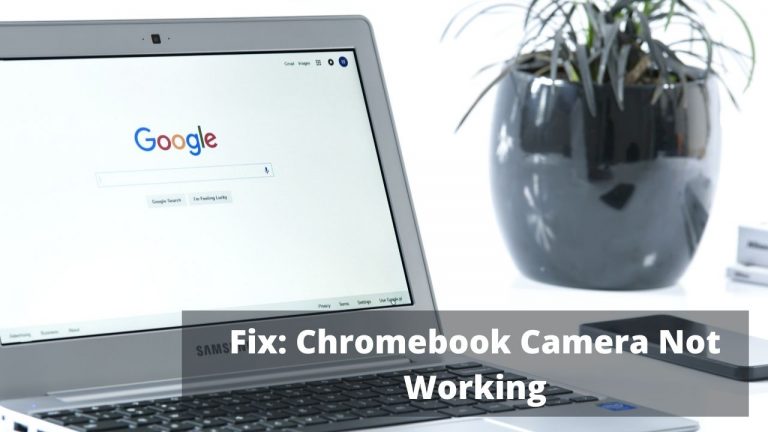
![How to Fix Lenovo Laptop Screen Flickering? [Solved]](https://expertratings.net/wp-content/uploads/2021/12/Fix-Lenovo-Laptop-Screen-Flickering-768x433.jpg)