How much RAM do I need for Roblox?
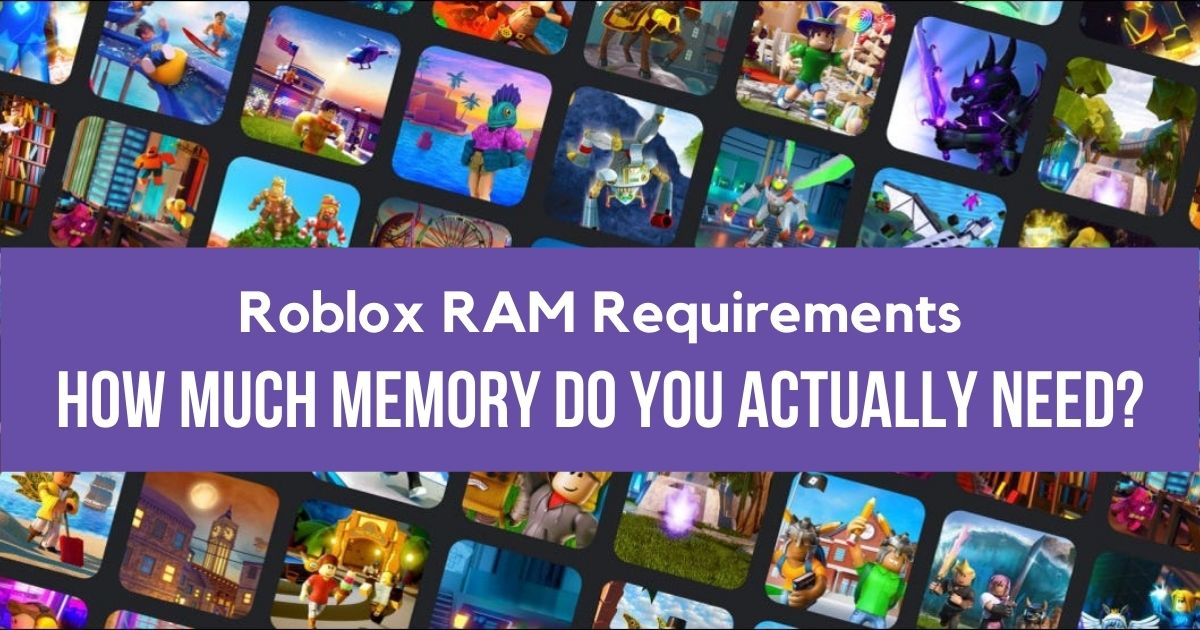
One of the most asked questions by Roblox users is that,
How much RAM do I need for Roblox?
Roblox recommends having at least 2 GB of memory on Windows 8, Windows 10 computers. For Windows 7, Roblox officially needs 1 GB of RAM. For the best performance you should ideally have 8GB of RAM.
Read On to find out how can you run Roblox on low RAM without struggling on low FPS. But before that, there are a few questions that we would like to answer.
Is 8GB RAM enough for Roblox?
Yes, 8GB RAM is enough for running Roblox smoothly. The official system requirement states that you need only 1GB of memory. However, we recommend that you at least pick a laptop with at least 8GB of memory.
Is 4GB RAM enough for Roblox?
While 4GB RAM is enough for running Roblox smoothly, we highly recommend using 8GB of memory. The official system requirement states that you need only 1GB of memory. However, we recommend that you pick a laptop with minimum 8GB of memory.
Does Roblox use a lot of RAM?
Well no. Roblox does not need a lot of memory resources. Thus, having as low as 4GB of memory is even sufficient as well. However, your CPU needs to be powerful to hold the performance.
I have 8GB RAM, Roblox still lags, what to do?
While RAM is greatly helpful for improving multi-tasking performance, it is not the only deal. If you are facing sudden lags, the blame mostly goes to either the Low power CPU or the GPU. In fact, you can say that Roblox is not actually a graphic-intensive game. So, you can say that Roblox is a CPU dependant game.
The RAM is not something that defines your laptop’s gameplay abilities. It is also important to note that if you’re not having a dedicated graphics card, your laptop would probably be using an integrated graphics card (Intel UHD/HD Graphics for Intel Processors & Radeon iGPU for AMD processors). If that is the case, you would be sharing the RAM resources with the GPU. This can use up a lot of RAM.
Apart from this, if your laptop is fairly old (>5years old), it is time to replace your laptop or buy a new PC for Roblox.
How can you run Roblox on lower RAM?
You can run Roblox on 1GB of RAM (for Windows 7) and 4GB of RAM (Windows 8,8.1,10). However, to run the game smoothly, you need a dedicated GPU and a powerful CPU to run Roblox on low RAM.
Other Reasons for Roblox lagging:
CPU-GPU issues
We discussed them above. The primary reason is that even though you’ve enough ram, the CPU and GPU are not sufficient. In most cases, a less powerful CPU is the reason. If that’s the case, it is high time you update or buy a new gaming laptop. You can check out these best gaming laptops for roblox and minecraft.
Is the computer overheating?
If so, you might need to get your system checked. Chances are that your internal fan on your laptop or PC has worn out or due to some reason, the other pc parts are not able to cool down (due to dust or any other reason).
Conclusion
If you read all the FAQs, you would know that having as low as 4GB RAM is sufficient for Roblox. However, to run the game smoothly, you need to ensure that you have a powerful CPU and a dedicated GPU to run the game without lags.






