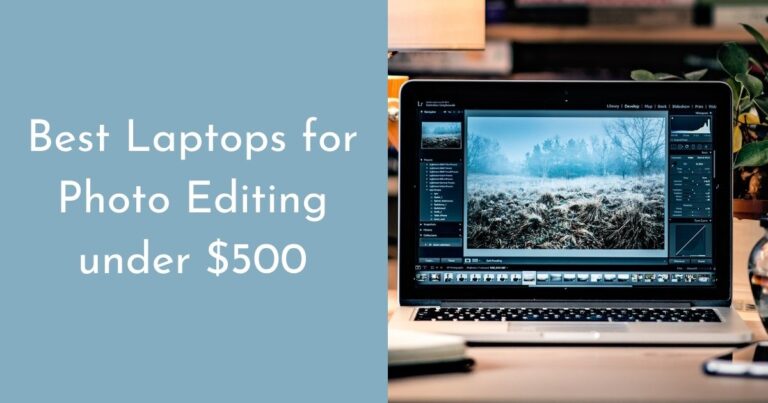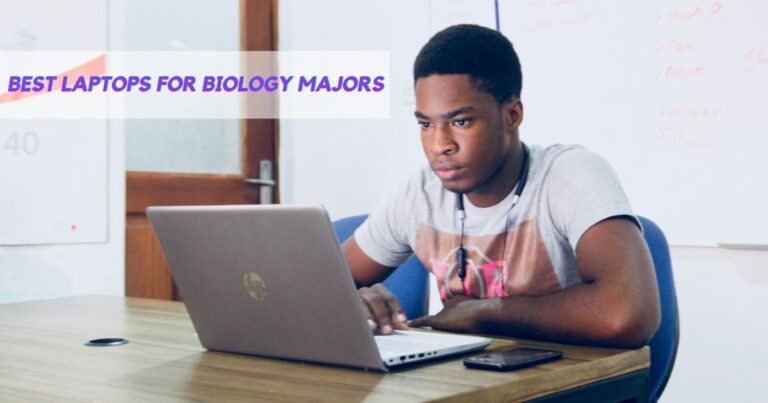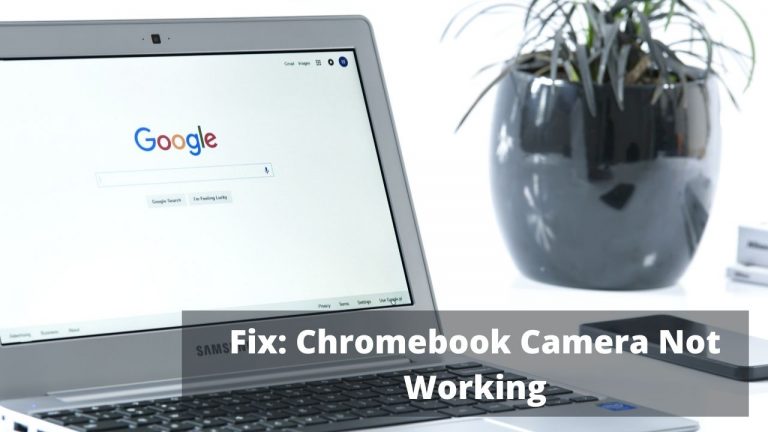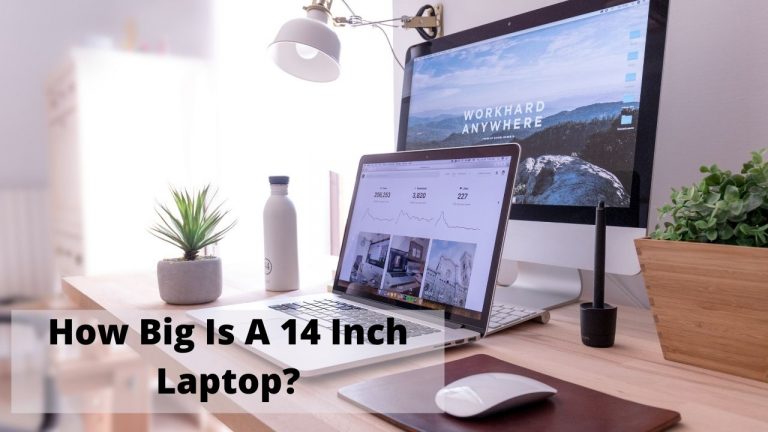Are 2 in 1 Laptops Worth it?
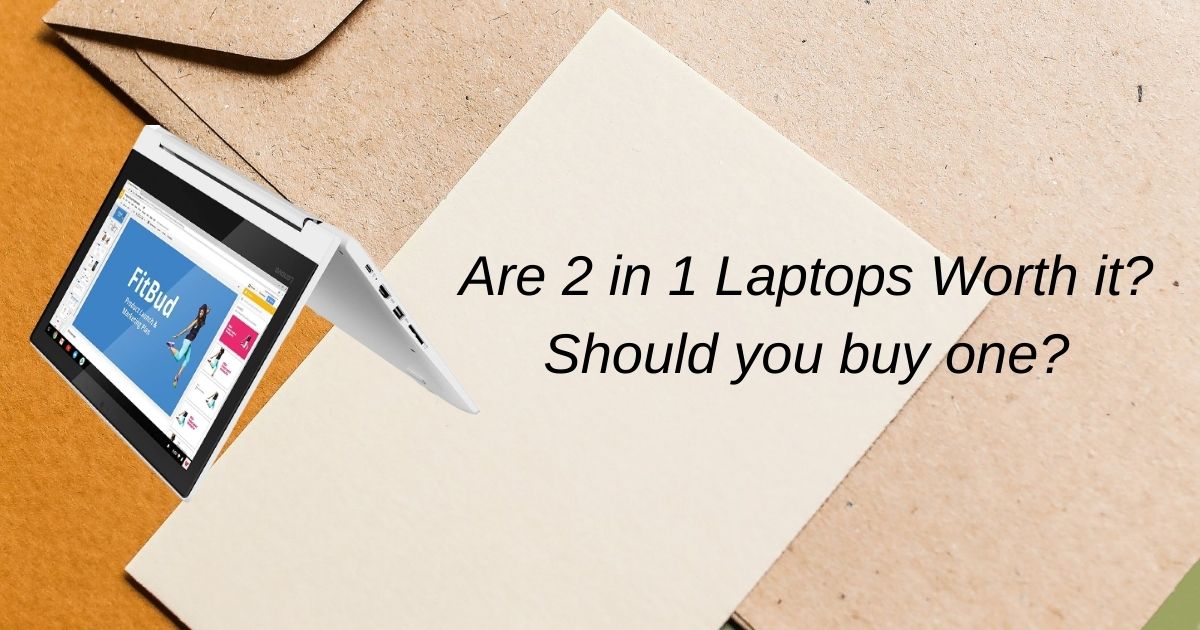
I never thought if people ever wondered to think, are 2 in 1 laptops worth it? Should they buy a 2-in-1 laptop?
Until one of my friends asked it casually. That’s when I decided to write this article.
And Yes, it took a while for me but I have answered all possible questions that come in the way.
So gear your belts and let’s start with the questions.
What is a 2 in 1 laptop?
A two-in-one laptop refers to a laptop that can be converted from a notebook into a tablet. This is why we call it a 2-in-1 or a convertible laptop. Most interestingly, these laptops are travel-friendly and super lightweight.
This happens to be the vital reason why people purchase convertibles or a 2 in 1 laptop. You get a notebook along with a tablet and both of them work efficiently to tackle your load.
It is such a savior when you do not have to switch from a tablet to a laptop and buy two separate devices. Not only is it going to cost you almost double the amount, but it also becomes toiling.
However…
A bitter and true fact remains that such laptops are not as good as normal laptops when it comes to performance and pricing. The reason is that the manufacturers put a lot of effort in slimming and styling the device in such a manner that it can perform a 2 in 1 task, so there are some compromises made on the performance part.
Compacting or cramming the components certainly causes some performance-related drawbacks.
I have covered plenty of 2-in-1 laptop articles on this site, read them if you like:
- Best 2 in 1 Laptops under $300
- Best 2 in 1 Laptops under $500
- Best 2 in 1 Laptop for Graphic Designing (Yes, they are difficult to find)
So, it becomes important to know, are 2 in 1 laptops worth it?
What are the 4 Basic Modes of 2 in 1 laptops?
Laptop Mode:
So here, you have the entire screen of the laptop along with the full-sized keyboard. You can use this mode to obtain maximum productivity where you need a desktop type of work. Office works are done using this mode.
Display Mode:
Now, in case you want to enjoy your entertainment break with no keyboard in between and you just want to feel as if you are sitting in front of a screen and nothing else, you can use the display mode.
As the name suggests, this mode is all about the display and your entertainment. Most of the time the keyboard forms the base to support the display angled vertically on it.
Tent Mode:
The name clearly indicates the position of this mode. It is a very convenient mode when you are lacking space.
For example, in airplanes, you can simply rotate the display and keyboard flips of the laptop in such a way that they form a tent-like shape.
This way it gets easy to adjust it in Limited space for seamless entertainment.
Tablet Mode:
If you have a simpler browsing task or sharing information, gaming, etc. you can simply switch to the tablet mode. All you need to do is simply reverse the position of a laptop where you rotate it inside out and the display is easily accessible.
Detachable 2 in 1 laptops:
Basically, till now we were rotating or sliding the chassis or the keyboard. The detachable features help us completely remove the keyboard segment and work with the display.
A Notebook 2 in 1 laptop comes with a detachable keyboard. The user can attach the keyboard to use the device as a laptop and remove the keyboard to use the device as a tablet. You will be provided with a hinged set to make the conversions.
However, you won’t get a removable or detachable keyboard all the time. Some laptops come with a 360-degree rotatable hinge which allows you to rotate the keyboard chassis of the laptop at an angle of 360 degrees and fold It inside out.
Just the way you fold your notebook to write on one side and keep the other one folded under it.
Now, does a regular tablet come with that thickness? No! This happens to be the downside of 360 degree rotatable laptops. This is why the user might want to purchase a detachable laptop instead of a rotatable one.
Personally speaking, I find it quite difficult to trust the mechanism and build quality of detachable laptops because, if something is constructed to be frequently detached it is more prone to physical damage.
A few parts of the hinge can get loose with time and usage and hence, this doubt happens to be another downside for me.
Well, that was all just a genuine opinion that I hold on convertible laptops, but in no words have I said that convertible laptops are not worth anything!
They have their own benefits and perks which is why people purchase convertibles! So with that, now let us take a look into the advantages of convertible or 2 in 1 laptops!
Let us simply take a look at the various advantages and disadvantages of convertible laptops, so that you know what’s worth it.
Advantages of 2 in 1 Laptops:
The first advantage implies to those who pay premium prices to purchase a tablet and a laptop separately because they need both the devices.
It is very obvious that if you are requiring these devices together, you should rather invest in a convertible because that saves 40% of your investment.
All in all the first advantage remains that 2 in 1 laptops are cost-effective these days. They are no longer expensive like they used to be, a few years back.
If you do not care much about having a separate tablet, you may instead consider purchasing a two-in-one laptop that can serve as a Tablet whenever you require one.
On the other hand, even if you don’t require a laptop, you may consider purchasing a notebook so that you can use it as a laptop whenever the rarest need arises.
The only thing you need to be careful about is that if you require a tablet go for detachable 2 in 1 laptops. And if you require a laptop along with a tablet, you can go for the rotatable hinges.
The best use of a 2 in 1 laptop comes when you are in no mood of sitting in the upright position.
For example, you need a display that can be comfortably rested on your lap, it is then that you get reminded of a tablet or a detachable 2 in 1 laptop.
It gets so convenient to sit with a flat display with a comfortable view and lightweight feel.
There could be times when you do not want to carry an entire laptop with you and you would feel comfortable carrying a tablet instead.
It is then that you can use detachable laptops, where you can leave the display portion as a Tablet and you don’t have to carry the entire bulk. This becomes lightweight, space-saving, portable, and easy to carry.
Why are we just praising the detachable 2 in 1 laptops?!
Many laptops have been constructed in a very sleek and lightweight technology. The entire agenda after constructing such laptops is that they stay slim, sleek, compact, portable, lightweight, and have no bulk.
Why are we speaking on just the laptop and the tablet mode?
There are other modes as well! As already explained, you can use the stand mode where the keyboard is folded under to act as the base or the stand for the display.
Or you can use the laptop in tent mode where the convertible laptop is folded to form a tent-like shape.
Disadvantages of Convertible Laptops
Now, let us analyze the disadvantages of a 2 in 1 laptop.
There is nothing called a disadvantage for these convertible laptops. If you are purchasing these 2 in 1 laptops make sure that you do not require intense processing and robust performance.
Graphic editors, Youtubers who do video editing, gaming freaks, and programmers can find it difficult for themselves to pick up 2-in-1s that can live up to their expectations.
Of course, you might find some choices for these professions as well, but they are going to cost you a lot.
If you need a laptop to run heavy softwares or you’re a gamer who wants to play the latest CS GO game, you need something that has a better mechanism and tolerance power.
So…
Are 2 in 1 or Convertible Laptops Worth it?
Any 2-in-1 laptop is worth buying as long as you intend to use the extra features they offer.
The tablet mode isn’t worth the price of the device if you won’t use it.
I recommend that you think about how you will use the laptop, and if you feel it is a good choice, go ahead and get it.
FAQs
Are 2-in-1 laptops good for students?
In a 2-in-1, you’ll get performance, portability, and versatility. In some cases, these devices make excellent choices for a student. However, If they won’t use features like the touchscreen or the tablet mode, chances are you are still better off with a traditional laptop
Are 2-in-1 laptops worth it for college?
These devices can also benefit college students. Their design is like an ultra-thin laptop with a touchscreen, not a workstation. In my opinion, 2-in-1 laptops are absolutely worth the investment if you use the extra features they come with.
So, if your campus is far away and you always tend to use the touchscreen on the tablet mode for your notes, a convertible laptop is definitely worth the extra price you pay over a traditional laptop.
Now…
Let us see some of the best trending 2 in 1 laptops:
Lenovo Flex 5
Key features:
- RAM: 16 GB DDR4
- Storage: 256 GB NVME
- OS: Windows 10
- CPU: AMD Ryzen 4500U
- GPU: Radeon Vega 8
This is an extremely budget-friendly product that comes with a 360 degree rotatable hinge. The laptop weighs only 3.52 pounds which makes it super comfortable to be carried along.
AMD Ryzen processor pairs up with Radeon Vega 8 to deliver a fast and seamless performance to its users. Most importantly, the system runs on Windows 10 which is again an advantage for the user.
Acer Spin 3 Convertible Laptop
Key Features:
- CPU: i5-1035G4 CPU (4-cores, 3.7 GHz)
- RAM: 8 GB of DDR4
- OS: Windows 10
- Storage: 512 GB PCIe NVMe SSD
This is another rocking piece of innovation with a thunderbolt 3 port. It comes with a 360 degree rotatable hinge, and you can use it in four different modes. The laptop comes with a stylus pen and a quick Charging dock.
One complete session of full charging is retained for 12 hours; the device weighs only 3.75 pounds!
The New Microsoft Surface Go
Key features:
- RAM: 8 GB
- CPU: 1.6Ghz Intel Pentium CPU
- OS: Windows 10
- Storage: 128 GB
What else would you want if you could get 8GB RAM and Windows 10 in this compact Microsoft Surface go. The specs are wonderful and can run Windows applications very smoothly.
It’s a very compact and lightweight device with a detachable keyboard. Most importantly, the screen size is just perfect to be used as a tablet!
Lenovo Yoga
Key features:
- CPU: AMD Ryzen 5
- DISPLAY: 15.6″ Full HD 1920 x 1080 10-point multitouch screen
- 360-degree flip-and-fold design
- LED backlight.
- Weighs 2.9 lbs
The 2 in 1 laptop comes with an AMD Ryzen 5 processor with 8GB RAM, Windows 10, 256 GB SSD, and whatnot!
It even carries USB ports! Lastly, it also packs a 360-degree rotatable hinge. The weight is a lot lower than other options 2.9 lbs making everything about this laptop worth the price!
Are Chromebooks an option?
For simple tasks like web browsing and other tasks, Chromebooks are good, but Windows laptops can run more programs because they are more powerful.
In some cases, Chromebooks aren’t even compatible with Android apps. A Chromebook does require an internet connection almost always to complete tasks.
It’s a lot better to spend a little extra money on a proper Windows laptop to avoid being restricted in what you can do.
Chromebooks do have some fans, though. With Chromebooks, you can write articles, reply to emails, work on spreadsheets, and more. It all comes down to preference.
The majority of Chromebooks are not designed for playing games, so you’ll be better off with a Windows machine.
Traditional Laptops – What’s the Deal?
My favorite feature of 2-in-1 laptops is the 360-degree hinge and touchscreen. Despite the lack of features mentioned earlier, it is easy to see that traditional laptops are better deals since they have better hardware.
Even traditional laptops are portable and lightweight, and there are plenty of decent ultrathin models out there. Unlike touchscreen laptops, traditional laptops give you more bang for your buck because they use the funds for the specs.
My personal recommendation would be to go with a traditional laptop if you need the extra power for tasks like video editing or gaming.
Over to you: Are 2 in 1 laptops worth it?
So to wrap it up for you, it is all about how you balance your requirements and what you pick up for the long run. Nothing is permanent, you can always change devices if you do not find them working for you.
To answer the question of whether 2 in 1 laptops are worth purchasing or not, they are worth purchasing if you are looking for a slim and compact portable device that can be easily carried whether you are traveling by plane or public transport.
But if you need a laptop that can run loaded software programs, intense gaming, electric fast transactions, and so on, you might want to go for a proper laptop dedicated to such jobs.