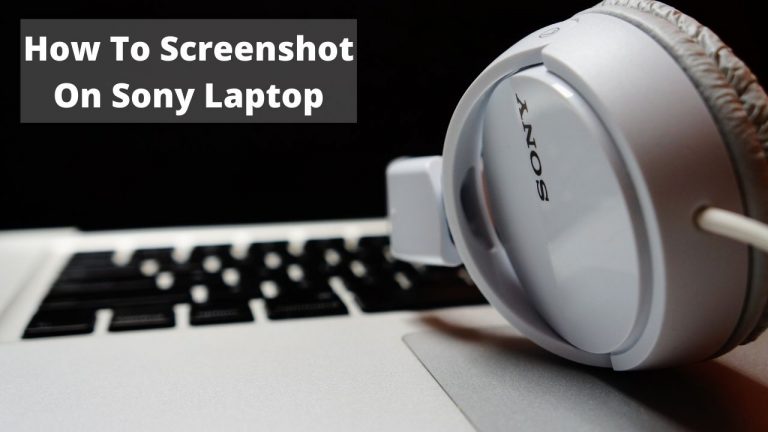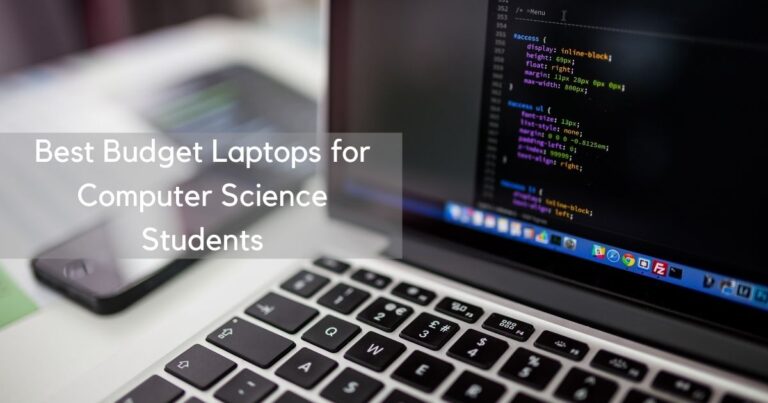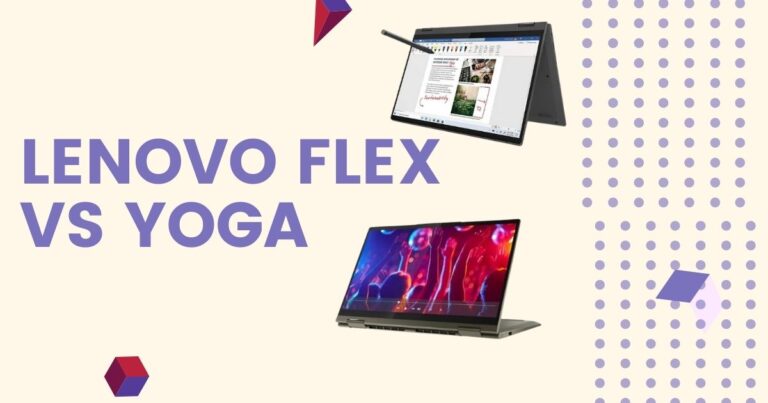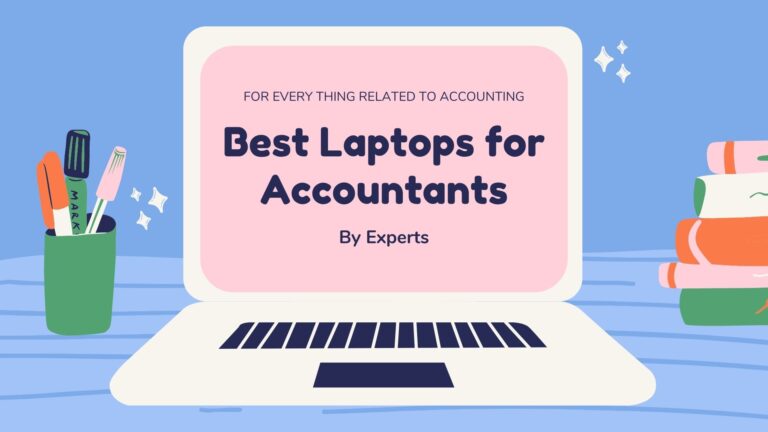Best 2 in 1 Laptops under $300

Want one of the Best 2 in 1 Laptop Under $300?
I am not going to lie, 2 in 1 laptops did move the crowd with its trend for a couple of years and then it was really expensive to buy a 2 in 1 laptop.
The benefits are its portability, multitasking, and of course style.
However, to be honest as of now, it is not that big a deal to find a 2 in 1 laptop under $300.
You will have good choices around and all I need to do is set up your mind and match your choice. The price tag has been controlled.
So now all you need to do is match your computer needs with the best quality hardware and software specs. We have handpicked some of the best 2 in 1 laptops under $300, let’s have a look at them.
I also highly encourage you to look at the following articles:
Let’s begin the search.
Best 2 in 1 Laptops under $300
Acer Chromebook Spin 311: Overall Best 2 in 1 Laptop under $300
Key Features:
- Display: 11.6” HD Touch IPS Display
- Resolution: 1366 x 768 Pixels
- Processor: 2.8 GHz Intel Celeron N4020
- RAM: 4GB LPDDR4 Memory
- Storage: 64GB eMMC
- Operating System: Google Chrome
- Battery life: 10-hours battery
- Weight: 2.62 lbs
360° Versatility, how does it help you?
Acer spin 311 is one such two-in-one laptop that can stand up to anybody’s expectations in the market.
You get four basic modes:
- laptop,
- display,
- tent,
- and tablet.
If you want you can use a very fluid method of its touch screen performance, on the other hand, you also get proper keyboard functionality for the same price.
So you just pay around $300 to avail all of its versatile set of services.
It is an outstanding multitasking, entertainment, or online device, or for that matter any such requirement.
This 2 in 1 convertible laptop should not fail to meet your expectations. And, I tell you, the majority of the users will agree that this is indeed an upgraded version of Acer 15″ Chromebook, the speed being a major improvement.
Battery life: 10 hours of battery life is not less. You can have time for your work hours and your entertainment. Expecting more hours from an affordable, reliable, multitasking device doesn’t seem fair.
Screen: Alright, I know how curious you are to see its excellent display. It’s an 11.6″ HD display with an IPS panel. The screen size is good enough, the HD resolution is pretty clear and we must give a shout-out to its color balance and depth.
For connectivity ports you have: 2 – USB Type-C ports USB 3.1 Gen 1 (up to 5 Gbps) DisplayPort over USB Type-C, USB Charging & DC-in, 2 – USB 3.1 Gen 1 ports. So that precisely brings in versatility and affordability together.
What did we like?
- Built in Virus Protection
- Amazing storage
- Lightweight, Portable ofcourse
- Sturdy aluminum build
- Fuel Fast Boot ups
- Smoothly running Google apps
- Automatic Updates
What did we expect more?
- Just that, the trackpads are average. And you need soft handling for any 2 in 1 device.
- Why did they remove the Stylus!
My expectations might seem silly, after all, what complaints you can have with Chromebooks, that too when it’s this affordable.
Dell Inspiron 11 3195 – Best Dell 2 in 1 Laptop under $300
Key Features:
- Display: 11 6″ HD
- Resolution: 1366 x 768
- Processor: 7th Generation AMD a9-9420e RAM: 4GB 4GBx1 DDR4 2666MHz
- Storage: 64GB eMMC storage
- Operating System: Windows 10 Home
- Battery Life:
- Weight: 2.57 pounds
Two best features in Dell Inspiron 11 3195?
If I were to pick the two best features from Dell Inspiron 11 3195, they have to be the durable build material and the storage.
If you notice, the storage is way more than what other options in the list provided, it’s double what Acer Spinbook provides.
Regarding the build, you can have a full-fledged traveling experience with this stony piece. It’s absolutely strong and durable. Another feature is the Graphics support of the Radeon R5 Graphics.
360° rotation: 360-degree rotatable hinge definitely gives you four choices to use the 2 in 1 laptop in a comfortable posture and position as per the demand of your work. The 4 modes are Stand/easel, tent, tablet, and Laptop. That brings in comfort and versatility and a smooth flow of work.
Entertainment package: A beautiful 11.6 inches screen with an HD resolution, Radeon R5 Graphics, a very comfortable set of entertainment modes where you can rotate one segment of the laptop to position it comfortably in the allowed space.
Above all the colossal storage that you get in this two-in-one laptop can take your entertainment pleasures to another level.
Ports and Slots options: Headphone/Microphone combination jack, USB 2.0, USB 2.0, Power, HDMI 1.4, USB 3.1 Gen 1 , and a MicroSD Card Reader.
What did we like?
- Radeon R5 Graphics give the entire range of features a premium upgrade and visuals are so enjoyable with this graphic support.
- unbeatable storage capacity
- Sufficient connectivity ports
- Clear and bright display
- A very rigid build to sustain rough environment
- 4 suitable modes
What did we expect more?
- You cannot switch to the Chrome browser which is mostly preferred.
Lenovo Chromebook Duet
Key Features:
- Display: 10.1″ FHD IPS
- Resolution: 1920 x 1200p, Brightness: 400 nits
- Processor: MediaTek Helio P60T 2.00 GHz
- RAM: 4 GB
- Storage: 64 GB
- Operating System: Chrome OS
- Battery Life: 10 hours
- Weight: 2.03 lbs
- Graphics: ARM G72 MP3 800GHz
How does the detachable keyboard help?
We all know we can work without a detachable keyboard with other 2 in 1 laptops where we can simply slide in the keyboard under the display. However, this seems a little too harsh for the keyboard.
Hence, if at all we are to use only the screen of the 2 in 1 laptop, I prefer recommending a detachable keyboard.
Here, you can simply detach the keyboard and the display chassis and start working with the screen.
Fast Functionality: The fact that this 2 in 1 gadget boots in under 10 seconds and performs automatic updates in the background is even more appreciable for the speed and the time-saving feature.
And of course, Chrome operating system runs the Google programs and applications faster which makes it the most sought-after operating system for tablets or 2 in 1 laptops.
Exclusive display: 10.1″ FHD comes with a Resolution of 1920 x 1200 and IPS technology. The size is perfect for a lightweight and compact 2 in 1 laptop. Regarding the IPS technology, it is seriously the best you could get under $300.
Coming to the Full HD resolution the device stands true to its words with a beautiful screen, great clarity, and balanced set of color production. 400 nits of brightness and ARM G72 MP3 800GHz keep the matter even more sharp and fast.
What did we like?
- Amazing display a with full HD resolution
- IPS Technology and 400 nits of brightness
- Very fast functionality
- Lightweight and Compact
- Travel friendly and easy-to-use
- Chrome operating system
What else do we expect?
- Lack of USB 2.0/3.0 Ports. Needs a separate USB C hub.
Lenovo Chromebook C330
Key Features:
- Display: 11.6 Inches
- Resolution: 1366×768
- Processor: 2.1 GHz mediatek_mt8127
- RAM: 4 GB LPDDR3
- Storage: 64 GB Flash Memory Solid State
- Operating System: Chrome OS
- Battery Life: 10 hours
- Weight: 2.64 lbs
How does the fast and responsive 2 in 1 laptop benefit its users?
We have all witnessed the range of versatility that Lenovo has covered in the past couple of years and here comes its 2 in 1 laptop with 4 switchable modes which are really feasible and user-friendly.
The price needs no justification because it is a very good balance between the features and the cost.
Coming to the fast functionality of the laptop, of course, no doubt, it has a good RAM and Storage with Chrome Operating System and 2.1 GHz processor that keeps it running at a better pace.
Battery life: 10 hours of the battery life can easily be divided into work hours and leisure time of the user. It enhances the advantage that you obtain from Chrome Operating System where you can simply keep on browsing and surfing the internet with endless entertainment.
Good Configuration: The 2 in 1 laptop does not lock on a single feature and stands up to our standard expectations you get 4GB RAM and 64GB internal storage which means you are sorted with the speed and space in your system.
Moving ahead, I like the compactness and the lightweight technology which has kind of become a signature for Lenovo products. The sleek and stylish Outlook gives it a very pleasant and premium look.
What did we like?
- The HD resolution and vibrant screen
- Sleek and stylish model
- Very lightweight and easily portable
- Quick at serving
- Chrome operating system
What else do we expect?
- Could have included one more USB port, where the USB-C would have served as a regular port.
HP Chromebook x360
Key Features:
- Display: 14 Inches
- Resolution: 1366 x 768
- Processor: 2.6 GHz celeron_n
- RAM: 4 GB LPDDR4
- Storage: 1 GB flash memory solid state
- Operating System: Chrome OS
- Battery Life: 12 Hours
- Weight: 3.5 pounds
Why is it a top pick under the affordable list?
A 2 in 1 laptop that not just serves as a convertible laptop but also has a big 14 inches screen size, 1 GB Flash Memory solid-state storage, Chrome operating system, and above all 12 hours of battery life is simply great for all the students and teenagers who were looking for entertainment and studies with this convertible laptop.
The cost might exceed a little from $300 but it’s worth being included in the affordable list.
Promising service: I will speak about the quality of the display later but the size of the screen and the battery life simply overwhelmed the user with satisfaction.
What I like is that the larger screen of the laptop maintains a weight of 3.5 lbs which I know is not less for a convertible laptop, but just for the screen size and the strong construction I think it’s acceptable.
Good speed: All the credit goes to the good use of this processor. It helps the laptop run software that is smooth and has better speed.
What did we like?
- Good screen size
- Rigid construction
- Fast performance
- Good for students and Chromebook users
What else do we expect?
- I have seen the users being quite not satisfied with the screen of the 2 in 1 laptop. Although it is bigger in size and it has a lot of visual space, the clarity and the color balance is not upto the mark.
Lenovo 300e
Key Features:
- Display: 11.6 Inches
- Resolution: 1366 x 768
- Processor: Intel Core i3-10110U Processor
- RAM: 4 GB SO-DIMM DDR4
- Storage: 64 GB SSD
- Operating System: Windows 10
- Battery Life: 8 hours
- Weight: 3.2 pounds
Is Lenovo 300e better than Lenovo Chromebook C330 and Lenovo Chromebook Duet?
Well, the major difference between Lenovo Duet Chromebook, Lenovo Chromebook C330, and the Lenovo 300e is the Operating System.
Lenovo 300e runs on Windows 10 Operating System while Lenovo Chromebook C330 and Lenovo Chromebook run on Chrome Operating System.
Of course, the sizes, specs, and weight of the models vary.
Besides, I am impressed with the processor of Lenovo Flex that provides the fluid fast performance of the 2 in 1 laptop, better than the other two models.
The Intel Integrated Graphics support however makes it impossible for the other two contenders to beat this gem. But the question here is the difference in price. Lenovo 300e does not come under $300.
One of the best things I like about this convertible laptop is the touchpad. It has enough spacing and manages a wide space for your fingers.
It costs almost $380 which is more than the other two Lenovo 2 in 1 laptops I previously mentioned on the list. The bottom line remains that each of them has justified features for a genuine price.
Advanced Display: Talking about resolution or clarity no doubt Lenovo Chromebook Duet is better than the Lenovo Flex but when we look at the LED letter display of the Lenovo Flex, the Intel 500 graphics support it as an overall advanced device.
Moreover, they have infused Anti-glare technology to protect the eyes of the users from glaring. The multi-touch touchscreen runs smooth and fast keeping it a fluid performance.
Processor: If you are ready to spend that $70 to $80 extra, you could get your hands on this wonderful processor of Lenovo Flex with a good clock speed and blazing fast performance.
What did we like?
- 8 hours of battery life is just enough for any user
- Amazing speed of the 2 in 1 laptop
- Very rigid construction
- Overall advanced set of features
What more did we expect?
- I could tolerate the weight of the 2 in 1 laptop for its robust construction, but still 3.2 lb is a little more weight that you could expect for a 2 in 1 laptop.
- You cannot switch to Chrome operating system.
Buying Guide to understand budget laptops that are convertible
Chromebooks vs Windows? – What’s better for you?
What are the 4 Basic Modes of 2 in 1 laptops?
Laptop Mode:
So here, you have the entire screen of the laptop along with the full-sized keyboard. You can use this mode to obtain maximum productivity where you need a desktop type of work. Office works are done using this mode.
Display Mode:
Now, in case you want to enjoy your entertainment break with no keyboard in between and you just want to feel as if you are sitting in front of a screen and nothing else, you can use the display mode.
As the name suggests, this mode is all about the display and your entertainment. Most of the time the keyboard forms the base to support the display angled vertically on it.
Tent Mode:
The name clearly indicates the position of this mode. It is a very convenient mode when you are lacking space.
For example, in airplanes, you can simply rotate the display and keyboard flips of the laptop in such a way that they form a tent-like shape.
This way it gets easy to adjust it in Limited space for seamless entertainment.
Tablet Mode: If you have a simpler browsing task or sharing information, gaming, etc. you can simply switch to the tablet mode.
All you need to do is simply reverse the position of a laptop where you rotate it inside out and the display is easily accessible.
Detachable 2 in 1 laptops: Basically, till now we were rotating or sliding the chassis or the keyboard. The detachable features help us completely remove the keyboard segment and work with the display.
Having said the uses of these Modes, now let’s see what you must check in your 2 in 1 laptops Best Buy:
- Screen Size: I know you are looking for compact 2 in 1 models but do not choose a screen size which is less than 10 inches in any case. However the choice of screen size is completely a personal choice it depends on you and the level of your comfort with the respective screen sizes.
- Battery Life: Having a long battery life is one of the most important factors in deciding which are the best convertible laptops on the market. For the purpose of this article, we made sure that all of them have a minimum battery life of 5 hours. Anything below this is unacceptable.
- Weight: The weight of 2 in 1 laptops varies between 2 to 3 pounds and again there are a few options where the weight could exceed 3 lbs. Again it is a personal choice, but if the weight of convertible laptops are more than 3 pounds it actually ruins the idea of compactness, portability and lightweight use.
- Resolution: Convertible laptops should have a resolution in between HD and full HD. A lesser resolution would result in poor quality image and blurry display. A better resolution strains your eyes are going to keep this device at a closer distance to your eyes compared to a desktop monitor or official laptop.
Wrapping up
A 2-in-1 PC combines portable computer components with a light and thin chassis and represents technological convergence. With a tablet mode, they are useful for consuming media and doing non-intensive tasks, while with a laptop mode, they can be useful for producing content as well.
Over to you: Which is the best 2 in 1 laptop under $300 according to you? Let me know in the comments below.