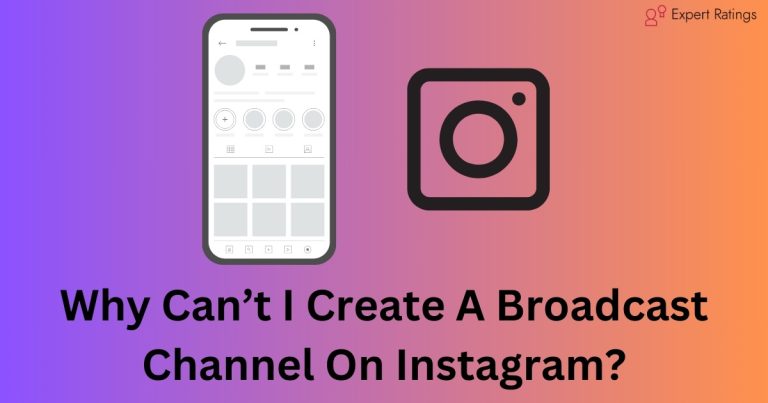How To Add Words To Instagram Reels? (iOS & Android)

In today’s world of social media, captivating your audience with short videos is crucial.
If you’re on Instagram and want to keep your followers engaged, knowing how to add words to your Reels can make all the difference.
At first, it might seem a bit tricky, but once you get the hang of it, it can significantly boost interaction with your audience. In this guide, we’ll take you through the process of adding text to
Reels on Instagram, and we’ll share some valuable tips to help you craft engaging text that will leave your audience eagerly anticipating your next Reel.
So, let’s dive in and make your Reels stand out!
Why Does Adding Text to Reels Matter?
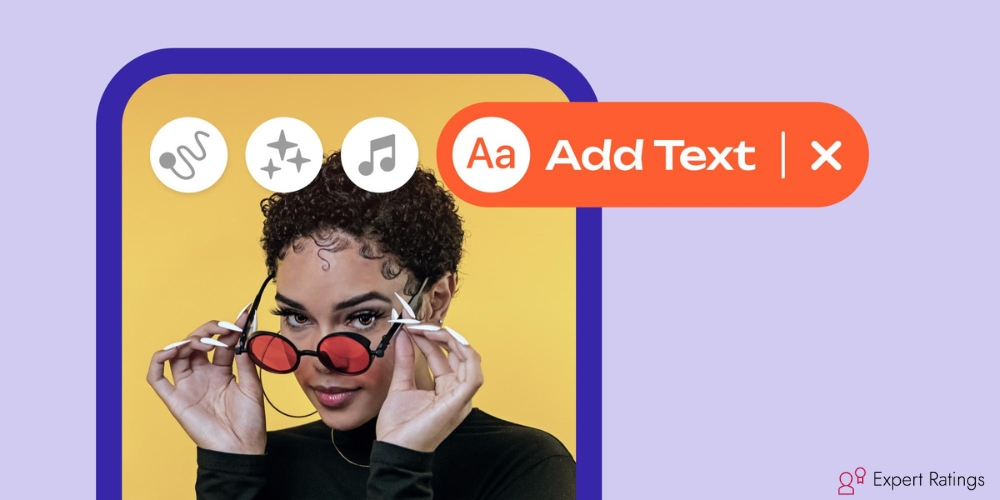
Adding text to your Instagram Reels is like adding spices to a recipe – it enhances the flavor and makes it more enjoyable.
Here’s why:
- Engagement Booster: Think of text as your secret ingredient to getting more likes, comments, and shares. It prompts viewers to interact with your content, whether it’s a simple “Tap for more” or a catchy call-to-action like “Swipe up to shop.” This engagement not only pleases your audience but also helps you beat the Instagram algorithm, which loves popular posts.
- Clarity Provider: Sometimes, your Reel needs a little explanation. Text comes to the rescue by providing context, especially for complicated recipes or quick tutorials. It ensures everyone understands what’s happening, even if they’re watching without sound or the audio quality isn’t great. Text makes your Reels accessible and easy to follow, so your message isn’t lost in the shuffle.
- Creative Touch: Text isn’t just functional; it’s also a canvas for your creativity. You can use it to tell stories, add humor, or create a unique artistic vibe that matches your video. With different fonts, colors, and animations available, you have endless opportunities to make your Reels stand out from the crowd. So, let your imagination run wild and spice up your content with text!
How To Add Words To Instagram Reels?

If you’re eager to jazz up your Instagram Reels and attract more eyes to your content, adding words can be a game-changer. Instagram Reels, akin to TikTok, has become a hotspot for content creators seeking to expand their reach and engagement.
To ensure your Reels stand out and grab attention, it’s crucial to follow some tips and tricks.
One effective strategy is incorporating text into your Reels, as Instagram’s algorithm favors content that’s engaging and informative.
Let’s dive in and explore how you can seamlessly integrate words into your Instagram Reels for maximum impact.
How To Add Words To Instagram Reels Using An iPhone?
To add words to your Instagram Reels using an iPhone, you’ll first need to have a video ready for editing.
If you don’t have one yet, follow these steps to create or add a video to your Reel:
- Open Instagram and tap the “Your Story” icon located in the top left corner of your screen.
- From the menu that appears, select “Reel.”
- Record a new video by pressing the record button or choose one from your library by tapping the “image thumbnail” icon in the bottom left corner.
- Once you have your video selected, tap “Preview” to move to the editing screen.
Now, to add text to your Reel:
- Tap the “Aa” button located in the upper right corner of your screen. This will bring up a blinking vertical line in the middle where you can start typing.
- Write the text you want to add and customize its style by tapping the editing icons at the top of the screen.
- Once you’re done typing and editing, tap “Done” to finish.
- You can then position the text by dragging it with your finger and adjust its size using pinch gestures with both your fingers.
That’s it! You’ve successfully added words to your Instagram Reel on your iPhone.
How To Add Words To Instagram Reels Using Android?
Adding words to your Instagram Reels using an Android device is a breeze, as the process mirrors that of iOS.
- Open Instagram on your Android device and navigate to the Reels section.
- Start a new Reel by tapping on the “Your Story” icon in the top left corner and selecting “Reel” from the menu.
- Record a new video by pressing and holding the Record button, or add an existing video by tapping the icon in the bottom left corner.
- After capturing or selecting your video, tap “Preview” to enter the editing screen.
- Tap the “Aa” button located in the top right corner to add text, or tap anywhere on the screen.
- Type the desired text for your Instagram Reel; a horizontal line will appear to indicate where you can type.
- Customize the text’s style, such as font and color, by tapping on the editing icons at the top of the screen.
- Once satisfied, tap “Done” to finalize the text.
- Adjust the position of the text by dragging it with your finger, and resize or rotate it using two fingers as needed.
- Your Instagram Reel with text is now ready to be shared with your followers!
How To Add Words To Reels At Different Times?
Adding words to your Instagram Reels at different times can enhance the storytelling in your short videos, making them more captivating for your audience.
To achieve this effect, follow these simple steps:
- Launch the Instagram app and select the Reels icon to start creating your video.
- Tap on Preview located at the bottom right corner of the screen, which will take you to the editing page.
- To add multiple texts at different times, tap on the Aa key at the top right corner. Here, you can customize the font and color to suit your video’s theme.
- You’ll now see separate text boxes at the bottom of your screen.
- If you wish to display each text box at specific times during the video, select each box on the timeline and adjust its duration accordingly.
- Once you’re satisfied with your edits, click on Done and preview your work. If everything looks good, hit the Share button to post your Reel on Instagram.
With these steps, you can effectively add words to your Reels at different times, enhancing the storytelling and engagement of your videos.
How To Make Text Appear Or Disappear On Instagram Reels?

Creating text that appears or disappears in your Instagram Reels is a breeze with these simple steps.
First, tap the plus icon on your profile to start a new Reel. Next, choose an existing video or record a new one. Then, hit the text icon and type out your message. After editing, tap “Done.” You can adjust the text’s position and duration using the sliders. Once you’re happy, add any additional effects, stickers, or audio enhancements.
Finally, click “Next” to share your Reel with the world. It’s as easy as that!
Common Mistakes To Avoid While Adding Words
When adding words to your Reels, it’s important to avoid common mistakes to ensure your message comes across clearly. One mistake to steer clear of is poor timing. If your text pops up too early or too late, it might confuse your audience.
Take advantage of the preview feature to ensure the timing aligns perfectly with your content. Additionally, be mindful of the fonts and colors you choose. Opt for ones that are easily readable against your video background to prevent any readability issues.
Lastly, resist the urge to overload your Reel with text. Remember, less is often more. Too much text can overwhelm viewers and take away from the essence of your video. Keep it simple and concise to maintain engagement.
Tips For Effective Text in Reels

When crafting text for your Reels, remember these key tips for maximum impact.
Firstly, keep it short and sweet; Reels are brief, so your text should match. Secondly, ensure your text aligns with the theme of your video, enhancing the viewer’s experience rather than distracting from it.
Lastly, don’t forget to proofread before sharing – errors can detract from your message. With these pointers, you’ll be adept at adding compelling text to your Instagram Reels, whether you’re a newcomer or a seasoned pro.
So, get ready to captivate your audience and enjoy the journey of Reeling!
Conclusion
In today’s fast-paced social media landscape, captivating your audience with engaging content is essential, and mastering the art of adding text to your Instagram Reels can be a game-changer.
By incorporating words into your Reels, you not only boost engagement but also add clarity and a touch of creativity to your content.
Text serves as the secret ingredient that enhances the flavor of your Reels, enticing viewers to interact with your content and helping you navigate the intricacies of storytelling.
Whether you’re sharing a quick tutorial or a captivating story, text provides the context needed to ensure your message resonates with your audience.
With the step-by-step guides provided for both iPhone and Android users, adding text to your Reels has never been easier.
By following these simple instructions, you can seamlessly integrate words into your videos, enhancing the storytelling and captivating your audience from start to finish.
So, whether you’re a newcomer or a seasoned pro, embrace the power of text in your Instagram Reels and let your creativity shine.
With these tools and techniques at your disposal, you’re well-equipped to captivate your audience and enjoy the journey of Reeling. Happy creating!