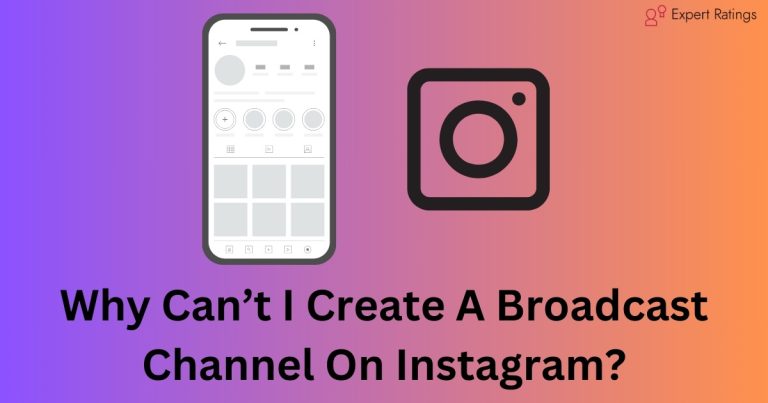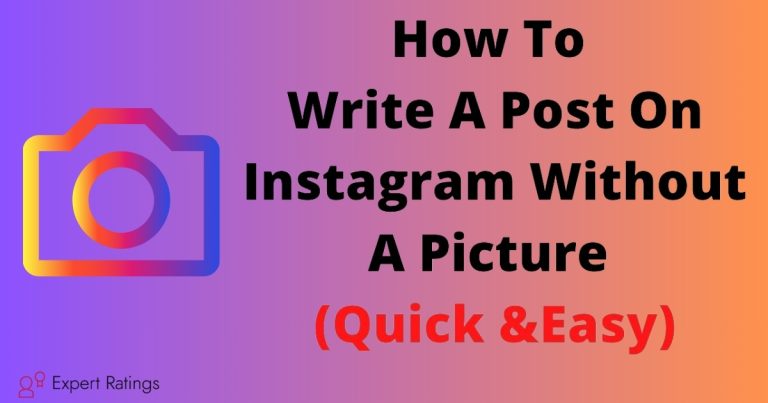How To Add Transitions To Instagram Reels? (2024)

Adding transitions to your Instagram Reels can take your videos to the next level, making them more engaging and captivating for your audience.
As Instagram continually evolves to provide users with innovative features, Reels have emerged as a favorite tool for content creators seeking to boost their presence on the platform.
By incorporating transitions, you can seamlessly blend different clips, enhance storytelling, and elevate the overall quality of your content.
Whether it’s a smooth fade, a dynamic swipe, or a playful spin, transitions add flair and professionalism to your Reels, helping you stand out in a crowded social media landscape.
So, let’s dive into how you can effortlessly add transitions to your Instagram Reels and transition effects and the tips for choosing the best video transitions.
What are Instagram Reels Transitions?

Instagram Reels transitions are like magical bridges that seamlessly connect one scene to another in your videos.
Imagine you’re watching a movie and suddenly the scene changes from a bustling city to a serene countryside without any jarring cuts – that’s the magic of transitions.
In simpler terms, transitions are cool effects or animations that make your video clips flow smoothly into each other, making your Instagram Reels look polished and professional.
Unlike regular transition effects found in Instagram’s Effects Library, Reels transitions can be effortlessly added while you’re editing your videos, making the process smoother and more fun.
They’re like the secret sauce that adds flavor and charm to your Reels, making them stand out in the vast sea of social media content.
Reels Transition Effects

Reels Transition Effects are a set of visual effects used to smoothly transition between different scenes or segments within a video. These effects add flair and creativity to content, enhancing viewer engagement and retention.
By seamlessly blending one clip into another, Reels Transition Effects help maintain the flow of the video, keeping the audience captivated throughout.
Whether it’s a wrap, a freeze frame, or a playful zoom, these effects allow content creators to add personality and style to their videos, making them stand out in a crowded digital landscape.
With Reels Transition Effects, creators can unleash their imagination and elevate their storytelling, making each video a memorable experience for viewers.
Warp effect
The “Warp effect” is like a cool visual trick for videos. When you’re watching a video and you suddenly turn your head to the left or right, this transition effect kicks in. It’s like the video warps or distorts slightly, giving it a unique look.
So, instead of just a plain cut from one scene to another, you get this cool twist when you move your head. It adds a bit of flair and makes the video more interesting to watch.
Spin Effect
The Spin effect in Reels allows you to smoothly transition from one clip to another by tilting your head. It’s like a fun and engaging way to switch between scenes.
This effect works great for makeup transformation videos or when you want to showcase a before-and-after comparison.
So, imagine seamlessly moving from your regular look to a stunning makeup transformation, all with just a simple head tilt.
It adds a dynamic touch to your videos and keeps your audience captivated throughout the transition.
Zoom Effect
The Zoom effect is like when you zoom in on something in a picture, but for videos.
It’s a cool way to focus on something specific, like your face, or to smoothly switch between different parts of your video.
Just search for “Transition Zoom” to find it. It adds a dynamic touch to your reels, making them more engaging and visually appealing.
Scan Effect
If you’re looking to add some flair to your Instagram reels, consider using scan transition effects. These effects can help you showcase before and after shots in a stylish way, make photos appear behind you, create a mirror effect with one frozen and one moving version of yourself, or even distort your face for a fun twist.
There are various types of scan transitions available, each with its own unique aesthetic.
For instance, you can try “Transition Scan,” which features a green line and works great for before and after comparisons, or “Slit Scan,” which uses a red line for a different visual effect.
Experimenting with these transitions can add an extra touch of creativity to your content and make your reels stand out on Instagram.
Selfie-Skit Effect
The “Selfie Skit” effect offers three transition options when creating reels.
This means that when you’re making a video using this effect, you have a choice of three different ways the scenes can change or move from one to another.
These transitions can add variety and style to your video, making it more engaging and fun to watch.
So, when you’re searching for “Selfie Skits” to use in your reels, remember that you have these three transition options to play with and make your videos even more interesting!
Duplicate Effect
The “Duplicate” effect in Reels is like making a copy of yourself in a video. It’s pretty cool if you want to appear more than once in your video.
All you have to do is clap your hands, and suddenly there’s another you in the video. It’s a fun way to add a bit of magic to your content and make it more interesting for your viewers.
Tiny Army Effect
The “Tiny Army” effect lets you take over your screen with multiple copies of yourself. It’s like having a tiny army of you filling up the whole space.
So, if you want to create a fun and visually engaging reel where you’re everywhere at once, this effect is perfect for that!
Freeze Frame Effect
The “Freeze Frame” effect is a widely used technique on Reels, particularly when paired with specific audio. It’s a trend where creators craft a deceptive statement, followed by the application of the effect to unveil the truth behind it.
This technique adds an element of surprise and humor, as viewers are initially misled by the fake statement, only to have the reality revealed through the freeze frame. It’s an engaging way to play with audience expectations and inject creativity into content.
Voice Effect
When you’re making Reels and you want to add some spice to your videos, there’s this cool feature called “Voice Effects.”
Basically, it lets you change your voice in different ways. You can sound like you’ve just sucked in helium, or maybe like a giant, or even a robot! It’s like having a bunch of fun voice filters at your disposal.
So, if you’re doing a “Selfie Skit” and you want each character to have a unique voice, this feature can really amp up the entertainment factor of your video. It’s all about making your Reels more fun and engaging for your viewers!
Body Frame Effect
The Body Frame effect in Reels Transition Effects brings your videos to life, adding a dynamic touch that mimics someone following your movements with a camera. It creates an illusion that the camera is tracking your every move, making your video appear vibrant and engaging.
Whether you’re dancing or creating energetic content, this effect enhances the visual appeal by syncing the camera’s motion with yours, making it seem like a seamless dance between you and the camera. It’s a fantastic tool for adding excitement and liveliness to your videos effortlessly.
How To Add Transitions To Instagram Reels?
To add transitions to your Instagram Reels, follow these simple steps:
- Open the Instagram app and swipe right to open the camera.
- Select ‘Reel‘ from the bottom menu.
- Tap the stopwatch icon to set a timer for your video.
- Choose how long you want your video to be and press ‘Set Timer‘.
- Start recording your video. You can change backgrounds during recording to create transition effects.
- After recording, tap ‘Next’ and then ‘Edit Clips‘.
- Select ‘Transitions‘ and choose the transition effect you want to use.
- Place the transition between the shots where you want the effect to happen.
- Tap ‘Done‘ to finalize your edits.
You can set the timer multiple times during recording to create multiple transitions. Experiment with different backgrounds to enhance your transitions. Additionally, you can pause the recording to create transition effects, but this works best for close-up shots.
Tips for Choosing the Best Video Transitions
Choosing the right video transitions can make your video more engaging and seamless.
Here are some simple tips to help you decide:
- Match the transition style with your video’s vibe. If you’re making a fast-paced montage, go for transitions that flow smoothly to maintain continuity. For a story-driven narrative, opt for transitions that signal changes or shifts in the story.
- Consider the mood you want to convey. If your video is light-hearted, choose playful and lively transitions. For serious or dramatic content, opt for subtle and elegant transitions that complement the tone.
- Experiment with different transitions. There’s no one-size-fits-all rule, so try out various options to see what works best for your specific video. Don’t be afraid to get creative and explore new ideas.
- Use transitions sparingly. Overusing transitions can distract viewers and disrupt the flow of your video. Only include transitions when they enhance the viewing experience and add value to your content.
- Practice makes perfect. The more you work with transitions, the better you’ll become at using them effectively. So keep practicing, have fun, and don’t hesitate to try new things to improve your video editing skills.
Conclusion
Incorporating transitions into your Instagram Reels elevates your content, making it more engaging and captivating for your audience.
They act as magical bridges, seamlessly connecting different scenes and adding flair to your videos.
From smooth fades to dynamic spins, transitions enhance storytelling and showcase your creativity.
Adding transitions is a simple process that can significantly enhance your Reels.
By following a few easy steps, you can effortlessly integrate transitions into your videos, making them stand out in the crowded social media landscape.
Whether you’re aiming for a playful vibe or a more serious tone, choosing the right transitions can enhance the overall mood and impact of your content.
Remember to match the transition style with your video’s vibe and consider the mood you want to convey.
Experiment with different transitions to find what works best for your content, but use them sparingly to avoid overwhelming your audience.
With practice and creativity, you can master the art of adding transitions to your Instagram Reels, taking your content to new heights and keeping your viewers coming back for more.
So, go ahead, explore, and have fun creating captivating Reels that leave a lasting impression!