How To Find Saved Reels On Instagram (2024)
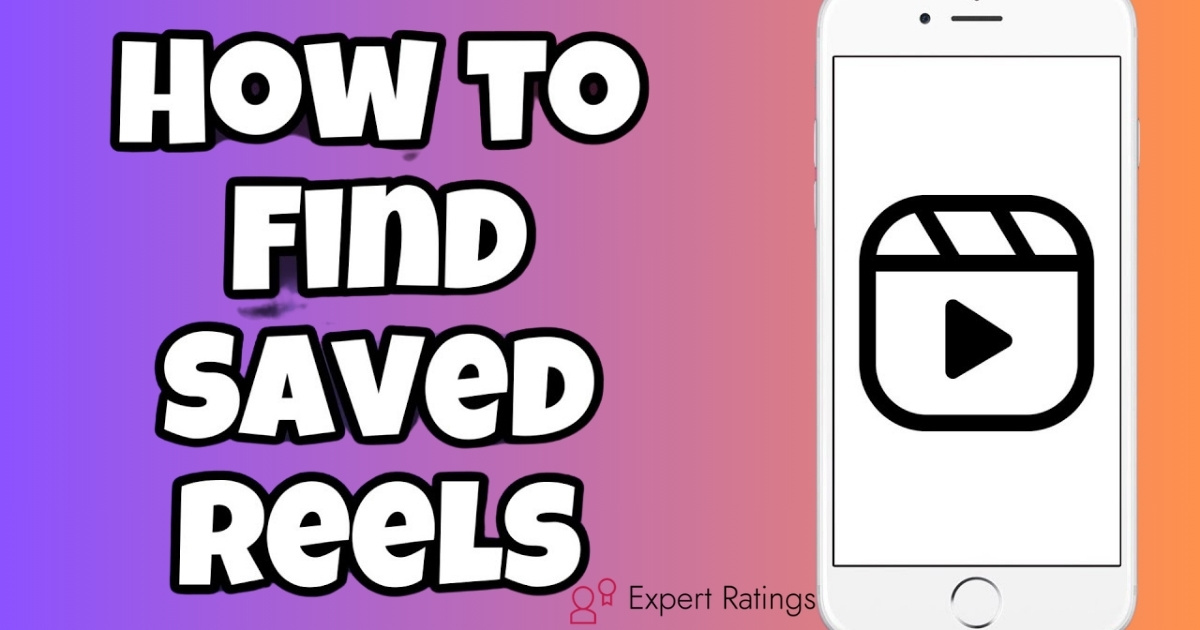
Saving Reels on Instagram is like bookmarking your favorite videos for later.
When you stumble upon a Reel that you really like and want to watch again, you can simply click on the three dots and hit the ‘Save’ button.
This action stores the Reel in a special section of your profile, making it easy to find whenever you want to revisit it.
Here all you need to know are some steps and tips for if you’ve saved or liked the reel in the app and don’t know where to find the videos and how to organize saved reels.
How To Find Saved Reels On Instagram?
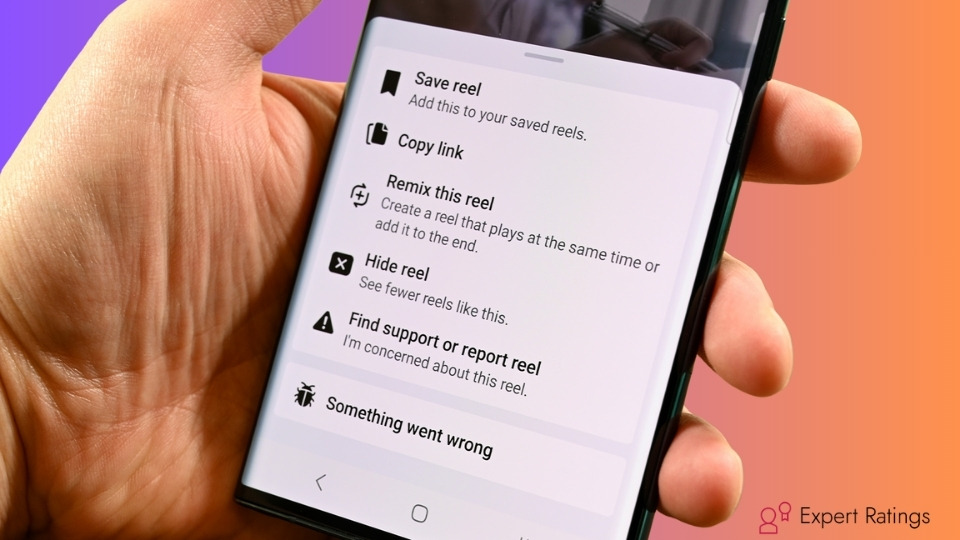
Here’s a simple guide on how to find your saved Instagram Reels:
- Open your Instagram app and go to your profile.
- Look for the Menu Icon, it’s at the top right corner, and tap on it.
- From the menu options, select “Saved“.
- Inside “Saved“, you’ll see “All Posts“. Tap on it.
- Now, if you have a bunch of saved posts, including photos, look for the Instagram Reel Icon. Tap on it to filter and find your saved reels easily.
That’s it! You’ve found your saved Instagram Reels. Enjoy watching!
How To Find Liked Reels On Instagram?
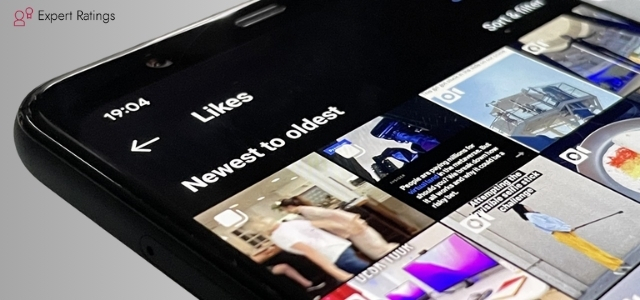
To find reels you’ve liked on Instagram:
- Tap your profile icon at the bottom of the Instagram screen.
- Click on the Menu at the top right (it looks like three horizontal lines).
- Select “Your activity” from the options.
- Choose “Interactions” and then “Likes“.
- You’ll see all your liked videos and reels. Reels will have a special “Reels” label on top.
- Tap any reel to open it and watch it.
- You can also use the “Sort & filter” option to organize your liked posts by time, creator, or date range. This helps you find specific reels more easily.
Tips for Organizing Saved Reels

Here’s how you can organize your saved Instagram reels easily:
- Rename saved reels: Give your saved reels names that make sense to you. Just hold down on the reel you want to rename, choose “Rename,” type in a new name, and hit “Save.”
- Categorize saved reels: Create folders to group similar reels together. Hit the “New Folder” button, name your folder, and start adding reels to it. This way, you can find them easily later.
- Delete saved reels: If there are reels you don’t want anymore, you can remove them. Just hold down on the reel, select “Delete,” and it’ll be gone from your collection.
By renaming, categorizing, and deleting saved reels, you can keep your collection organized and easy to navigate on Instagram.
FAQ’s:
How Do I Download an Instagram Reel?
To save an Instagram reel, tap the three dots at the bottom, then tap Save. Unfortunately, you can’t download it directly to your device. As a workaround, you can use the screen record function to capture and save the reel.
How Do I Find Draft Reels on Instagram?
To find draft reels on Instagram, just tap your profile icon, then tap the reel icon. Look for the “Drafts” option, where you can select the reel you want to edit or continue working on. Easy as that!
Can Anyone see my Saved Reels on Instagram?
Nope, only you can view your saved Reels on Instagram. They’re kept private in your collection, so nobody else can see them, not even the creators of the Reels you saved.
Conclusion
In conclusion, saving and organizing your favorite Instagram Reels is simple and convenient.
By following the steps outlined above, you can easily locate both saved and liked Reels on your profile, ensuring you never miss out on watching your favorite content again.
Additionally, utilizing tips such as renaming, categorizing, and deleting saved Reels can help you keep your collection organized and easily accessible.
And remember, your saved Reels are private to you, providing a personalized viewing experience.
So, go ahead, explore, and enjoy your curated collection of Instagram Reels!



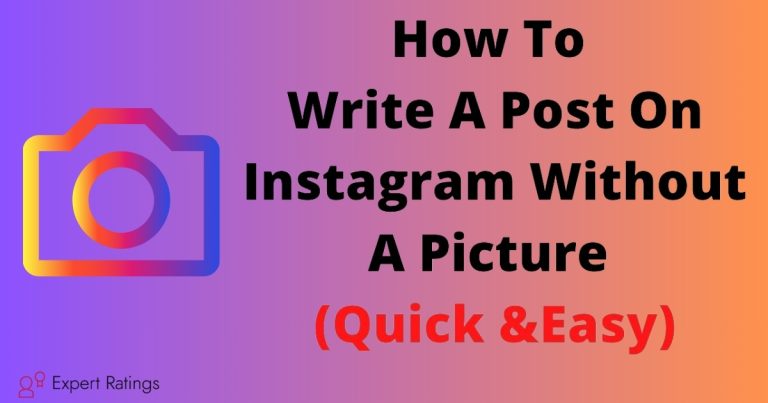

![Can You Mass Remove Followers On Instagram? [A Complete Guide]](https://expertratings.net/wp-content/uploads/2024/03/Can-You-Mass-Remove-Followers-On-Instagram-768x403.jpg)
