How To View Private Instagram: A Complete Guide

It’s human nature to be curious, especially about what friends or family are up to on their private Instagram accounts.
We’ve all felt that urge to peek behind the curtain without them knowing. But is it really that simple?
Well, we’re here to help you explore ways to view private Instagram profiles without alerting the owner. However, it’s important to understand the risks involved and how to safeguard yourself.
First off, let’s discuss the methods available. From there, we’ll dive into how you can make your profile private and why do people make their profile private.
Let’s dive in and see what we can find! But remember, tread carefully and respect others’ privacy along the way.
How To View Private Instagram Account & Profiles?

It’s important to understand that viewing private Instagram profiles without permission is not ethical and can violate privacy.
Even though some tools and techniques claim to make it possible, they might not be reliable or safe. It’s always best to respect people’s privacy and only view content they’ve shared publicly or with your permission.
Here are some methods available:
Send A Follow Request
It’s quite simple, really. If you want to view a private Instagram account, just follow it. Yep, that’s it. Just send a follow request and wait for the person to approve it.
Once they do, you’ll have access to all their private posts and stories. No need for complicated hacks or surveys, just a simple follow request.
So, don’t overthink it, just hit that follow button and see what happens!
Use A Fake Account
To view a private Instagram account without letting the owner know who you are, you can create a new Instagram account. This account will act like a disguise. Just like you use your regular Instagram, you’ll set up this new account.
Then, you follow the private Instagram account from your new one. This way, you can see their posts, videos, stories, and everything they share without sending a follow request from your main account. You can use a new phone number and email to create this account.
Remember, you can use both your main and new Instagram accounts on your device at the same time. But, be cautious not to mix them up when commenting, liking, or posting. This method helps you keep your identity hidden while viewing private Instagram profiles.
Ask The Person Directly
The best and safest way to see someone’s private Instagram account is simply by asking them directly. It’s straightforward and doesn’t involve any risks. You can send them a polite message explaining why you’d like to view their profile, like for a school project or to catch up with them.
For example, you could say something like, “Hey, would you mind letting me view your private Instagram profile? It would really help with a project I’m working on. Thanks for your help!”
Usually, they’ll probably say yes, especially if they know you.
Use Third-Party Tools
To view private Instagram accounts, you can use third-party tools. These are special apps or software designed to help you see photos and stories on Instagram without following the person.
There are many options available, both free and paid, but all of them work efficiently. These tools are handy if you want to see someone’s private profile for various reasons. Just be cautious and make sure to choose a reliable tool.
Check Their Profile On Other Social Media Platforms
To view a private Instagram account, you can try checking if the person has profiles on other social media platforms like Twitter, TikTok, Facebook, Snapchat, and so on.
Usually, people don’t make all their accounts private. So, if Instagram is locked, other platforms might offer a glimpse.
Look for the person’s full name on their Instagram profile and search for them on other platforms. But remember, don’t go overboard and become a social media stalker. Respect people’s privacy.
How Can You Make Your Instagram Profile Private?
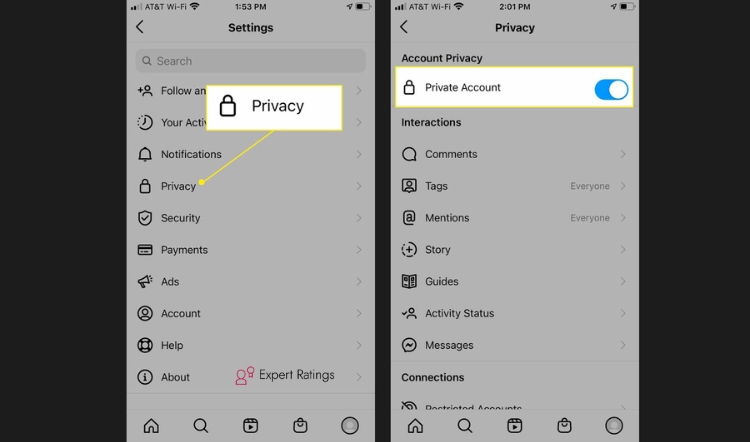
To make your Instagram profile private, follow these simple steps:
- Open your Instagram app on your phone.
- Tap on the “Settings” option, which you’ll find at the bottom right corner of your screen.
- Next, tap on “Privacy.”
- Then, select “Account Privacy.”
- You’ll see two options: Public and Private. If your account is currently set to Public (indicated by a gray button), tap on it to switch it to Private (indicated by a blue button).
That’s it! Now, your Instagram account is private, and only your approved followers can see your posts. This way, you have more control over who can view your profile and content.
Why Do People Make Their Instagram Accounts Private?
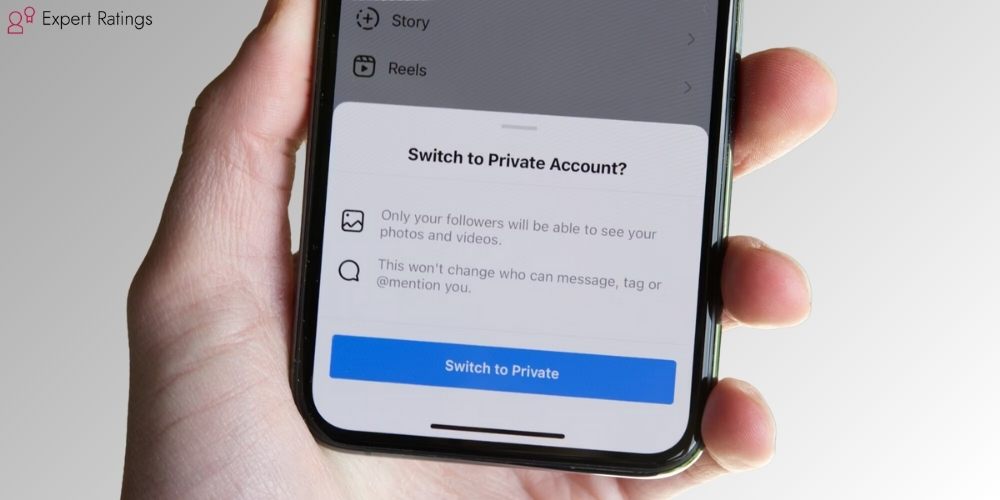
People make their Instagram accounts private for various reasons. Some want to keep their posts exclusive to only certain people, like close friends and family.
By setting their account to private, they can control who sees their content. This creates a sense of exclusivity and helps them maintain their privacy.
Another reason is to reduce unsolicited online harassment. When your account is private, it’s less likely that strangers will bother you with unwanted comments or messages. This can make the platform a safer and more enjoyable space for you.
Privacy also helps protect your content from being stolen or reposted without your permission. By limiting access to your posts, you have more control over who can see and share them.
If your Instagram account is personal, setting it to private allows you to hide sensitive activities from prying eyes. This gives you peace of mind knowing that only approved followers can see what you’re up to.
Overall, having a private Instagram account gives you more control over your online presence and helps you feel safer and more secure on the platform.
FAQ’s:
Why Do Some People Want to View Others’ Private Instagram Accounts Privately?
Some people may want to view private Instagram accounts secretly because they’re curious about what others are sharing but don’t want to ask for permission.
It could also be because they want to gather information without the account owner knowing, for various reasons like stalking or monitoring someone.
What about 3rd Party Apps to Follow a Privately Owned Instagram Account?
Yes, you can use third-party apps to follow privately owned Instagram accounts. Some popular ones include eyeZy, InstaStalker, Glassagram, Private Insta, Insta Looker, Private Photo Viewer, InstaPrivate, and IGLookup.
Is using a Private Instagram Viewer Safe?
Yes, using a trusted private Instagram viewer, like the ones highlighted here, is safe. Just watch out for shady viewers aiming to gather your data.
Can I View Private Instagram Stories?
No, you can’t view private Instagram stories unless the user accepts your follow request. If you’re not following someone, their private stories won’t be visible to you. You’ll need to send a follow request and wait for approval to see their stories.
Conclusion
In conclusion, the temptation to view private Instagram accounts may be strong, but it’s essential to approach it ethically and with respect for others’ privacy. While there are methods available, such as sending a follow request, using a secondary account, or employing third-party tools, it’s crucial to consider the potential risks and consequences.
The safest approach is often the simplest: asking the account owner directly. By communicating openly and honestly, you can avoid breaching boundaries and maintain trust within your online community.
Remember, privacy settings exist for a reason. Respecting these boundaries not only preserves the integrity of social media platforms but also fosters a culture of trust and mutual respect among users.
So, whether you’re safeguarding your own privacy or navigating the digital landscape as a conscientious observer, always prioritize respect and integrity in your online interactions.

![Can You Mass Remove Followers On Instagram? [A Complete Guide]](https://expertratings.net/wp-content/uploads/2024/03/Can-You-Mass-Remove-Followers-On-Instagram-768x403.jpg)




