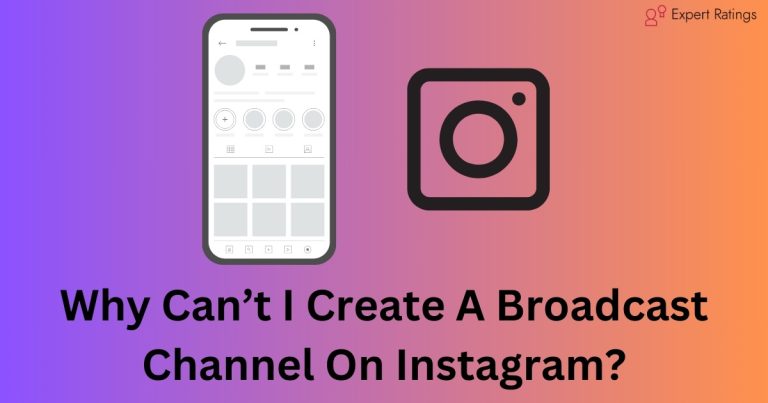How To Post A Long Video On Instagram? (2024)

Instagram is a goldmine for creators like you!
With over 1.35 billion people using it every month, there’s a good chance your audience is there too. Engaging with them on Instagram can help you build trust and make money online.
Now, Instagram used to be all about photos, but it’s changing. It’s now focusing more on videos, especially short ones, to compete with TikTok’s popularity.
But don’t just stick to short videos! There’s a lot of potential in longer videos too. They can help you stand out and connect with your audience in a deeper way.
This guide will show you how to post longer videos on Instagram, even with its video length limits.
Why Should You Post Long Videos on Instagram?

Posting long videos on Instagram provides an excellent opportunity to tell richer stories. When you have more time, you can delve deeper into your topics, show step-by-step tutorials in detail, or offer longer peeks behind the scenes.
This not only keeps viewers engaged for longer but also adds value to your profile, making it a trusted source for meaningful and informative content. So, by posting longer videos, you can make your Instagram feed more captivating and informative for your audience.
Types and Lengths of Instagram Video Posts

On Instagram, there are different ways to share videos, each with its own rules on length:
- Instagram Stories: These are short videos that last for 24 hours. You can go beyond the 15-second limit, but the app will split longer videos into 15-second clips.
- Instagram Videos: These can be up to 10 minutes long for regular users and up to 60 minutes for verified users. Your video will show up in your regular feed and also have its own page.
- Instagram Reels: These are short, fun videos, like TikTok. They can last up to 90 seconds and have cool features like adding music and text.
- Instagram Carousel: This lets you make a single post with multiple videos or images. You can include up to 10 one-minute video segments in one post.
- Instagram Live: This lets you stream live video to your followers. You can talk to them in real-time, and the stream can last up to four hours.
You can mix and match these formats in one post if you want!
How To Post A Long Video On Instagram?
To post a long video on Instagram, follow these steps:
- Open the Instagram app and tap the plus icon (+) to create a new post.
- Choose “Post” to upload a video up to 15 minutes long or “Reel” for a shorter video up to 90 seconds.
- Pick the video you want from your phone’s gallery.
- Edit your video with filters, captions, stickers, or music, and adjust its length if needed using the Trim option.
- Click “Next” and add any text, location, tags, or topics you want.
- When everything looks good, tap “Share” to publish your video.
Remember, the maximum length of your video depends on various factors like its type and how you upload it, so keep that in mind when posting.
How to Post a Long Video on Instagram via IG Live?
If you want to share a video on Instagram that’s longer than 15 minutes, you can use Instagram Live to do it. Instagram Live lets you share videos for up to 4 hours. You have two options: you can either stream live in real-time or go live with a video you’ve already recorded. Going live with a pre-recorded video is how you can post longer videos on Instagram.
Here’s how you can do it:
- First, you’ll need a tool called OneStream Live. It’s a platform that lets you live stream pre-recorded videos to different social media platforms, including Instagram.
- Connect your Instagram account to OneStream Live.
- Upload the long video to OneStream Live.
- Schedule the video to go live on Instagram at the time you want.
Once you’ve set it up, the video will automatically start playing on Instagram at the scheduled time. That’s how you can post a longer video on Instagram using Instagram Live.
How to Post Long Videos on Instagram via Embedded Link?
Here’s a simplified step-by-step guide to posting long videos on Instagram using a YouTube link:
- Upload your long video to YouTube.
- Copy the link of your YouTube video from the address bar or by clicking the ‘Share’ button.
- Go to Instagram and create a story. Add the thumbnail of your video to the story. Then, click on the media icon at the top and select the ‘Link’ option. Paste the YouTube video link you copied earlier and tap ‘Done’ to embed the link in your Instagram story.
- Share your Instagram story. When people view your story and tap on the link, they will be directed to watch the full video on YouTube.
That’s it! By following these steps, you can easily share long videos on Instagram via embedded YouTube links.
FAQ’s:
What is the Highest Video Length For Instagram?
The longest video you can post on Instagram is 4 hours, but that’s only for Instagram Live. If you’re posting on your feed, the maximum length is 60 minutes. So, for sharing long videos, Instagram Live is your best bet!
Why can’t I post full-length videos on Instagram?
Instagram restricts full-length videos on feeds to maintain user engagement and platform performance. However, verified accounts can post longer videos. You can still share your content by trimming it using tools like Descript before uploading.
Can I post links on my videos?
Yes, you can guide viewers to links by saying “Link in Bio” in your video captions. However, on Instagram, direct link posting in video descriptions is restricted to prevent spamming.
Conclusion
In conclusion, Instagram offers immense opportunities for creators to engage with their audience through videos. While the platform initially emphasized short videos, longer ones can provide a deeper connection and storytelling experience.
By understanding the various video formats and utilizing tools like Instagram Live, OneStream Live, and embedded YouTube links, creators can effectively share longer content on Instagram, enriching their profiles and fostering meaningful interactions with their audience.
So, whether it’s through Instagram Stories, Reels, regular video posts, or live streams, don’t hesitate to explore the potential of longer videos to captivate and inform your audience on this dynamic platform.