Instagram Reels Not Working: Here’s How To Fix It (2024)

It can be really frustrating when you’re excited to watch some fun Instagram reels but then you hit that reel button and it gives you an error instead. But don’t stress! I’ve got some easy fixes for you to try so you can get back to enjoying those reels in no time.
Hopefully, one of the methods that are discussed below will trick you and you can get back to enjoying those Instagram reels hassle-free!
How to Fix Instagram Reels Not Working?
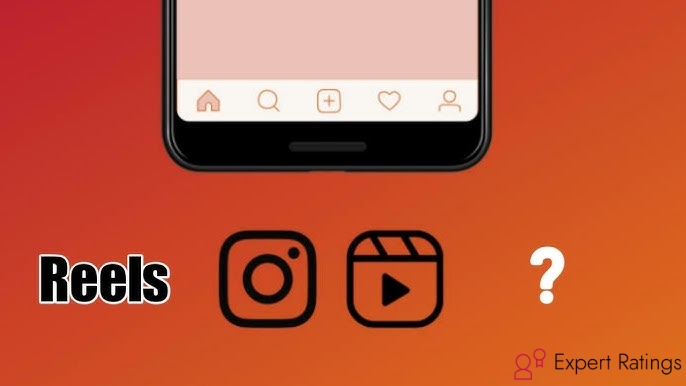
Sometimes, your Instagram Reels might not work properly because of bugs or glitches in the app. These can happen for various reasons and are hard to pinpoint. But don’t worry, there are ways to fix it:
Update the Instagram App
If your Instagram Reels aren’t working, it could be because you’re using an old version of the app. Updating the app can often solve this issue. Here’s what you can do:
- Open the App Store (for iPhone users) or Google Play Store (for Android users).
- Search for “Instagram” in the store.
- If there’s an update available, tap on “Update” next to the Instagram app.
Updating the app is important because it usually includes fixes for bugs and security issues.
So, if you’re experiencing problems with Instagram Reels, updating the app might just do the trick!
Check If Reels Are Available in Your Country
- Check Availability: First, make sure that Reels are available in your country. You don’t want to try fixing something that isn’t even there.
- Confirm Availability: You can check Instagram’s support page to see if Reels are supported in your country. If they are, then Reels should be accessible to you.
- Try a VPN (Virtual Private Network): If Reels aren’t available in your region, there’s a workaround you can try. Use a VPN and set your virtual location to a country where Reels are available. You can find free VPN services for Android devices. Just remember to connect to the VPN whenever you use Instagram if you want Reels to work properly.
Check Data Connectivity
If your Instagram Reels aren’t working, the first thing to check is your internet connection. If you’re seeing a message like “Couldn’t refresh feed,” it could mean there’s a problem with your data connection.
Try reconnecting to your Wi-Fi or mobile data. If you’re on Wi-Fi and there are many devices connected, it might be slowing down your internet. In that case, try resetting your router to see if it helps.
Clear Instagram Cache
If you’re having trouble with Instagram Reels not working, you can try fixing it by clearing the cache. Here’s how:
- Go to your phone’s Settings.
- Find and select the Instagram app.
- Look for the option that says Storage & cache.
- Tap on Clear cache, and then Clear Storage.
This should help refresh the app and hopefully get Instagram Reels working properly again.
Log Out and Log In Back into Your Instagram Account
If your Instagram Reels aren’t working, here’s a simple fix you can try:
- Log out of your Instagram account.
- Log back in using your username and password.
- Check if Instagram Reels are working again.
Sometimes, just logging out and logging back in can solve the problem. Give it a try and see if it works for you!
Update Your Device
If Instagram Reels aren’t working for you, it could be because your device’s software is outdated. Here’s how you can fix it:
For Android users:
- Open the Settings app.
- Tap on “System.”
- Select “System Update.”
- Follow the instructions on the screen to update your device.
For iPhone/iPad users:
- Go to Settings.
- Tap on “General.”
- Select “Software Update.”
- If there’s an update available, tap on “Download and Install” to update your device.
Updating your device’s software might solve the issue of Instagram Reels not working properly.
Turn Off Instagram’s Data Saver
If your Instagram Reels aren’t working properly, it could be due to Instagram’s data saver feature. This feature helps save your mobile data by not loading content in advance, but it might slow down Reels playback.
To fix this:
- On Android: Tap your account icon, then go to Settings > Account > Mobile data use. Turn off the toggle next to the Data saver.
- On iOS: Tap your profile icon, then go to Settings > Mobile Data > Mobile Data Options. Disable Low Data Mode.
This should help get your Instagram Reels back up and running smoothly!
Switch to Instagram Lite
If you’re facing issues with Instagram Reels not working, here’s a simple fix: try using Instagram Lite instead.
Instagram Lite is a lighter version of the app designed to take up less space on your phone and use less data. It’s especially helpful if you find yourself frequently clearing your phone’s cache or running out of storage space.
Even though Instagram Lite may have some differences compared to the regular Instagram app, you can still enjoy watching Reels on it.
However, please note that Instagram Lite is currently only available for Android phones.
So if you’re an Android user, give Instagram Lite a try to potentially solve your Reels not working problem!
Uninstall and Reinstall Instagram
If Instagram Reels isn’t working for you, a simple fix you can try is uninstalling and reinstalling the Instagram app. Here’s how to do it:
For Android:
- Press and hold the Instagram app icon on your home screen.
- Tap “Uninstall” and then “OK.”
- Go to the Google Play Store, find Instagram, and reinstall it.
- Log in with your account details once it’s installed.
For iPhone:
- Touch and hold the Instagram app icon on your home screen.
- Select “Remove App” and then “Delete App.”
- Confirm by tapping “Delete.”
- Head to the App Store, search for Instagram, and reinstall it.
- Log in with your account details when prompted.
This simple process can often resolve issues with Instagram Reels not working properly.
Try The Instagram Beta
If you’re having trouble watching Instagram Reels, you can try a few things to fix it.
One option is to try using Instagram Beta. This is a version of Instagram that lets you try out new features before they’re officially released.
To get Instagram Beta, you’ll need to go to the Google Play Store and apply to become a tester. Once you’re accepted, you’ll receive an update to the Instagram app that includes the beta features.
Keep in mind, though, that beta versions of apps can sometimes have bugs or crash more often than the regular version.
Also, you won’t be able to use both Instagram and Instagram Beta on the same device at the same time. But it might be worth trying if you’re having trouble with Instagram Reels on the regular app.
Report the Issue to Instagram
If you’re having trouble watching Instagram Reels, here’s how you can try to fix it:
Report to Instagram Support: Go to your Instagram app and tap on the three-line menu. Then, go to Settings > Help > Report a problem. Describe the issue you’re facing in detail and include any screenshots if possible. Finally, submit your report. This will let Instagram know about the problem, and they might be able to help you fix it.
FAQ’s:
How to add polls within my Reels?
Currently, you can’t directly add polls to Reels on Instagram. But you can still engage your audience by posting your Reels on Stories and adding a poll sticker there. Just upload your Reel to Stories, tap on the sticker icon, and select ‘Poll’.
Why Are My Instagram Reels Not Getting Views?
Your Instagram Reels might not be getting views due to changes in the algorithm, lots of similar content, or the quality of your videos. Make sure your content is top-notch and relevant, and try tagging others to boost visibility.
Why Is the Sound Not Working on Instagram Reels?
The sound might not be working on Instagram Reels due to issues with the original sound file, your device’s audio settings, or even the Instagram app. Try turning up your phone’s volume, restarting your device, and disconnecting any Bluetooth connections to troubleshoot the problem.
Why Are My Instagram Reels Not Uploading?
Your weak network connection might be the culprit for your Instagram Reels not uploading. Try logging out and then back in to see if it resolves the issue.
Conclusion
In conclusion, encountering issues with Instagram Reels not working can be frustrating, but there are several simple fixes you can try.
From updating the app to checking your internet connection and clearing cache, these steps can often resolve the problem.
Additionally, alternatives like Instagram Lite or joining Instagram Beta may offer solutions. Remember, if all else fails, don’t hesitate to report the issue to Instagram support for further assistance.
By following these troubleshooting steps, you can hopefully get back to enjoying your favorite Reels without any hassle.





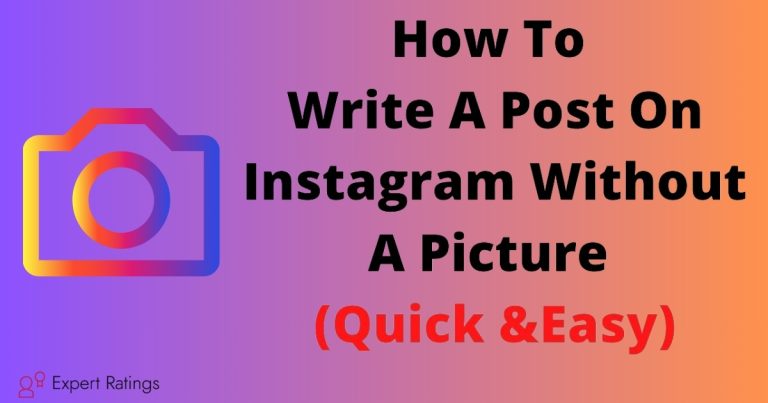
![Instagram Reel Audio Not Working: How To Fix It [Solved]](https://expertratings.net/wp-content/uploads/2024/03/Instagram-Reel-Audio-Not-Working-How-To-Fix-It--768x403.jpg)