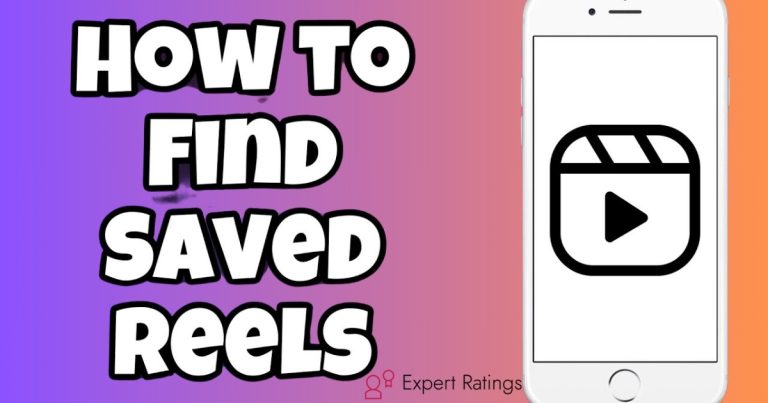Why Can’t I Save Instagram Reels? (iOS & Android)
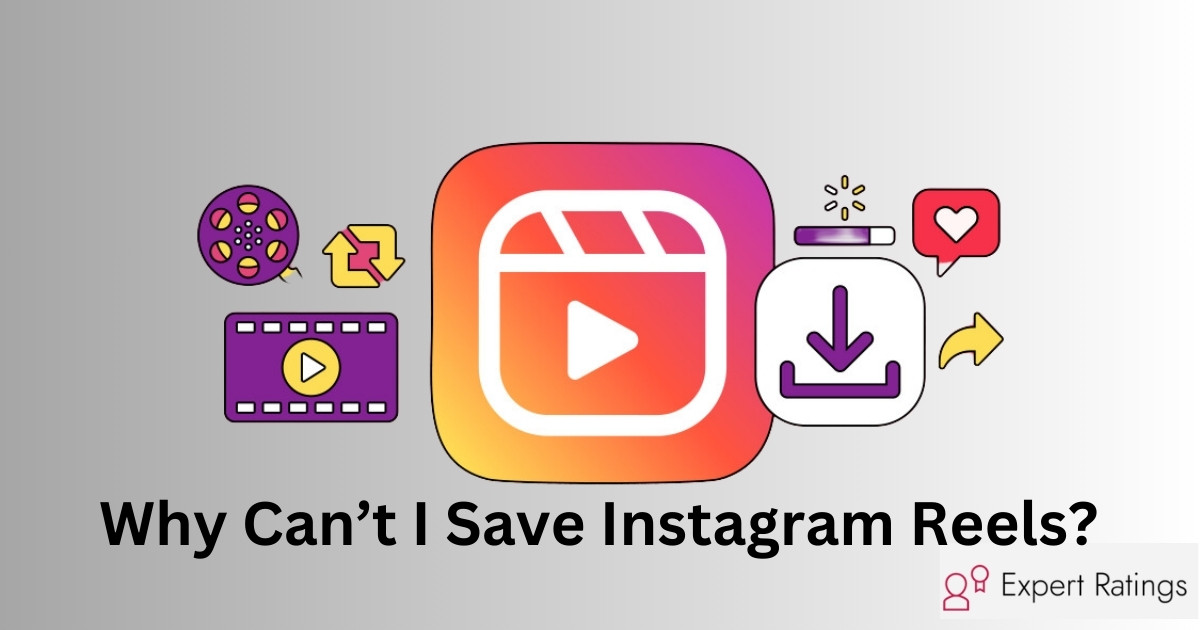
Instagram Reels are short video clips that users share on the platform.
However, some users may encounter difficulties when trying to save these Reels.
This issue could be due to various reasons, including privacy settings, copyright restrictions, or technical glitches.
Let’s delve into these factors to understand why saving Instagram Reels might not always be possible and how we can download instagram reels.
Why Can’t I Save Instagram Reels?
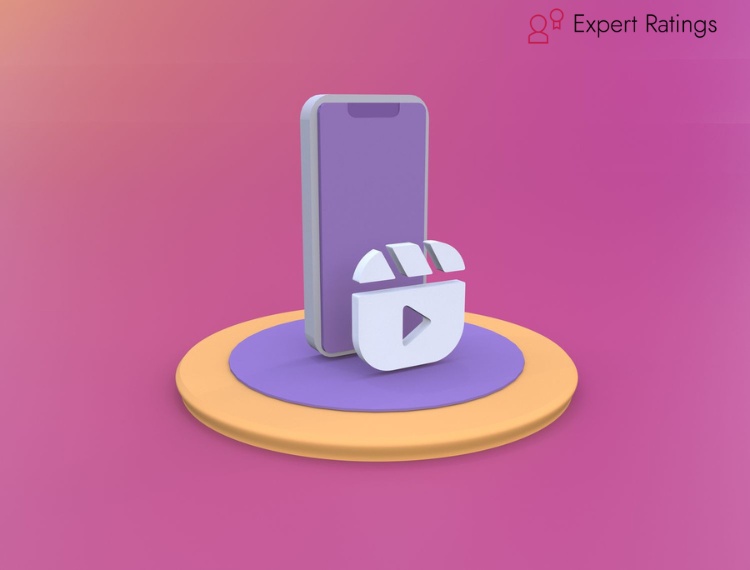
You might not be able to save Instagram Reels for a few reasons.
Firstly, it could be due to privacy settings set by the creator of the Reel. Some users choose to limit the ability to save or share their content to maintain control over who can access it.
Secondly, Instagram might have restrictions in place to prevent downloading copyrighted material. This is to protect the intellectual property rights of content creators.
Additionally, your device or app might have technical issues preventing you from saving Reels. It’s also possible that the option to save Reels is not available in your region due to varying regulations.
How to Download Instagram Reels?

Instagram Reels have become a go-to source for engaging and entertaining content on social media, boasting high levels of user interaction.
However, downloading these captivating short videos directly to your camera roll can be a bit tricky due to limitations.
Notably, when you download your own Reels, the audio is removed, and Instagram lacks built-in functionality for downloading Reels from other users.
Nonetheless, there are workarounds to overcome these hurdles.
How to Download Instagram Reels on iPhone?
Here’s a simple guide on how to download Instagram Reels on your iPhone:
- First, go to the App Store on your iPhone and download an app called “InSaver: Repost for Instagram“. This app will help you download Instagram Reels.
- Once the app is downloaded, open it up and set it up. You’ll need to give it permission to access your images and media.
- Now, go back to Instagram and find the Reels video you want to download.
- Tap on the three-dot icon at the bottom right corner of the Reels video, then select “Link“.
- Now, go back to the InSaver app. The link you copied from Instagram will automatically be pasted there.
- Tap on “Watch It!“, then select “Options” and then “Share“.
- Finally, choose “Save Video” to save the Reels video to your iPhone’s Photos app.
That’s it! Now you’ve successfully downloaded the Instagram Reels video to your iPhone.
How to Download Instagram Reels on Android?
To download Instagram Reels on your Android phone, follow these simple steps:
- Open the Google Play Store on your Android device.
- Search for and download an app called “Video Downloader for Instagram – Repost Instagram.”
- Once the app is downloaded, install it and open it up.
- Set up the app by granting it access to your photos, media, and files when prompted.
- Now, go to the Instagram app and find the Reel you want to download.
- Tap on the three dots icon (usually located at the top right corner of the Reel).
- Select “Copy Link” from the options provided.
- Return to the Video Downloader app. The link for the Reel you copied will be automatically pasted there.
- Now, simply navigate to your phone’s images or gallery, and you should find the downloaded Reel there.
- You can now edit or share the Reel on other apps as you like.
That’s it! You’ve successfully downloaded an Instagram Reel on your Android device.
How to Download Instagram Reels Via Screen Recording?
If you don’t want to download a third-party app, here’s how to download Instagram Reels via screen recording.
iPhone

To download Instagram Reels using screen recording on iPhone, first, make sure you have screen recording in your Control Center. You can do this by going to Settings, then Control Center, and adding Screen Recording.
Once that’s set up, open Instagram and find the reel you want to download. Swipe up to access your Control Center, then tap on Start Recording. Play the reel in Instagram while it’s recording. When you’re done, stop the recording by tapping the red bar at the top of your screen and selecting Stop.
Now, your recorded video will be saved in your Photos app. You might want to edit it to trim out any extra parts like the Control Center or starting and stopping the recording.
Android
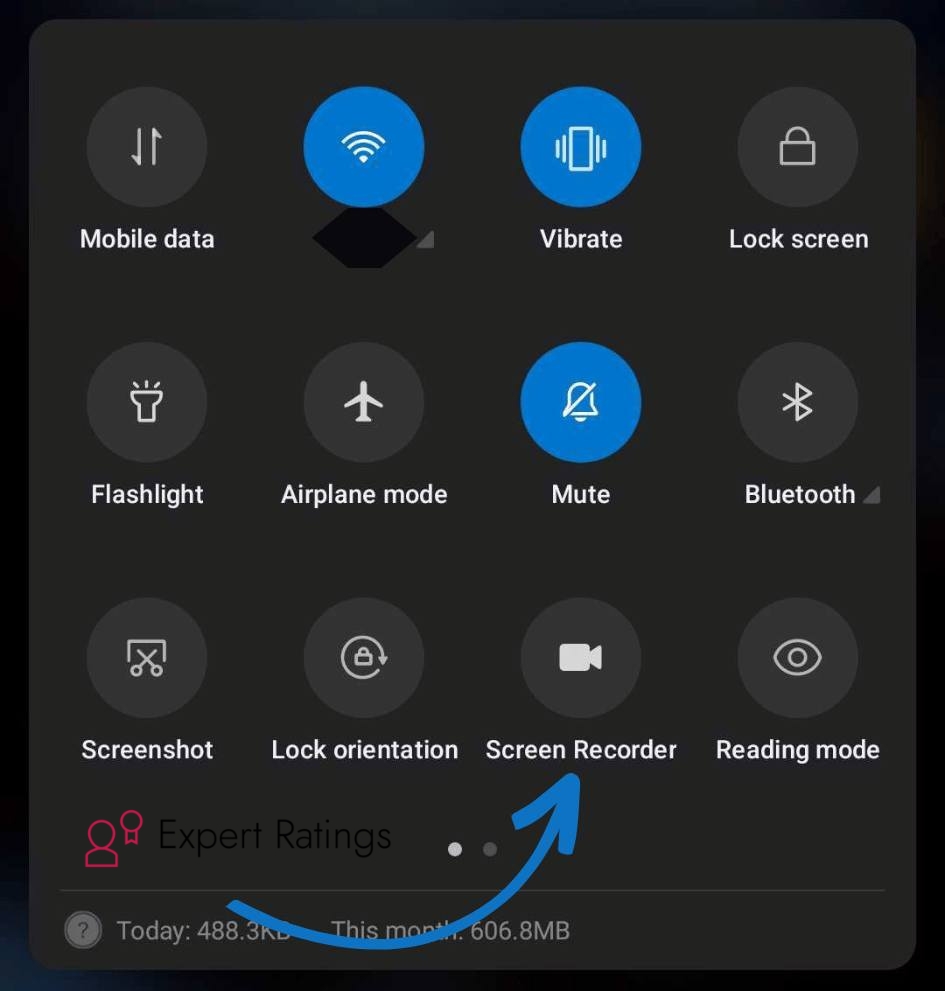
Here’s a simple way to download Instagram Reels via screen recording on an Android phone:
- Check for Screen Recorder: First, see if your phone has a built-in screen recorder. If it does, great! You can use that. If not, don’t worry, you can download a third-party screen recording app from the Play Store.
- Open Instagram: Once you have your screen recording method set up, open the Instagram app on your phone.
- Find the Reel: Browse through Instagram to find the Reel video you want to download.
- Start Recording: Start your screen recording. You can usually do this by pulling down the notification bar and tapping on the screen recording icon, or by opening the screen recording app and hitting the record button.
- Play the Reel: Play the Instagram Reel that you want to download. Make sure your screen recorder is capturing everything.
- Stop Recording: When the Reel finishes playing, or you’ve captured what you need, stop the screen recording. You can usually do this by tapping on the recording notification or going back to the screen recording app and hitting the stop button.
- Check Gallery: Your screen recording will now be saved in your phone’s gallery, just like any other video. You can find it there and watch it whenever you like!
That’s it! You’ve successfully downloaded an Instagram Reel using screen recording on your Android phone.
Conclusion
In conclusion, while saving Instagram Reels may pose certain challenges due to privacy settings, copyright restrictions, or technical issues, there are accessible methods to download them.
Whether through dedicated apps like “InSaver: Repost for Instagram” or utilizing built-in screen recording features on your device, users can circumvent these obstacles and enjoy their favorite Reels at their convenience.
By following these straightforward steps, you can effortlessly download Instagram Reels on both iPhone and Android devices, expanding your access to captivating and engaging content shared on the platform.
Embrace these methods to enhance your Instagram experience and effortlessly enjoy the Reels that catch your eye.

![Instagram Reel Audio Not Working: How To Fix It [Solved]](https://expertratings.net/wp-content/uploads/2024/03/Instagram-Reel-Audio-Not-Working-How-To-Fix-It--768x403.jpg)