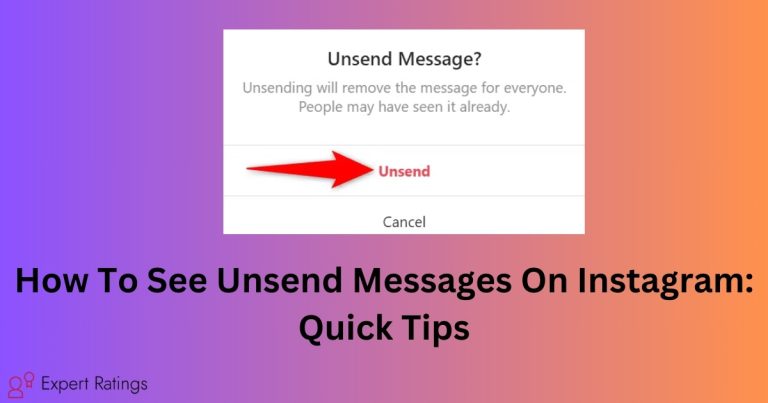How To Add Call To Action Button On Instagram Post? (2024)

Are you eager to boost your success on Instagram? Wondering how to make your profile more engaging and conversion-friendly?
Well, here’s the scoop: adding call-to-action buttons (CTAs) on Instagram can be a game-changer.
Picture this: with just a few well-chosen words, you can prompt users to take action, whether it’s making a reservation, booking an appointment, or ordering food. These CTAs can be the secret sauce that elevates your Instagram marketing efforts to the next level.
Instagram has made it super easy by offering users the option to include action buttons on their profiles, alongside the familiar ‘contact‘ and ‘direction‘ buttons.
So, if you haven’t set up your CTAs yet, it’s high time you did! Whether you’re a business, influencer, or content creator, mastering the art of crafting the perfect call to action can be the key to unlocking a world of possibilities with just a single click.
So, what are you waiting for? Let’s get those buttons working for you!
What is a CTA Button?

A CTA button is like a little prompt or invitation you see online that tells you to do something. It could say “Get Started,” “Buy Now,” “Sign Up,” or similar phrases.
On Instagram, you might see these buttons on profiles or in posts, encouraging you to take action, like visiting a website or trying out a product. They’re handy for businesses and marketers to guide users towards certain actions they want them to take.
How To Add Call To Action Button On Instagram Post?
Adding a Call to Action (CTA) button on your Instagram post can help drive engagement and interaction with your business.
Here’s how you can do it:
- Make sure you have a business profile on Instagram. If you don’t have one yet, you’ll need to switch to a business account.
- Go to your profile page and tap on ‘Edit Profile‘.
- Look for ‘Business Information’ and then tap on ‘Contact Options‘.
- Choose the ‘Add an action‘ button.
- Select the partner you’re working with. This could be Fandango for movie tickets, Yelp for restaurant reservations, or StyleSeat for beauty appointments.
- Enter the URL of your page or account on the partner’s website.
- Tap ‘Submit‘ to save your changes.
After setting it up, the button will appear under your Stories Highlights on your profile. When users tap on it, they’ll be directed to your page on the partner’s website or app.
This makes it easier for them to take action, whether it’s booking tickets, making reservations, or scheduling appointments.
Which Action Buttons Can You Use?
Instagram introduced action buttons in 2015 with only a few options. But over time, they’ve added more to suit different businesses.
Apart from basic options like Text, Call, Email, and Directions, they now have four more:
- Book
- Reserve
- Buy Tickets
- Start Order
These buttons are great if your business falls into any of these categories. They make it easier for your customers to take action directly from your Instagram profile.
Why Should you use Call to Action buttons?
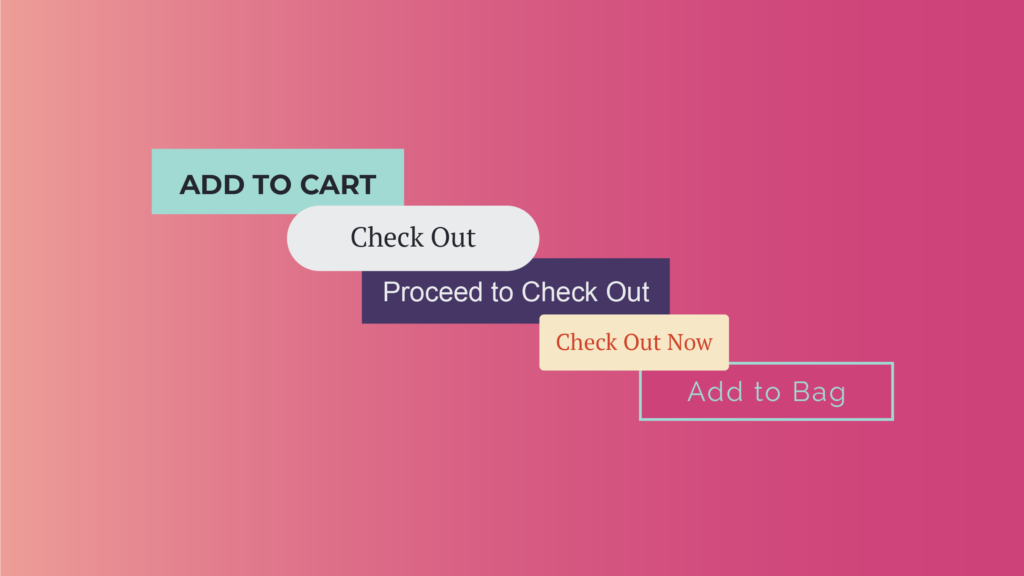
Alright, let’s break it down simply.
Here’s why you should use Call to Action buttons:
- Engagement: Lots of people check out business profiles every day on Instagram, about 200 million, to be precise. If you want to catch their attention, having a clear Call to Action (CTA) is key.
- Communication: Imagine having about 150 million Instagram users talking to businesses every day. That’s a lot of potential conversations! Having a strong CTA can make those chats happen more often.
- Conversion: When people are interested in buying something, they usually do some digging first. Having a CTA can guide them toward making a purchase from your business. So, it’s like turning curious visitors into actual buyers.
- Initiating Contact: Instead of always chasing after customers, having a CTA can encourage them to reach out to you first. It’s like giving them a little nudge to take the first step, making things easier for everyone involved. Win-win!
Is it Worth Adding a Call To Action Button?
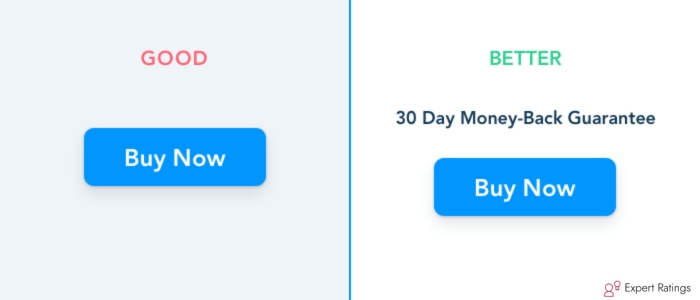
Yes, it’s totally worth it to add a call to action button! Imagine it like this: when someone sees your post on Instagram, they might like what they see, but they might not know what to do next. That’s where a call to action button comes in. It’s like a friendly nudge saying, “Hey, if you like this, here’s what you can do next!”
Without it, people might just scroll past your post without taking any action. But with a call to action button, you’re making it super easy for them to either buy your products or get in touch with you directly. It’s like making the path from seeing your post to doing something about it really clear and easy.
So, bottom line, if you want to turn those likes and views into actual sales or connections, adding a call to action button is a smart move. It’s all about making things convenient for your customers and helping them take that next step.
Conclusion
In conclusion, integrating call-to-action buttons into your Instagram posts can be a game-changer for your online presence.
By utilizing these prompts effectively, you have the power to engage your audience, drive interactions, and ultimately guide them towards valuable actions such as making purchases or initiating contact. With Instagram’s user-friendly interface and the array of action buttons available, setting up CTAs has never been easier.
Remember, these buttons serve as friendly nudges to your audience, simplifying their journey from merely scrolling through your content to actively engaging with your business or brand.
So, whether you’re aiming to boost sales, foster connections, or encourage bookings, incorporating call-to-action buttons is undoubtedly worth the effort. It’s all about providing convenience for your audience and facilitating their next steps in the most straightforward manner possible.
So, seize the opportunity, set up those CTAs, and watch as your Instagram presence transforms into a powerful tool for driving conversions and building meaningful connections with your audience. Let’s make those buttons work for you!