How Many Highlights Can You Have On Instagram? (Complete Guide)

In the vast world of social media, making your mark and engaging with customers is vital.
A key component of this is having a polished presence on platforms like Instagram. When it comes to Instagram, your profile is more than just your bio and posts – it’s also about highlights.
These highlights, often neglected, play a crucial role in defining your brand’s identity, especially for business accounts. But fear not!
We’re here to shed light on this often overlooked feature and provide you with tips and tricks to elevate your Instagram game.
So buckle up as we delve into the world of Instagram highlights and help you unleash their full potential.
What Are Instagram Highlights?
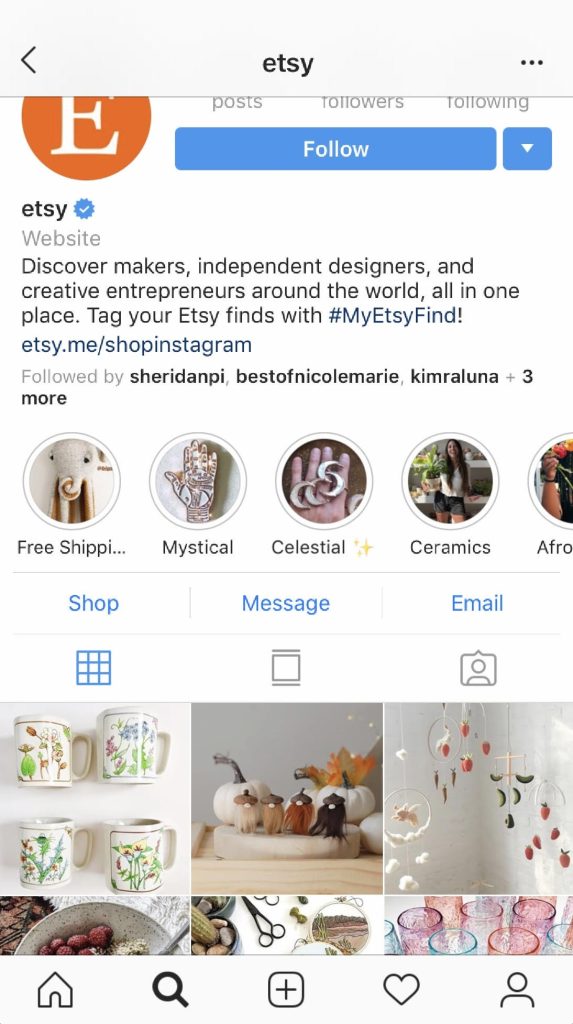
Instagram Highlights are like digital scrapbooks where you can collect and display your favorite Instagram Stories for longer than the usual 24-hour lifespan.
Imagine them as organized folders on your Instagram profile, where each folder contains stories related to a specific theme or topic.
So, instead of your stories vanishing into the ether after a day, Highlights let you curate and keep them visible on your profile for as long as you want.
You can have up to 100 photos or videos in each Highlight, and you can create as many Highlights as you’d like.
Plus, you can personalize them with custom cover images and names to make them stand out on your profile.
They’re a neat way to showcase your memorable moments or important updates beyond the fleeting nature of regular Instagram Stories.
How Many Highlights Can You Have On Instagram?
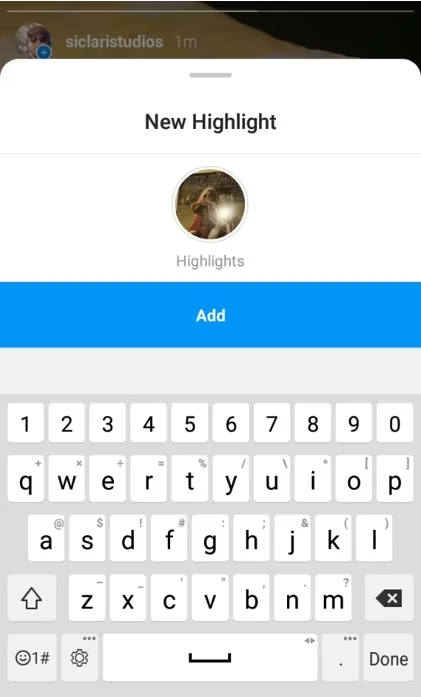
On Instagram, you can create as many highlights as you want! Highlights are those curated collections of stories that stay visible on your profile for your followers.
Each highlight can hold up to 100 stories, which can be either photos or videos. If you go over that limit, Instagram automatically creates another highlight for you.
Your highlights are like folders on a laptop, and you can name them and choose cover images to represent them. Just like with regular stories, if you’ve restricted certain users from seeing your stories, they won’t be able to see your highlights either.
And don’t worry, Instagram keeps the number of views private and the list of viewers expires after a while. So, no need to worry about running out of space for your highlights!
Why are Instagram Highlights so Important?

Instagram highlights are crucial for businesses and marketers because they offer a way to tell a continuous story, making it easier for new followers to catch up on your content.
By saving your best stories, you can educate people about your brand’s past activities and showcase your products or services in an organized manner.
Essentially, highlights act like a library of valuable content that you’ve already shared, making it accessible to anyone who wants to learn more about what you offer.
So, by using highlights, you’re not only engaging your current audience but also attracting new followers and keeping them informed about your brand.
How Can I Create A Highlight on Instagram?
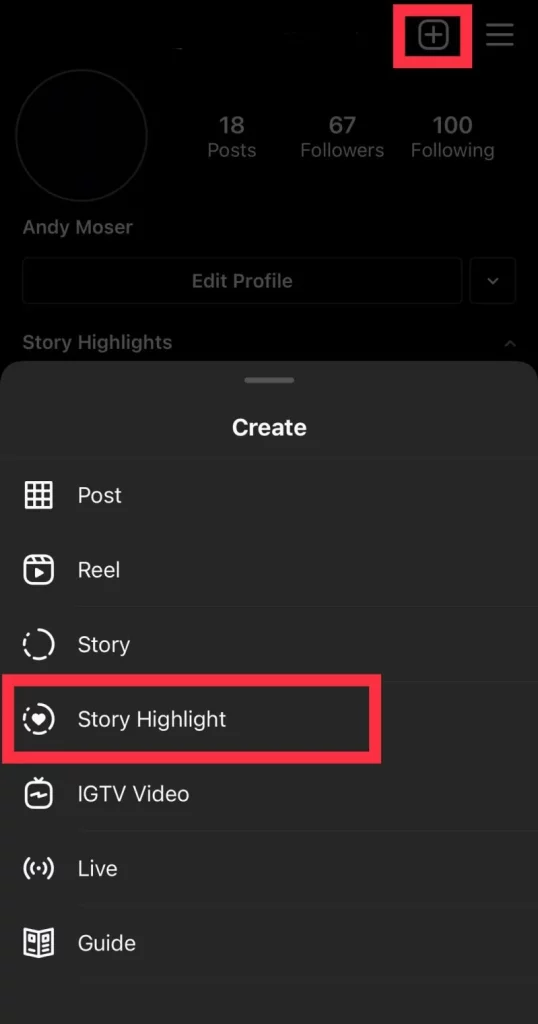
To create a highlight on Instagram, you’ve got two ways:
From Your Active Story
- View your active story.
- Tap “Highlight” at the bottom.
- Hit the plus icon to make a new Highlight.
- Name your Highlight.
- Tap “Add“.
- Done! Your new Highlight will be on your profile for everyone to see.
From Archived Stories
- Go to your profile and tap “Story Highlights” below your bio.
- Tap the plus icon.
- Choose the stories from your archive that you want to include.
- Select a cover for your Highlight.
- Name your Highlight.
- Tap “Add” or “Done“.
Adding More Stories
- Press and hold the Highlight you want to edit on your profile.
- Tap “Edit Highlight“.
- Choose the stories you want to add.
- Tap “Done“.
Deleting a Highlight
- Press and hold the Highlight.
- Choose “Delete Highlight“.
That’s it! Now you can organize your Instagram stories in Highlights for your followers to enjoy.
How to Add Instagram Highlights, Covers or Icons?

Adding Instagram Highlights covers or icons is a great way to personalize your profile and make it more appealing to visitors.
Here’s how you can do it in simple steps:
- First, make sure you have the icon images you want to use saved in your phone’s camera roll.
- Go to your Instagram profile and locate the Highlight you want to edit.
- Hold your finger on the Highlight until a menu pops up.
- Tap on “Edit Highlight” from the menu options.
- Next, tap on “Edit Cover“.
- You’ll be prompted to choose a photo from your camera roll. Select the icon image you want to use as your cover.
- Once you’ve chosen the photo, tap “Done“.
That’s it! Your Instagram Highlight cover is now customized with the icon you selected. It’s a simple way to add a personal touch to your profile and make it stand out to visitors.
Instagram Highlight Cover Ideas
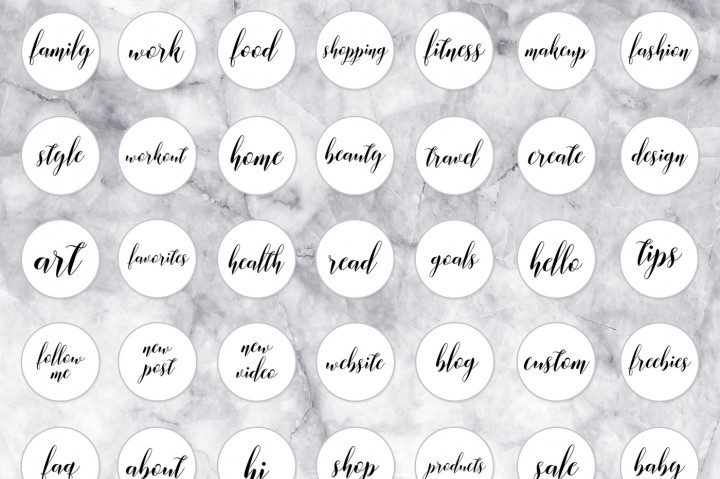
Creating Instagram highlight covers might seem like a small task, but it has a big impact on how your profile looks. It’s a chance to make your profile look professional and consistent.
Plus, it helps reinforce your brand identity by using colors, logos, and imagery that represent your brand.
You can use different graphics, images, and designs to make your highlight covers. You could use your own artwork, designs made with tools like Canva, stock photos, or other visuals you find online. Just make sure the cover reflects the content it represents.
Here are some ideas for Instagram highlight covers:
- Quotes: Use positive or inspiring quotes, or lines from books or movies.
- Bold Text: Make the topic clear with big, eye-catching text.
- Colorful Patterns: Add some vibrancy with colorful patterns.
- Geometric Shapes: Give your highlights a modern touch with geometric shapes.
- Gradient Effects: Create a smooth transition of color with gradients.
- Photos: Use high-quality images to catch attention.
- Holiday-Inspired Visuals: Get festive with holiday-themed covers.
- Business Graphics: Keep it professional with covers that represent your business, featuring your logo, tagline, and brand colors.
How Instagram Highlights Make a Difference?

Instagram highlights are like the cherry on top of your Instagram profile sundae. They’re those little circles you see below the bio that highlight the best of your content. Now, why do they matter? Think of them as your storefront window in the busy marketplace of Instagram.
If you’re an education page, highlights are your best friend too. You can use them to showcase tutorials, courses, and other valuable content. Plus, since highlights stay pinned to your profile, they can attract more eyeballs over time.
In a nutshell, Instagram highlights are like your personal exhibition space. They give your audience a curated sneak peek into what you offer, making it easier for them to connect with your brand or content.
So, if you want to stand out in the crowded world of Instagram, don’t underestimate the power of those little circles!
Tips For Creating Effective Instagram Story Highlight Covers

To create eye-catching Instagram Story Highlight covers, follow these tips:
- Get Creative: Mix words and icons creatively. Don’t just stick to one style. For instance, check out how Instagram for Business uses their brand colors but opts for actual icons as covers. It’s unique and attention-grabbing.
- Emphasize with Boldness: Use bold icons and text to highlight your main themes. Look at Sephora’s simple yet effective use of cute icons to showcase different activities on Instagram, like new product stories or categorizing by product type.
- Stay True to Brand: Incorporate your brand colors consistently. Shake Shack does this well by using green graphics in their simple icons, maintaining a cohesive brand look.
- Showcase Products/Services: Utilize highlights to exhibit what you offer. Florence by Mills does this elegantly by crafting covers that match their brand colors, showcasing their cosmetics products attractively.
- Leverage Brand Ambassadors: Feature brand ambassadors in your covers. Nike Women does this seamlessly by using photos of famous athletes as covers, with the highlight name being their name. It’s a great way to connect with your audience through recognizable faces.
Conclusion
In this digital age where social media reigns supreme, crafting an engaging presence is paramount to effectively connecting with your audience.
Instagram stands tall as a prominent platform, offering a plethora of tools to amplify your brand’s identity, with Instagram Highlights often overlooked as a hidden gem.
These highlights serve as digital scrapbooks, enabling you to curate and showcase your finest moments, transcending the fleeting lifespan of regular stories.
With the freedom to create an unlimited number of highlights, each capable of housing up to 100 stories, you have a boundless canvas to narrate your brand’s captivating tale.
Customizing highlights is a breeze, allowing you to tailor your profile to reflect your brand’s personality effectively, while the ability to add personalized covers further enhances the visual appeal, making your profile an irresistible invitation to visitors.
Embrace the power of Instagram highlights, and let your brand shine bright in the ever-evolving landscape of social media marketing.






