How To Type Enye (Ñ/ñ) On Laptop Keyboard
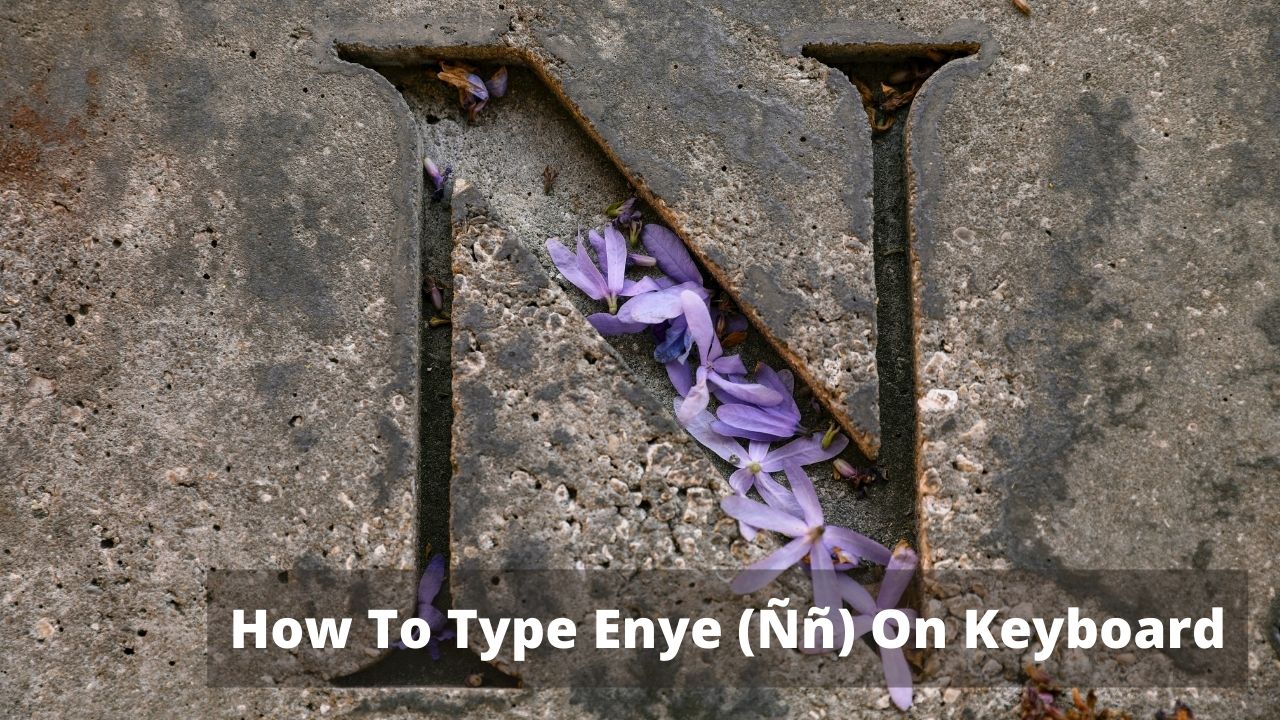
Learning Spanish? If you’re already a Spanish or currently learning the language, you may wonder “how to type enye on the keyboard.” Right? Since most keyboard nowadays comes in a US/UK layout (QWERTY), there is no key dedicated to the enye letter (ñ).
Fortunately, there are quite a number of ways by which you can start learning how to do the ñ on a laptop using different keyboard shortcuts and other smart commands on your laptop.
So, c’mon! Let’s begin to learn how to type ñ in laptop.
How To Type Enye On Keyboard
The easiest way to find out how to type enye on keyboard is to simply copy (Ctrl + C) and Paste (Ctrl + V) this: Ñ/ñ according to your requirement in the document. Please feel free to bookmark this page and return whenever you need to write the letter Ñ/ñ again.
If you want to learn other different and practical ways to write ñ word, please read this blog post until the end.
How Do You Type Ñ On A Computer (Using Numeric Keypad)
If your laptop has a numeric keyboard, learn how to type ñ on keyboard using the following steps:
- The first thing you have to do is to activate the numeric keyboard by turning on the number lock key.
- Next, hold the Alt key of your laptop’s keyboard and type 165 for typing the uppercase letter “Ñ.”
- In case you want to type a lowercase letter “ñ,” press and hold the Alt key and type 164 on the number pad of your laptop’s keyboard.
- Note: This method will only work if your laptop has a separate numeric pad on the right side of your laptop.
Summary: The keyboard shortcuts for typing enye alt code are:
- ñ: Alt + 164
- Ñ: Alt + 165
How To Type Enye On Keyboard (Without A Numeric Pad)
In case your laptop does not have a separate number pad, there are other methods too to type enye using the keyboard. Go through the following steps to type Spanish n in word:
- At first, click on the Start icon. A new window will open. Scroll down and look for the Windows Accessories.
- Click on the Windows Accessories and select the Character Map.
- After clicking on the Character Map, you’ll be able to see the letter ñ in the lower-left corner of your display.
- Unlike ñ, it’s a little challenging to find the capital enye letter. To write Ñ, type on the mark, click on the Advanced view option and type Ñ on the search bar. After clicking on the Enter button, you’ll be able to find Ñ at the top right corner of the Character Map.
- Double click on Ñ and then click on Copy or just simply press Ctrl + C buttons together.
- Now press Ctrl + V together wherever you want to paste it.
How To Type Ñ/ñ Using Mac (Macbook Pro, MacBook Air, iMac)
If you’re using a Macbook or iMac, know that it’s comparatively easy to type an enye letter using the keyboard, unlike Windows. Following are the steps to find out how to type enye in keyboard:
Option A:
Long press the N button, showing a list of options, including Ñ. Just click on Ñ, and that’s it.
Option B:
Want to find out how to type n with tilde? This is how you can do it: Press and hold the Option key and then press N. When you do this, a tilde (~) would appear on the screen. Release the Option key and now press “n” again to create ñ or press Shift + N to type an uppercase enye letter Ñ.
Hence, Mac Keyboard Shortcut: Option N + N or long-press N.
How Do You Type Ñ On A Laptop? (Microsoft Word)

MS Word On Windows
If you’re working with MS Word on a Windows PC, you get two ways to insert the enye letter (Ññ) in your document. Following are the two ways:
- Type N0303 on your current document and then press Alt + X. Remember that you shouldn’t press space while typing this. In case you want a lowercase enye, type n0303 and then press Alt + x.
- Another way to enter an enye in your document is to press Ctrl + Shift + Tilde (~) together and then type N for an uppercase enye. To create a lowercase ñ, press Ctrl + Shift + Tilde (~) together and then press n.
MS Word On Mac
If you have a Macbook and you’re using MS Word, these are the steps that you’re required to follow for learning how to type ñ in keyboard:
- Press and hold the Option key and then press N. When you do this, a tilde (~) will appear on the screen.
- Release the Option key and now press “n” again to create ñ or press Shift + N to type an uppercase enye letter Ñ.
Hence, Mac Keyboard Shortcut: Option N + N
How To Type Enye On Keyboard (International Keyboard)
Do you have an international keyboard? This is how to type enye in laptop using an international keyboard:
- From the notification panel of the laptop, click on the Search icon and select “Settings.” A new window will open. Go to the search icon again and type “Language,” and select “Change input methods” from the list of options showing as a result of your search.
- Click on the “Options.” Select the language “English (United States)” and click on the “Add Input Method” option.
- Click on the “United States – International Touchboard Layout” listing and click on the “Add” button. Next, close the Language Options window.
- Click the letters “ENG” that appear next to the clock on your desktop taskbar menu. Next, select the “ENG INTL” keyboard layout.
- Now go back to your document where you wish to insert the enye letter “ñ” or “Ñ.”
- Press and release the “~” key, and then type “n” or “N.”
- At last, click on the “ENG” shown on the right corner of your laptop’s screen. Click on it and select “ENG US” to restore to your keyboard’s default language.
How To Type Enye On Keyboard (Google Docs.)
Google Docs has become a popular alternative to MS Word nowadays. It’s mainly due to its autosaving and easy sharing feature. If you’re someone who is required to use Google Docs daily, go through the following to know how to write ñ on computer in Google Docs:
- Go to the Main menu of your Google Docs and select “Insert.”
- Click on the “Special Characters” from the list of menus that appears.
- Now click on the downward-facing arrow from the first drop-down menu.
- Select Latin.
- Now look for the uppercase and lowercase enye from the available options that appeared on the box.
- Select the enye you want to use. Click on it. The selected character will automatically be inserted at the place where your cursor is placed.
- Now close the dialog box to return to your document.
Conclusion
So, this was all about how to type enye on keyboard. We hope that we have provided you with all the necessary details that you require.
The simplest way to write the enye letter through your keyboard is to copy and paste Ñ / ñ to your document simply.

![How to Screenshot on Asus Laptop? [4 Simple Ways]](https://expertratings.net/wp-content/uploads/2022/01/HOW-TO-TAKE-A-SCREENSHOT-ON-ASUS-LAPTOP-768x403.jpg)
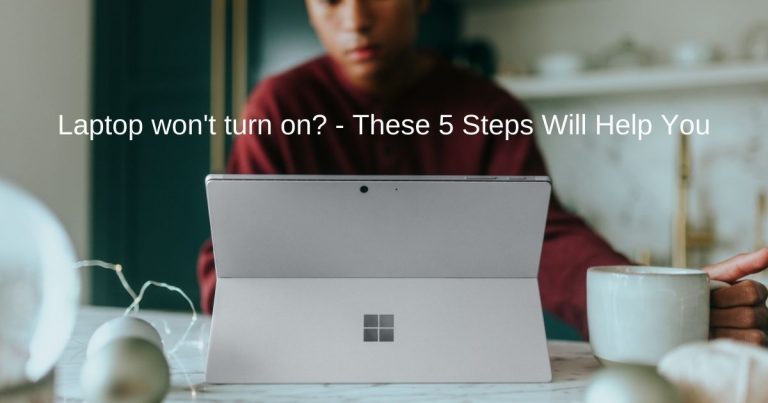
![How to use Password Instead Of Pin on Windows 11? [Easy Steps]](https://expertratings.net/wp-content/uploads/2022/02/How-to-use-Password-Instead-Of-Pin-on-Windows-11-Easy-Steps-768x403.jpg)
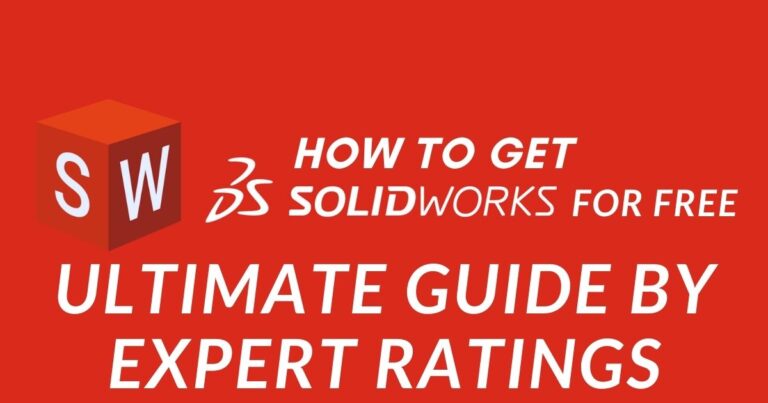

![Why is my computer so slow all of a Sudden? [Instant Fixes]](https://expertratings.net/wp-content/uploads/2022/02/Why-is-my-computer-so-slow-Instant-Fixes-768x403.jpg)