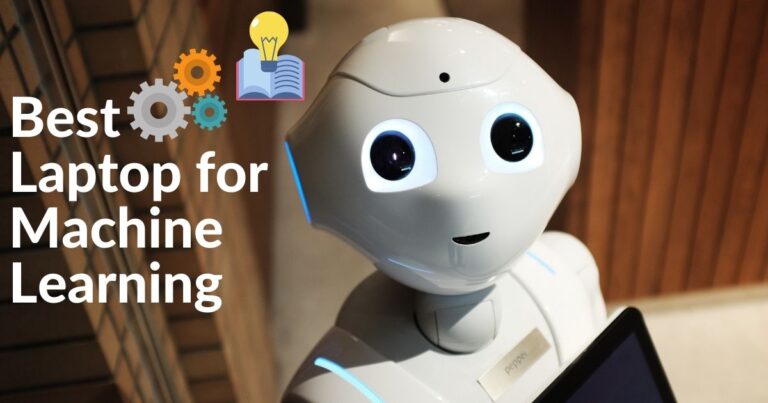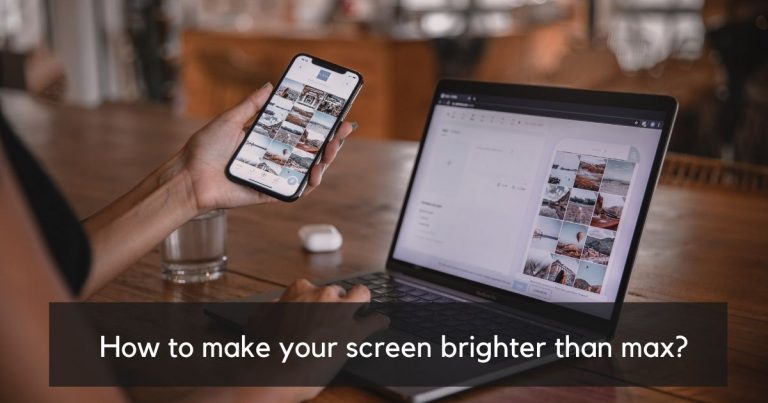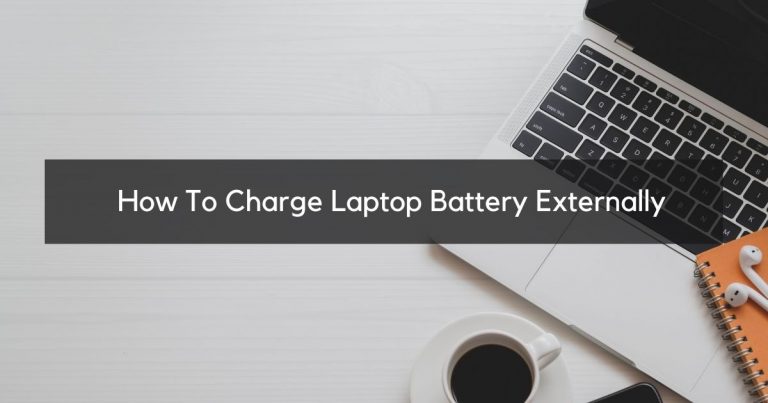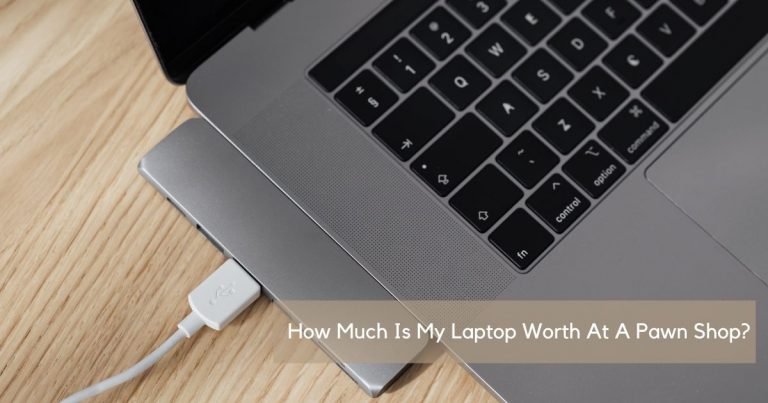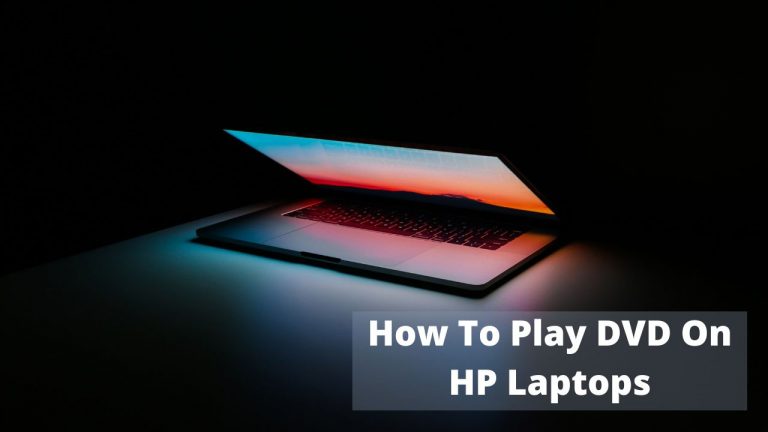Spilled Water on MacBook Pro or Air? Risk damage? Do This.

This sounds almost like a Nightmare but if you spilled water on your Apple MacBook Air or Pro accidentally and it turned off immediately, there are a few things that you can do rather than banging your head against the wall.
Below is a guide that may help you combat the damage done by Spilled liquid or Spilled water on MacBook Pro or Air. The guide has been created only after consulting authenticated technicians who perform such repairs regularly.
Without risking your computer any further, let us head straight towards the steps.
What to do when you spill water on your MacBook Pro or Air?
Switch OFF the water-damaged MacBook immediately and turn off any electricity supply.
The first step to counter the damage is to switch off the power button of your device. For that matter, you just need to press the power button for a few seconds and then release it without touching it twice.
Do not wait to save documents and files. Because if the device gets corrupted, the damage will be far more than losing one or two documents. Make sure you switch off your device without making a moment’s delay.
Spilled water on Mac keyboard?
Here’s what you should do…
Before I truly begin with the topic, the question arises how would you know if your keyboard has been affected by the water, a liquid, or any other beverage that you spilled over your device.
In the first condition, if you see that you are unable to switch off your MacBook by simply pressing the power button, it means the keyboard has been damaged. As a result, the keyboard is unable to pass instructions to the device.
No need to panic here. We do have a way for such issues!


(i) First of all wipe off the liquid that you see on the surface of the keyboard and other parts of your device.
(ii) Next, you’re going to shut the lid of your system. This puts your hardware to rest. As soon as the logic board can detect that the hardware has been put to rest or the sleep sensor is ON, it will automatically disconnect other software features.
(iii) The above step sleeps away from the processor but the memory of your MacBook keeps receiving power even after the sleep sensor has been detected. This is called Shallow sleep mode.
To induce a deep sleep mode you need to keep the lid closed for some more time until the logic board disconnects the power supply to the memory chips of your MacBook. Having done this, you have secured your RAM, SSD, and processor, logic board chip corrosion.
(iv) After cleaning your device thoroughly, and switching on the power button, check if your Macbook is back to normal.
Spilled Liquid or Spilled water on MacBook pro but still works?

Do this ASAP…
Another condition that may arise here is that even after shutting down the lid of the screen of your Macbook keeps working. This means that the logic board is unable to disconnect the power supply.
Try unplugging the charger and removing the battery from your logic board. This might save your Macbook from getting harmed to a good extent but there are chances of minor damages from being wet from liquids.
Disconnect the charger
Even if you spilled water on Macbook Pro, preventing a fire is still very important.
The charger must be disconnected or unplugged. But, doing that alone does not cut the power supply to the processor. The inbuilt battery of your device has enough power to supply to the laptop.
Very true that you have successfully discontinued the charging circuit of the Logic Board of your device.
The basic idea remains to disconnect most of the circuits of the logic board. As far as the standby circuit is concerned, it is not that destructive.
Regarding electrical shock or current leakage, MacBook automatically disconnects its circuit after detecting such issues.
If your charger gets submerged in the liquid, you may touch your Macbook device with a cloth but do not take the danger of touching the charger before cutting the power supply from the main source.
Prevent water from dripping into the vent holes and unplug any peripherals.
Your Macbook as well as other electronic devices have enough openings, vents, and holes for connectivity purposes. Hence, you should ensure that the liquid does not get into those holes.
So to evaporate the liquids from the components, a prominent vent setup is designed for the transfer of heat from your Macbook to the surroundings.
As long as you can avoid water droplets entering the vent, your internal system remains secure. It is best advised to use a cotton towel to wipe off the liquid and absorb as much liquid as possible from the surface of the system.
It is highly unlikely for the water to reach the logic board to the vent holes, or any other openings or gaps. Firstly, the keyboard comes with layers of plastic sheets. And, the backlit mechanism also protects the surface of the keyboard from absorbing water.
Remove the battery from the water-damaged MacBook Pro or Air
If somehow the water has managed to reach the internal parts of your MacBook, you may consider opening the parts of the model with a screwdriver. The first thing that you should remove is the battery.
Another important fact to note here is that you must not use a metal screwdriver, it can lead to short circuits. This can destroy the system management controller or SMC. Purchasing the same SMC for the same model is almost an unrealistic goal.
Once you are done with this and wiped off water from the parts, go ahead and get your device repaired by a technician. There are fewer probable chances of seeing major damages at this stage.
How to Drain Excess Water after disconnecting the Macbook Pro or Air ‘s battery?
You can drain excess water from your MacBook keeping it at the Tent position.
If you have a retina display in your MacBook then you can not expect them to be water-resistant. And positioning your Macbook in a Tent position could further distribute the water from one end to another. Thus, it is of no use to keep your laptop turned down at a tent position.
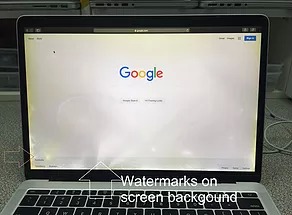
Open the lid of the MacBook at an angle of 90 degrees. As shown in the photo below, place the MacBook (screen down) on the benchtop and have the keyboard section hanging over the edge.
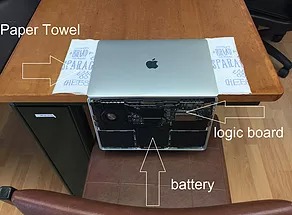
Water will not be able to move into the screen since it lays flat on the table, so it will dry up more quickly. Make sure the MacBook does not fall over the benchtop by placing a kitchen paper towel under the screen panel.
You can place your Macbook in such a way that the display portion remains upside down and slightly positioned to the surface of your table. And the keyboard is inverted, facing the floor on the ground.
So basically, your keyboard is hanging from the table while your display is placed in an upside-down flat position on the table. This method ensures that the water does not move around damaging other parts of the device.
If we look at the construction and the layout of the MacBook the logic board is located right under the keyboard and under the Touchpad we have a battery. Water will automatically gravitate towards the ground and it will drain off. As soon as you remove the bottom lid, your device gets dried.
Some latest models of MacBook power up automatically as soon as you open the bottom lid. To avoid this you must ensure that you have disabled the battery from the device.
Few Important Observations:
Hilarious, but I have heard of people using uncooked rice to absorb the water from a device and counter the water damage. This can further damage your device if not cleaned up properly before powering up your MacBook.
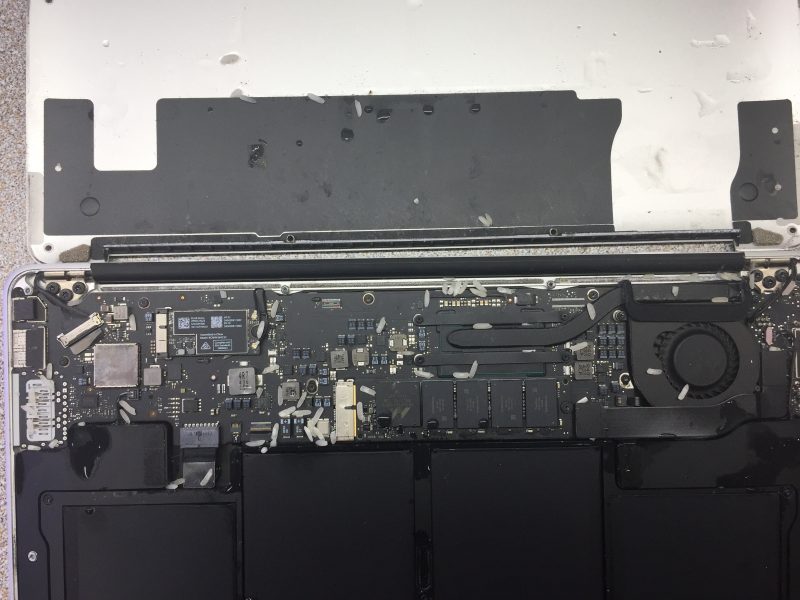
There is nothing wrong with using a hairdryer though, but using the same does not prove to be an effective treatment either.
One should never shake your laptop at all to drain excessive water. By shaking the device, you are further distributing the water in various parts of the device.
Different ways to get your MacBook repaired by an engineer:
Once you take your device to a technician for repair there are a few possible ways that they would be treating your laptop.
(i) The first thing they do is to clean the logic board. If the logic board is damaged, you will have to replace it with a refurbished logic board.
But you must know that even if you send your laptop for servicing you would be charged the service charge because the spelling of water does not come under the security of Apple’s warranty.
(ii) Next, the technicians clean the touchpad keyboard hard drive display battery and replace these elements if needed. This is the most effective way to repair a Macbook that has undergone water spill damage.
(iii) As a third way, the technicians opt for troubleshooting the corrupted ships. However, this is difficult as compared to the previous one.
How to keep your Macbook safe from spills?
No matter how hard you try to deny the fact, once we get used to a new device we start getting extra friendly with it and using it roughly.
In other words, we are not as protective of used devices as we are for a brand new product. This is human nature. And it is partially a result of overconfidence that nothing will happen to your device.
To ensure that your Macbook or any other electronic gadget is safe from damages you must ensure careful handling of the device.
For that matter, you may use tables that come with a special bowl-like space to hold your beverages or water.
Next, you should use table cover fabric that is good at absorbing water instead of letting water slip through the gadgets.
Alternatively, you can altogether avoid placing your water bottle and drinks on your table.
Conclusion:
Even if you coffee spilled on MacBook or any other liquid, follow the above steps to be safe and provide the best steps after the mishap.
The longevity and performance of laptops depend partially on the handling. Be careful when you are using these devices even if you had a stressful day. The best way to remain careful with expensive electronic gadgets is to keep reminding yourself about their safety measures and safe handling.
Most importantly, remember how many bucks it cost you to buy the Macbook, that is funny but an effective way!
Hope you found this guide helpful, and I am all curious to know how you dealt with a water spill accident with your MacBook!