How to Play Roblox on Laptop?

Roblox is a massively popular online gaming platform that allows users to create and play their own games. Often people start playing Roblox on their android or apple phones and they get so addicted that they plan to try out the game on their laptop.
Well, why would one not?
The Roblox studio and the many games Roblox has to offer takes everyone’s beat as they like to be involved in playing them.
If you’re interested in playing Roblox on your laptop, it’s a fairly straightforward process.
In this article, we’ll go over the system requirements for playing Roblox on a laptop, how to download and install the game, and some tips for getting started in the world of Roblox.
Whether you’re a seasoned gamer or new to the platform, this guide will help you get started with playing Roblox on your laptop.
Today, let’s find out how can you play Roblox on a laptop.
How to play Roblox on laptop?
To play Roblox on a laptop, you need to install the Roblox player. The steps are pretty simple:
How to Install and Play Roblox using Roblox Player on a laptop:
How to Install Roblox Player
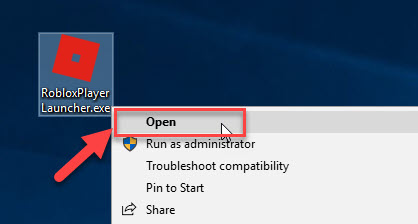
- Firstly, go to the Roblox website and log into your account
- Upon logging into Roblox, visit a game that you would like to play and click on the green Play button
- A pop-up window will appear. It will show the details that Roblox Player is installing
- Once installed, the game will automatically open
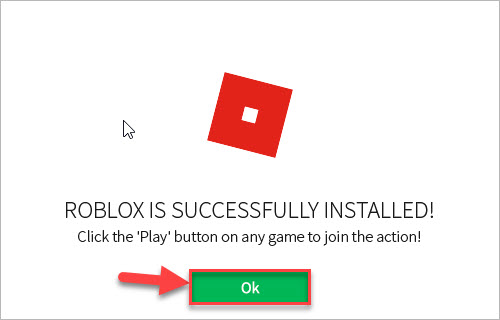
Note: A secondary pop-up window may appear asking you to select a program. Select Roblox and confirm. Make sure to remember your choice as it will help you prevent doing this action again in the future.
How to Install Roblox Studio on laptop:
- Go to the Roblox website and press the log in button and log into your account
- Upon logging into Roblox, visit any of your games that you want to edit in the roblox studio and click on the upper-right corner, and select Edit
- A pop-up window will appear informing you that Roblox Studio is installing
- Once installed, Studio will automatically open
Note: A secondary pop-up window may appear asking you to select a program. Select Roblox and confirm. Make sure to remember your choice as it will help you prevent doing this action again in the future.
How to play roblox on laptop without mouse? (EASY For beginners)
If you want to play roblox on your laptop, the steps are pretty easy.
- You can use the arrow up and down keys to move forward and backward.
- To look sideways to right and left, you can use the right and left arrow keys respectively.
- To change the camera angle, you can use page up and down keys depending on how you want the camera to be.
- To jump, press the space bar.
How to play roblox on laptop without downloading the app?
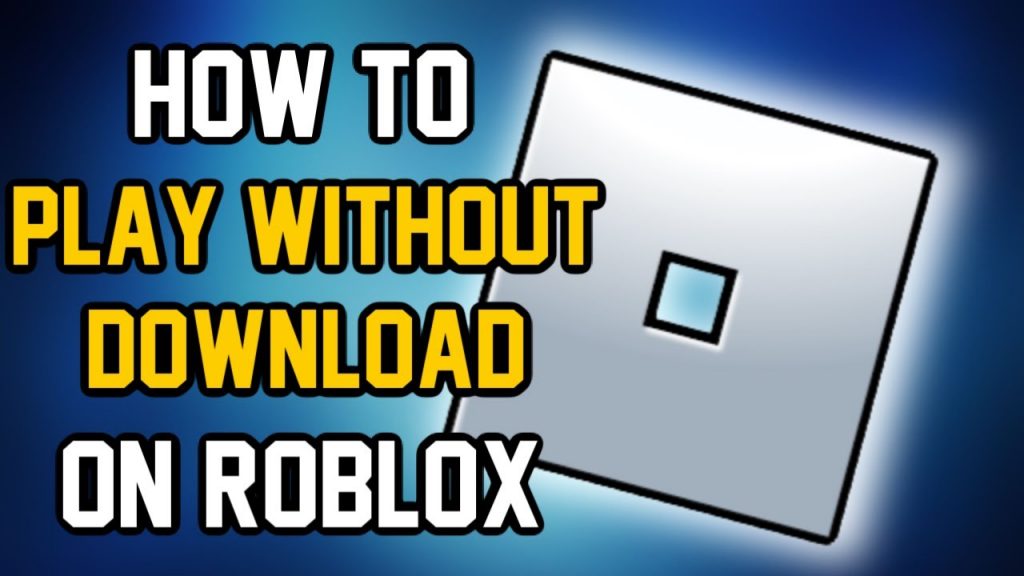
Currently, there is no possible way to play Roblox without downloading the roblox player.
If any new method comes out in the way, I’ll update it here. However, you can do quite a few things on the roblox website without downloading the app.
How to play Roblox without downloading at all?
There are many things you can do on roblox to play it without downloading.
If you don’t have enough computer space or you just are too scared to download roblox, you can just do all of these things and play without downloading at all.
- The first thing you can do is customize your avatar just click on your avatar on the left and then you have a lot of options to customize your avatar. You can go to the avatar shop to buy more things. You can also create just any character you want.
- When you’re done customizing you can just make a costume and you can make more people buy it. If you want then you can simply do character customization and then you can just simply have fun on roblox this requires no download at all. You can just do this on the website.
- The next thing you can do is trade. If you have Roblox premium (which you have to pay for). and you also have limited items you can trade items with people. However, you may have to follow some people to trade items. You can make a lot of money and Robux doing so.
- You can upload shirts and pants to Roblox. You can make your own clothing and put it on for sale so other people can buy your clothing. In fact, you can see other people wear your clothing. All without downloading Roblox at all.
Can you play Roblox without downloading it?
You cannot play roblox without downloading. You have to open roblox.com using your browser and log in to your account. Once you press the play button of the game you want to play, the browser will download the roblox player if it is not already downloaded.
Can You Play Roblox On A Touchscreen Laptop?
You can play Roblox on a touchscreen laptop. The fun part is that it is actually more enjoyable than using a regular laptop. However, for a few functions, you would still like to use the trackpad on your laptop. In short, it is a fun experience and you can configure your laptop Roblox in a variety of ways.
What Next?
If you started playing Roblox and find the game a bit laggy, there can be quite a few reasons. I have discussed all the reasons Why is Roblox so laggy if you are facing any issues like that.
In most cases, it is generally the problem with the laptop you are playing the game on.
Conclusion
In this fairly short tutorial, I showed you various ways using which you can play Roblox on your laptop. I also shared a way using which you can do fun stuff directly on the Roblox website without downloading it.

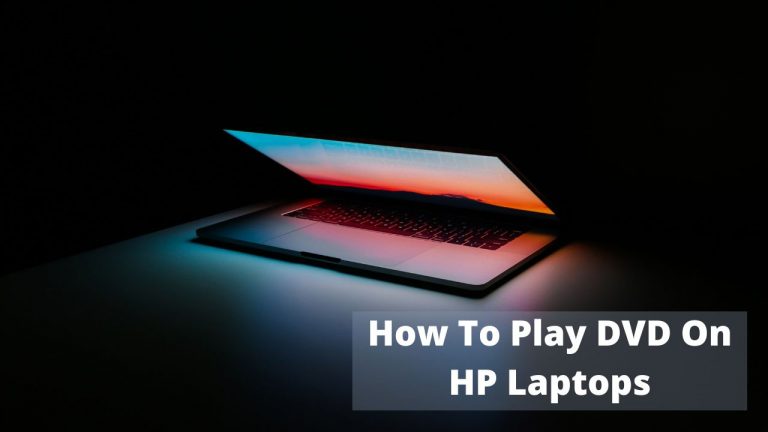
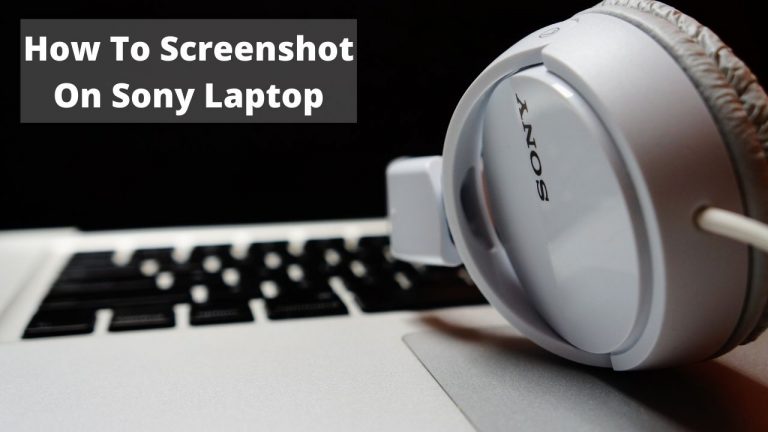

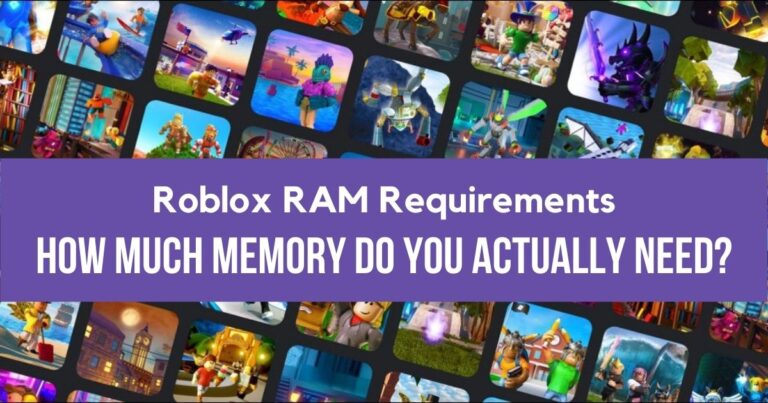


i wish i can play on my laptop and it would be fun but it want let play roblox please let me play roblox on here it would be fun like this but it want lt me play it on here and it makes me mad so please let me play it on here
hi
i want to play roblox
I wish I could play roblox without downloading it