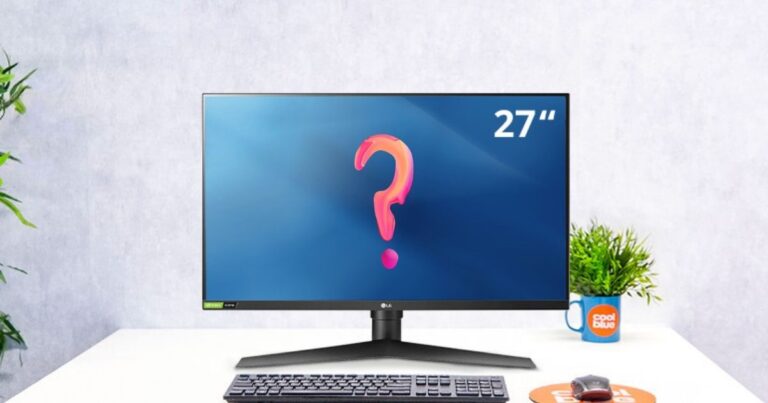8 Best Thunderbolt 3 Monitors & Buyer’s Guide

Thunderbolt 3 monitors offer fast data transfer speeds, power delivery, and multiple connectivity options, making them an excellent choice for professionals who need high-quality displays for work or entertainment. With so many options available on the market, it can be challenging to determine which monitors are the best for your needs.
We have seen the USB TYPE-C monitors ruling the tech industry for a while now and now it is time for a change. The change is not just in the name but the overall functionality of the product.
Worry not, we have picked the BEST Thunderbolt 3 Monitors for you.
In this blog post, we’ll explore some of the best Thunderbolt 3 monitors, highlighting their key features and specifications to help you make an informed decision when it comes to choosing the right monitor for your needs.
Whether you’re a graphic designer, a video editor, or a gamer, this guide will help you find the best Thunderbolt 3 monitor for your requirements.
If you are into power gaming, content writing, a business or profession, or almost any tech user, we can understand your craving for a Thunderbolt 3 Monitor.
Not just monitors, several other gadgets come newly equipped with this technology. Thunderbolt 3 is the new trend of the technological industry. It owes to its versatility and better adaptability in technological needs. If you too are into changing the norms and reaching out to the maximum possibilities, you must go for a Thunderbolt 3 Monitor.
Let’s not delay further, and move into the details of the products:
Best Thunderbolt 3 Monitors for 2024
LG 38WN95C-W – Best Thunderbolt 3 Monitor for Macbook Pro

This Ultrawide Curved Monitor gives fabulous color accuracy. The screen size is 38 inches. With low input lag and a wide range of connectivity options, this monitor is an all-rounder. The smooth-running performance is worth admiration.
LG 38WN95C-W carries one Thunderbolt 3 port, which lets you transfer data and display input. Further, you get G-Sync compatibility with a 1ms response time and 144Hz refresh. It comes with inbuilt speakers.
You will find it’s the highest-selling monitor as a lot of mac and apple users go for it.
I also love the fact that it comes with a 94 W Power Delivery output. This is good enough for charging.
Other ports include two HDMI 2.0 connectors, two USB 3.0, DisplayPort 1.4. It also includes a headphone jack. A single cable is sufficient to run your display and charge your laptop on the other hand.
The thunderbolt monitor exclusively supports FreeSync Premium Pro and 48-144Hz range through DisplayPort and 48-120Hz via HDMI.
Another alternative from LG for this monitor can be LG 34WL850-W UltraWide Monitor. You can find complete details about that one here.
It helps maintain the screen quality and visualization when the frame rate drops down. Covering 135% sRGB and 98% DCI-P3, it ensures sharp and bright color reproduction. An uncommon feature of 3840 x 1600 resolution, the device delivers powerful color performance and flawless screen clarity.
Check the video below:
Salient features:
- 600 nits display, bright with HDR
- Supports FreeSync and G-Sync
- 94 W Power Delivery delivery
Regrets:
- The contrast ratio is a bit low.
Concluding: LG UltraWide Curved Monitor delivers razor-sharp picture quality and an 1800 R curved screen. It charges quickly and a good range of port selection is offered. If you are into content writing, you must check this one.
Asus Pro Art PA34VC Curved Monitor

Let us start with the best feature of this monitor- It comes with an OSD screen split feature which enables you to multitask besides collaborating the screen size is 34 inches and thus it doesn’t only suffice for the content creator but also gamers.
Definitely, you have an option for daisy-chaining. Port such as HDMI and display port +3usb A-type ports and audio input is made available. The 4200Hz sync and free sync allow a smooth gaming experience. The color production is vivid and realistic, perfect for photographers, and that too with HDR10 format.
The rare combination of resolution 3440 X 1440 and IPS panel with curved Screen frameless edges are more than enough for the stunning screen performance of the computer monitor. You can adjust the height the ergonomic stand also comes with a tilt so that you can personalize your needs.
Salient features:
- Amazing colour accuracy
- 60w pd
- Split screen feature
Regrets:
- No KVM
Concluding: We were waiting eagerly to enlist this thunderbolt 3 monitor for gamers and graphic designers and not just content writers. With the expanded color space and ultra-wide aspect ratio. This monitor fits into the use. Power delivery is 60 watts which is great for the price.
BenQ PD3220U 32-inch 4K UHD IPS Monitor

The 32 inches BenQ monitors have 4K displays, so you need not worry about the picture quality on the screen. It gives you immensely crystal clear images with 100% sRGB and 95% DCI-P3. IPS panel with a wider viewing angle helps you get clear large pictures.
The Thunderbolts monitor comes with two Thunderbolt 3 ports, two HDMI ports, one Display port, and 4 USB 3.1 ports for connecting with other USB devices.
It must grab your attention that One Thunderbolt 3 port provides an 85 W PD to charge your laptop, and the other one is a TB3 port that can be synced in for “daisy-chaining”. If you want a monitor with a thunderbolt port for MacBook, this is the best pick.
So basically it gives you a wide range of port selections. The LED display comes with an IPS panel which can project 1.07 billion colors on the display. With Display P3 and DC-P3, the monitor provides 300 nit brightness which is decent for brighter displays.
The G2 hotkeys can be used to change the display modes. It carries inbuilt speakers too. What else do you expect from a monitor?
Salient features:
- 300 nit brightness
- Daisy-chaining capabilities
- Inbuilt speakers
- A good range of port selection
- Variety of display
- Flicker-free screen technology
Regrets:
- Rigid stand Support
- Lacks VESA certification
Concluding: BenQ monitors are providing an excellent list of functions, advanced technological usage, flawless screen view facility, daisy chaining, G2 hotkey, inbuilt speakers, and 4 K display. The features are apt and very well designed for tech lovers. You must go for this option.
Asus ProArt PA27AC 27-inch WQHD Monitor

There are various screen sizes available, this one is 27 inches. The power delivery of Asus ProArt is 45W. We understand it’s problematic. And the charging process might be time-consuming. You do get four USB ports to connect your USB devices and a headset jack but the port selection is a bit less. One is HDMI and one is Display port. But this shortness is compensated with the picture in picture or picture by picture facility. You can multitask with this feature freely.
It combines 400 nits display and HDR10 with Calibration-technology to give you prompt accuracy in colors and a lively experience. Asus ProArt provides an excellent WQHD (2560 x 1440) resolution. With 100% sRGB color saturation and IPS panel, it gives you full luxury in the graphics. ProArt reaches its supremacy in advanced tech by delivering 16.7 million colors.
Unlike BenQ it has a stand with tilt and the height can be well-adjusted.
Salient features:
- 2W stereo speakers
- Flicker-free technology
- Picture-in-Picture choice
- Affordable
Regrets:
- 45 W power delivery
- FreeSync not supported ( as in the previous option)
Concluding: Asus ProArt is perfect for bloggers, copywriters, content writers with the Flicker-free technology. Yes, the charging might take time but then it gives you other benefits as well. Also, it is the cheapest thunderbolt 3 monitor on our list.
Samsung Thunderbolt 3 Monitor

Often Graphic designers are seen complaining regarding the image quality of monitors. But with Q-LED technology Samsung 34-Inch CJ791 Ultrawide Curved Monitor gives minute details in the pictures and razor-sharp image quality.
You do not need to worry about the ports because the monitor includes more than two types of ports including an HDMI port, DisplayPort, 4 USB ports, and of course a headphone jack. TB3 port is very useful for daisy-chaining a maximum of 6 devices.
Yes, you do get PIP and PBP facilities for multitasking features. 100W Power Delivery is just the highest and enough for your monitor. It supports 125% sRGB color space and 95% of DCI-P3 for apt color display.
Needless to say, when a monitor can display 1.08 colors, it’s insanely amazing! The monitor comes with a 3440 x 1440 resolution and the screen size is 34 inches. It is lined up with a VA panel giving you a monitor for professional work and business touch. Well, we should not forget to mention it has inbuilt sound system speakers.
Salient features:
- Ultra-wide screen
- VESA mount compatibility
- Flicker-free technology
- Supports FreeSync
- Average cost
- UltraWide screen, works with Macbook Pro
Regrets:
- Not suitable for gaming due to lower response time.
- Resolution is not upgraded.
Concluding: Again an ideal monitor for business people and content writers offering a uniform distance (1500mm radius) from the screen to your eyes. For working purposes, it is perfect.
LG 27 Inch Thunderbolt 3 Monitor

You simply cannot expect any resolution-related complaint with a 5K resolution. So the UltraFine image quality is just perfect for graphic designers. It is a Thunderbolt 3 monitor with a camera built-in making it a good pick for video conferencing as well.
LG UltraFine 5K is definitely compatible with all Macs with Thunderbolt 3 or USB-C, and the upgraded USB-C enabled iPad Pro. 94W is just too good for a quick charge. You can adjust the stand because it comes with an adjustable tilt and adjustable height.
It comes with 3 USB-C ports and 1 Thunderbolt 3 port. Thus, you can easily use it with Macbook Air or other supported MacBooks.
The specs leave me in awe.
Again a rare combo of 5120 x 2880 resolution and 500 nits brightness. So you are all set perfectly to explore the bright, vivid, and sharp images. The seamless macOS integration allows you to optimize volume and brightness.
Salient features:
- Outstanding image quality
- Superior color quality
- 94W
- Three USB-C ports
- In-built stereo speakers
- In-built camera
- In-built microphone
Regrets:
- Costly
- A few might miss on external buttons
Concluding: LG27 UltraFine monitor might not suit pro gamers, but for business people, graphic workers, or content creators, it’s a sure-shot option. This can be a great fit for an iMac or iMac Pro.
LG UltraWide 5K2K Nano IPS LED Monitor

The VESA-certified monitor provides you 5 K resolution with a larger and razor-sharp content view. You won’t face any complaints regarding the visuals. With a Thunderbolt 3 dock, you can run the monitor and use the Daisy-chaining feature.
The monitor carries a Thunderbolt 3 port, 3 USB 3.0 ports, two HDMI ports, and DisplayPort with a headphone input. Again, 85 W is optimum for the Fast Charging feature of your monitor.
For the most productive workstation, you surely need a high res display. That’s what I love about this one.
The 5120 x 2160 Resolution, HDR picture quality, and Nano IPS have just left me spellbound. Plus the 600 nits brightness is great for bright and vivid pictures. The color accuracy will leave you stunned and glad of your choice. Further, It provides 98% of the DCI-P3 color space.
Salient features:
- UltraWide display
- A wide range of ports
- built-in speakers
- 85 W Power Delivery delivery
Regrets:
- Costly
Dell UltraSharp 27 4K PremierColor Monitor

Again 4K Resolution is just excellent for your work, to give you a crystal clear picture and amazing screen experience. It has a low brightness of 250 nits. You have to believe if we say it has a built-in calorimeter to ensure the brave performance of the display.
It has got two Thunderbolt 3 ports with two HDMI ports, four USB ports, a DisplayPort, There is an audio input as well. 60W Power Delivery is not bad for a monitor.
The monitor does not support HDR. A thin bezel, an adjustable ergonomic stand, height adjustment options are our favorites and easily available perks with this monitor.
Salient features:
- Integrated calorimeter
- 4K resolution
- 60W Power Delivery
Regrets:
- Overpriced and without HDR.
Concluding: The monitor lacks HDR, but another drawback is the response time which is 6ms. It makes the monitor unfit for gaming, particularly fighting games that have higher FPS. However, if you are just looking for content writing, go ahead, and grab this monitor.
How does a Thunderbolt 3 Monitor work?
The Thunderbolt technology was developed to get simultaneous data transfer speeds alongside video bandwidth at the same time supplying the necessary power to the gadget. The main task of this technology was to provide all this in a single cable. So, thunderbolt 3 monitors utilize the size, reversibility, and power supply capability of a USB-C cable and adding the potential of Thunderbolt 3 to them. With both combined in one, they can supply speeds up to 40 Gbps creating a port that can do it all!
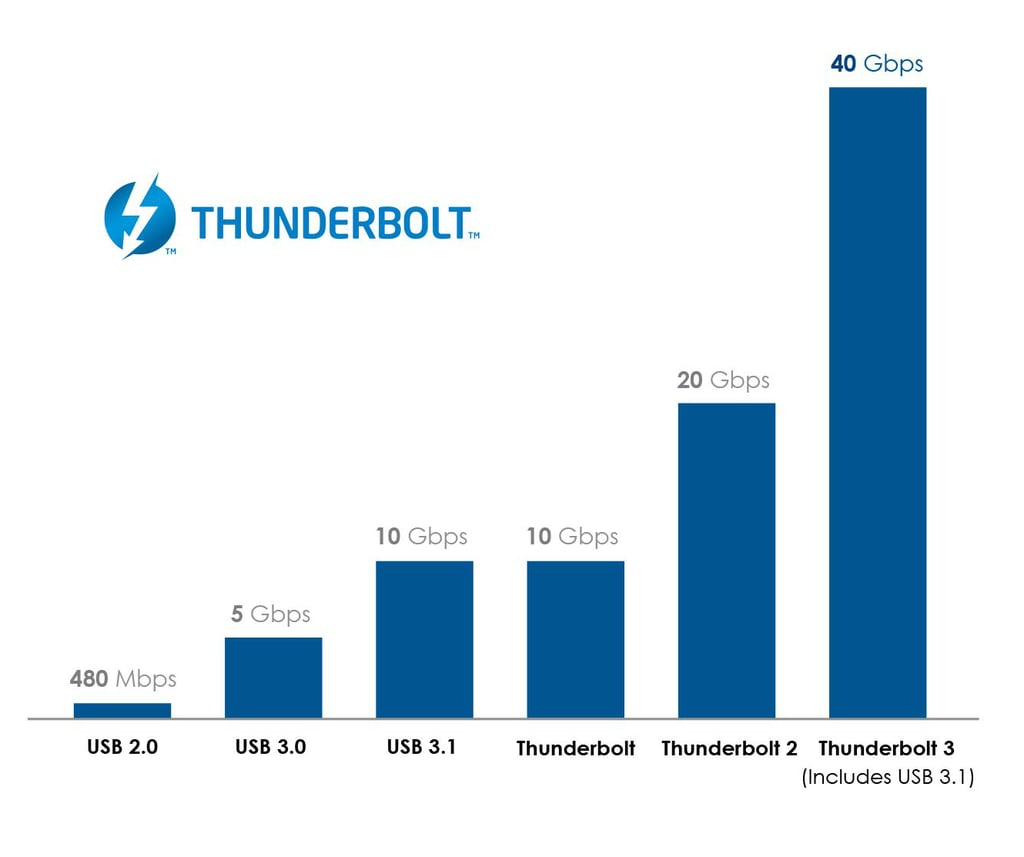
The few basic specialties of Thunderbolt 3 monitors are:
- Supports ultra-clear video resolutions
- Fastest data transfers
- The fastest connector in the market with speeds up to 40Gbps, compared to 10Gbps of USB-C
- You could connect two 4K thunderbolt 3 monitor displays at a 60Hz refresh rate or just one monitor at 5K resolution to see your photos and videos in an absolutely clear and sharp view. As already mentioned, it supports ultra-clear video resolutions.
- With the Daisy-chaining you can connect more than one TB3 devices to your monitor
- The power delivery of up to 100W is supplied which is enough to charge your laptop.
However, with just this info, you cannot bag your Thunderbolt 3 Monitor home. You need deep guidance, a few product names, their pros, and cons and you would be good to go for a new purchase of your Thunderbolt 3 Monitor. You can find more about thunderbolt 3 here on intel’s website.
Things to look for when buying a Thunderbolt 3 Monitor in 2024:
- Panel type: Definitely various options are placed in the choice of the panel. If you want an LCD panel with good refresh rates, go for the TN panel. If you need a quality panel on a low budget you might opt for VA panel types. But our suggestion would be to go for IPS panel types. They are costly but worth the cost. They have got a vivid display, a sharp view, and a great refresh rate.
- Resolution: You must not hesitate twice before investing in a good Resolution monitor. They are game-changers for your screens. Budget is definitely a concern, but shouldn’t be an obstruction for a good Resolution.
- Port type and range: To ensure proper multitasking and fast features, this becomes an important aspect to be checked before purchasing a product. We always need a variety of port selection options.
- Screen size: The larger the screen, the better it is. You can view your content in a larger format.
- Connections: There’s a lot of reasons to love thunderbolt 3 from intel. Firstly, it’s compatible with fast HDDs and of course the Thunderbolt 3 monitors. Also, this is great because you can even go as high as 4K and 5K resolution screens. Apart from these you can also find thunderbolt 3 being used on various peripherals that you can connect to a PC or a laptop
Conclusion
Thunderbolt 3 is one of the fastest and is taking the tech industry by big margins. You will see that most of the newly launched devices including laptops and monitors come with this power-packed tech. However, it is no surprise that the devices that have benefited the most are monitors.
This also means an increase in the number of such monitors.
With this, our list of the Best Thunderbolt 3 monitors ends. These types of monitors are increasingly replacing USB-C monitors, especially in 2024.
Thunderbolt 3 monitor works perfectly with any notebook or mac. In fact, they are currently the best daisy chain monitors and that’s why many people thinking of having a dual setup go for thunderbolt 3 monitors.
The reason is that All thunderbolt monitors are USB-C monitors but all USB-C type monitors don’t support Thunderbolt technology. Not to forget the excellent data transfer speeds and ability to use more than one 4K display as well as daisy-chaining capabilities.
All the monitors mentioned on our list have thunderbolt ports, so we got everything covered for you.
That is all for this review based on sufficient research about Thunderbolt 3 monitors. Hope the guide and product review were helpful. If you have any questions uncovered feel free to reach out to us. Visit our Site for more coverage on related articles.

![Monitor Keeps going to sleep? [Try these Fixes]](https://expertratings.net/wp-content/uploads/2021/12/Monitor-Keeps-Going-To-Sleep-ISSUE-FIXED-Troubleshooting-Guide-768x433.jpg)