Best Laptop For Word Processing
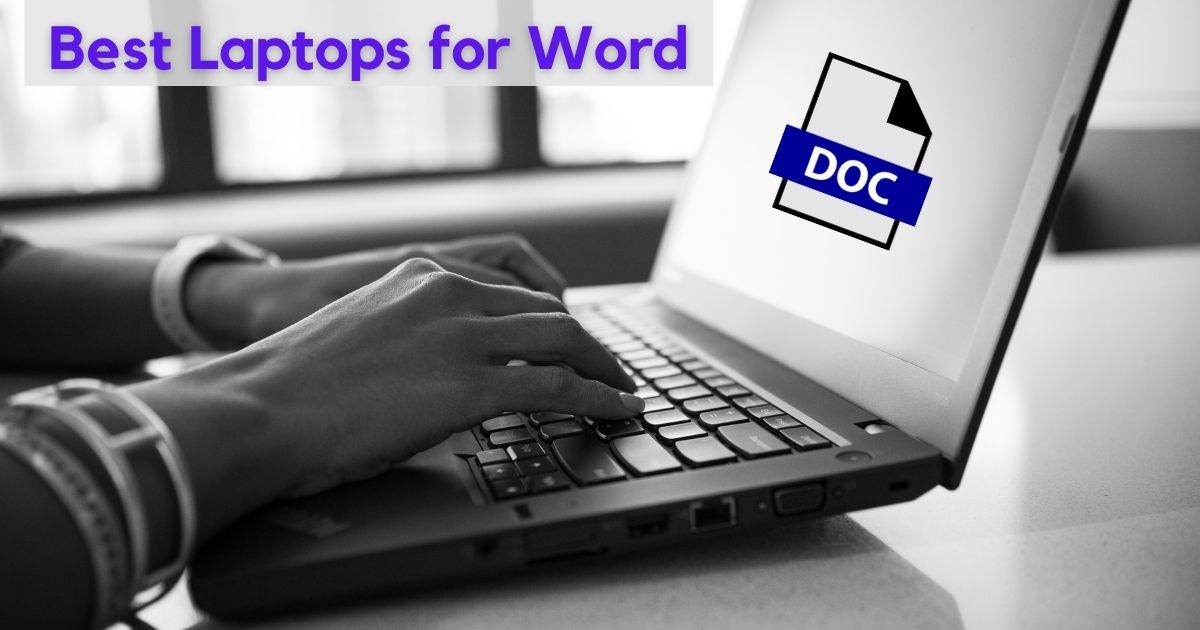
We all know that a computer is one of the most important tools in our lives. Whether you are a student, a freelancer, or a business owner, a good laptop should always be at your disposal. It should be able to do what you need it to do without any fuss.
That’s why it is important to have a laptop that can handle office work and personal work. That is why it is crucial to invest in the best laptop for word processing as it will allow you to edit, format, and create professional-looking documents with ease.
Here’s our list of best laptops for word processing that will take care of everything from Word Documents to Spreadsheets & Presentations.
Best Laptops For Word Processing in 2024
ASUS VivoBook 15: Overall Best Word Processing Laptop
Specs Overview:
- Screen Size: 15.6 inches
- Resolution: 1920 x 1080
- CPU: Intel Core i5-1005G1
- RAM: 8GB
- Storage: 512GB SSD
- Dimensions: 14.2” x 9.6” x 0.8”
- Weight: 3.7lbs
- Operating System: Windows 10 Home
This is hands down the best laptop for word processing.
It is lightweight, stylish, and compact. The laptop comes with a powerful processor and an array of built-in tools to help you create great documents. You can use it both as a business and as a personal device.
Asus vivobook comes with a 15.6 inches display that flaunts a resolution of 1920 x 1080p. This resolution when combined with Anti-Glare technology is great for people who have to spend long hours on the screen, it helps you view the documents you work on clearly without straining your eyes.
15.6 inches is a good screen size which allows enough space to display neatly typed documents. Next, you get a good combination of RAM and Hard Drive storage which is 512GB and 8GB RAM.
The latest 10th gen Intel i5 processor ensures speedy transfers of data and files. The laptop comes with a FingerPrint reader along with a USB type C connectivity port. That further increases its security and user-friendly value.
The cost of the laptop cannot be called affordable, but the laptop is a complete value for money product.
The graphics card is an integrated Intel UHD. Again, that can be overlooked as you won’t need much of it unless you’re into video/photo editing or playing games.
Above all, the machine features a good screen size while the weight of the laptop is only 3.7 pounds. Without a doubt, you will not have to ponder much if you want to take the laptop along with you outdoors.
This laptop also got featured on the list of the best laptops for writers on a budget, so yeah, it’s definitely something you don’t want to miss out on.
Overall, it is a good device for people who work with Excel and Word documents.
Pros:
- Sleek and lightweight
- Fast processor
- Full HD display
- Anti-glare technology
- Good Storage and RAM
Cons:
- None for the Price
Acer Aspire 5: Best Budget Laptop for Word Processing
- Screen Size: 15.6 inches
- CPU: Intel Core i3-1115G4 Processor
- Resolution: 1920 x 1080
- Storage: 1 TB HDD
- RAM: 4GB
- Dimensions: 10.2” x 15.02” x 1.19”
- Weight: 5.27lbs
- Operating System: Windows 10
If you are sure enough that your work will not require much processing, running loaded software programs, and heavy upload, you can get your hands on this basic yet powerful laptop, the Acer Aspire laptop.
It is really great to see WiFi 6 being used on a budget laptop. This really helps to keep the internet speeds constant without compromising on any data matter.
It has a screen size of 15.6 inches which is standard enough for you to be able to view your details properly.
The resolution of the display is 1920 x 1080 pixels, it has a storage of 1TB HDD besides having a RAM of 4GB. There are only two drawbacks to this laptop.
One is the RAM which is not enough to run extremely heavy software programs and the second drawback is its weight because it comes around 5.27 lbs which are slightly heavier than other options in the list.
The system runs on Windows 10 operating system, and this is one of the most affordable products on the list in which you can invest.
Pros:
- Beautiful display
- Great processor
- Enough Storage
- Durable and reliable
Cons:
- Low on RAM
Lenovo ThinkPad E14: Best Laptop for Word Documents and Internet
- Screen Size: 14 inches
- Resolution: 1920 x 1080 p
- CPU: Core i5-10210U
- Storage: 1TB HDD
- RAM: 8GB
- Dimensions: 8.55” x 12.74” x 0.59”
- Weight: 4.6lbs
- Operating System: Windows 10
If a regular part of your work-life involves using the internet and word processing software applications, this laptop may be the best pick for you.
In the present world, it is better to stay armed beforehand than to lose in the competition. Just because you need to work with word processing and excel, it never means that you should compromise some good quality specs of a laptop.
You never know what your work can demand If in case you get an assignment that cannot be done with a poor processor or poor storage. You will be simply out of the competition.
This laptop is a very basic but strong laptop owing to its brilliant equipment. Lenovo Thinkpad is not an affordable series of laptops, but they deserve the money you pay for them.
Similarly, the laptop comes with 14 inches screen size, the resolution being 1920 x 1080 pixels. It has the latest and capable Core i5 Processor which means your work is going to have a great speed besides having quality.
And, you get 8 to 16 GB RAM along with 1TB storage. I really wished they had added an SSD instead of a Hard Disk. So, I recommend you pop an extra SSD as soon as you purchase it.
It can easily work all basic documenting tasks and run even the heaviest word processing apps.
The OS installed is Windows 10. The laptop is not super lightweight but it does not even exceed the limit to be called a heavy laptop. It can still be a good portable choice making it the best computer for word processing.
Pros:
- Nice display
- Fast processor
- Enough Storage and RAM
- Very powerful battery life (upto 18 hrs)
- Fingerprint reader
Cons:
- Lack of SSD
Also Check: Best Tablets for PDF Reading
Microsoft Surface Laptop 3: Best Laptop for Writers
- Screen Size: 13.5 inches or 15 inches
- CPU: Intel Core i5
- Storage: 256GB
- RAM: 8GB or 16GB
- Dimensions: 14.6” x 13.18” x 3.2”
- Operating System: Windows 10 Home
- Weight: 2.6lbs
Microsoft Surface is yet another good option for Word Processing and making Excel sheets. It has decent storage paired up with a good RAM that gives you ample space to store your data.
The system runs on Windows 10 home. It has 256 GB storage and 16 GB RAM. The fast Intel core i5 processor works best to execute the processing more smoothly.
The laptop’s screen size is either 13.5 inches or 15 inches (depends on your choice). The laptop carries a feathery weight and portable design, since it weighs only 2.6 lbs it is very easy for you to carry along with you wherever you go on your work.
For the features and specs that the laptop offers, we would not say that it is affordable but the top has balanced its features with the price and hence you can consider purchasing it.
Pros:
- Clear display
- Good processor
- Enough Storage
- Fast RAM
- Lightweight and portable
Cons:
- Could be a little less priced than it is
Dell XPS 15 9500: Best Premium Pick for Word Processing
- Screen Size: 15.6”/13.4”
- RAM: 16GB/32GB
- CPU: Intel Core i7-10750H 10th Gen
- Resolution: 3840 x 2400
- Storage: 1 TB SSD
- Dimensions: 13.57” x 9.06” x 0.71”
- Weight: 4.5lbs
- Operating System: Windows 10 Pro
If you have decided to look for a fairly durable and strong laptop that has a solid build quality then Dell XPS 15 has to be one of your considerations. The laptop has a sturdy build and the features are superb.
The specs are beautifully blended to bring out an outstanding performance irrespective of your job or field of work.
Dell XPS 15 suits maximum types of jobs, so in case you have an urge to invest in a quality product – go ahead and grab this laptop without making any delay.
The laptop comes with a 15.6 inches display size. The processor is an Intel Core i7 10th generation processor that maintains the speed of your work. This laptop has 16GB of RAM and 1TB SSD storage.
Its screen is crystal clear, owing to the 3840 x 2400 p resolution. There is one feature that makes you compromise; it is the weight of the laptop, which is slightly more than other options in the list the laptop weighs 4.5 pounds.
But it is perfect for you to carry it to your offices where you can place it on your office table and carry on with your work.
Pros:
- Great display
- 10th Gen Intel processor
- Good Storage
- 16 GB RAM
- Tough build
Cons
- Costly
HP 15-inch HD Laptop
- Screen Size: 15 inches
- RAM: 8 GB
- CPU: AMD Ryzen 7 processor
- Resolution: 1920 x 1080p
- Storage: 256 GB SSD
The laptop from HP is equipped with Incredible features and the best computing skills to match the requirement of word processing. The laptop keeps the investment simple for the users because it is not heavily priced.
The price of the laptop is justified for the specifications that it offers. You get 8GB DDR4 RAM along with 256 GB SSD storage.
This is a good combo to keep your work running smoothly and ensure the safe storage of your data. Next, you get an AMD Ryzen 7 CPU to process your work at a faster speed without creating hiccups and Lags in between.
The keyboard of the laptop has a polished touch to it and you can fully experience comfortable typing with this. It has a 15 inches full HD display that gives you a clear vision of the letters and typing on the screen.
You can find 2 x 2.0 USB ports and 1 x 3.0 USB port.
For the price you are paying, the machine has a lot of power. The only downside to not purchasing may be the lack of a backlit keyboard which could prevent you to work in darker places at night.
Still, for the price, I believe that is more or less a fair deal for a laptop that is going to be used for word processing.
Pros:
- Sleek Designed and build
- AMD RYZEN 7 processor
- Good Storage and RAM
- Affordable
- Comfortable Keyboard
Cons:
- Heating issues
If you are someone who is into production, editing, saving, and printing text on a computer, then it’s time you pick the best laptop for word processing.
Practically speaking Word processing and Excel does not require a very highly equipped laptop with top-notch specs.
But that does not mean, you can pick any laptop available in the market. You need to look at them (I’ve discussed them at the end of this article, be sure to stick out for that).
This list covered the laptops specifically for word processing tasks. All of them are the Best Laptop For Word and Excel.
Let’s now look at a few factors which you should look into before getting a laptop for word
The best laptops for word processing have always been a matter of debate among the masses. But the truth is that you can’t go wrong with any of these, as long as it has an i5 processor and 8GB RAM. Apart from these have a look at the following to make sure you don’t go wrong with your purchase.
- Display: For Word processing and Excel works you need to have a laptop that has a minimum of 14 inches of display size. Since these works require concentration and long hours of working, you can also invest in Anti Glare and Flicker-free Technologies.
Apart from these, it is good to have an IPS panel display to have good viewing angles on your laptop.
Now let’s understand why I tell you to go with a 14″ screen size and an IPS display quality. The bigger real estate in the form of a wider screen helps you to interact better with your work.
Thus, for tasks like writing, reading or analyzing lines of text, having an IPS panel will help you get better viewing angles which will cause less strain on your eyes. - Resolution: Well, since word processing does not require pixelated images to be displayed on the screen and you just have to work with files and data sheets, you can even do it with an HD resolution.
It is not necessary to have a full HD or WQHD resolution for your laptop. Still, investing in a quality display is a good idea for a better life of the device overall. - RAM: RAM of your laptop should be good because we cannot predict that there will be no need to operate software programs on the laptop. Also creating large data files requires good RAM. You can look for 8 to 16 GB RAM in general.
- Storage: To store your data files safely in the laptop without the fear of losing them and consciously or unconsciously you must look for or enough storage that fits your requirement.
My recommendation is that you get an SSD laptop. That’s because HDD based laptops are terribly slow and are not upto the mark. Thankfully, these days most budget laptops (like the ones in the list) come with an SSD. - Processor: Though we do not have to deal with heavy processing loads over here. But it is always a good idea to play on the safer side and invest in an Intel i3 processor at a minimum level.
I don’t recommend intel pentium processor based laptops because they maybe good for like a year at max, after which you will start to see a lot of lags and freezing which will really annoy you.
Just like I said in the beginning, I highly recommend you to go atleast with an i5 processor to be future proof.
FAQs:
What do I do if my laptop is not integrated with Microsoft Word?
If a laptop is not having inbuilt support of Microsoft Word, you can use Microsoft Word on online platforms another option is to download Microsoft applications. Both these choices will give you access to Microsoft Word even if it is not included in your laptop.
Is there word processing software pre-installed on laptops?
Nearly all laptops include word processing software and applications pre-installed. The most famous software installed on machines, in this case, is Microsoft office.
What is more important for Word Processing: RAM or processor?
Processors and RAM are important for Word processing apps. A software’s capability depends on the scale on which it is going to be used.
For casual usage, it doesn’t matter what the specs are as most word processing apps aren’t very heavy applications.
But if you plan to work with large data files via Word as a primary task, you should consider investing in a good RAM and processor.
SO, for small projects, focusing on RAM is more important. For Bigger Projects, processing speed is more important. However, RAM cannot be neglected too.
Should I use a Google Chromebook or a laptop?
Typically, Chromebooks are designed with entry-level functionality in mind. Chromebooks, as compared with laptops of a similar category, have a relatively smoother experience thanks to Chrome OS.
On the other hand, laptops have a much wider range of applicability and usage.
Do you need a touchscreen laptop?
If most of your tasks revolve around word processing, it is not a great idea to invest in a touchscreen.
Instead, I recommend that you invest your money in an ergonomic keyboard.
Conclusion
A word processor is one of the most important tools you can have. Whether you are a student, businessman, or working professional, this tool is useful for just about everything. A good word processor can turn into a great tool for writing essays and reports, editing documents, or even drafting reports.
Word processing skills refer to the know-how of using word processing software to create professional word documents. So, you don’t really need a lot of investment in a good laptop for word processing.
You can even invest in a simple setup and expect it to fulfill your word processing tasks needs. Having said that, it will be completely an unthought decision to purchase a laptop randomly without checking its specs and features.
You must analyze your requirement and expectations from the laptop before you purchase one for yourself.
Also, even if your work does not require high-end features and a costly laptop, you can still invest in a decent laptop with standard functions just to ensure that in the future it is going to be of great help if the situation arises.
Over to you: Which are the best laptops for Word? Let me know ASAP!







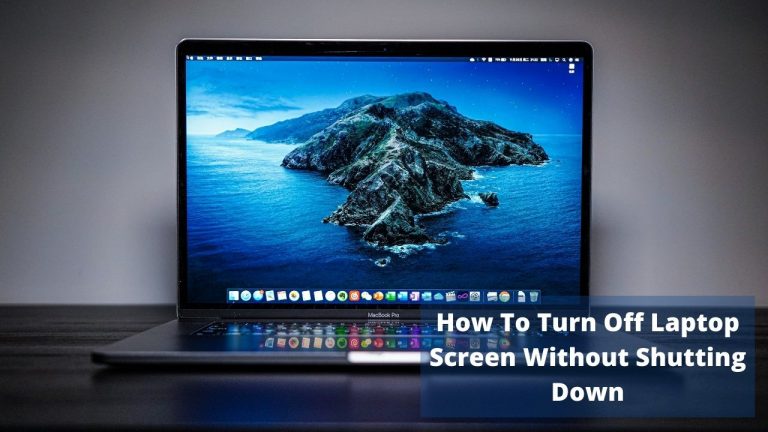
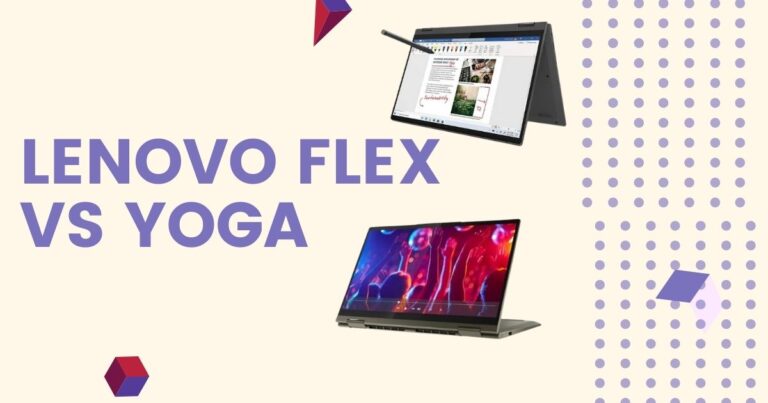


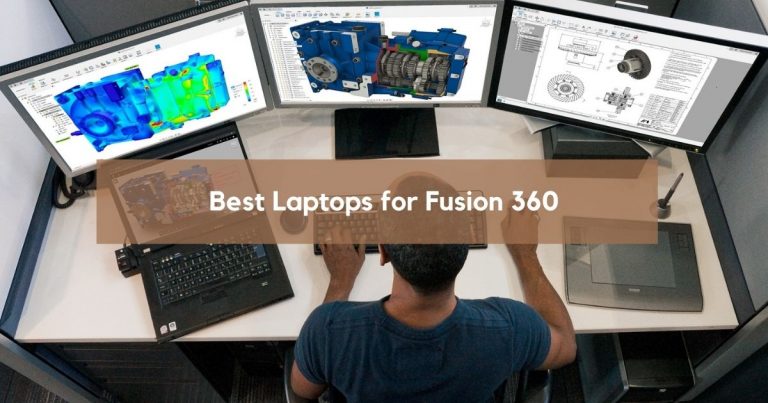
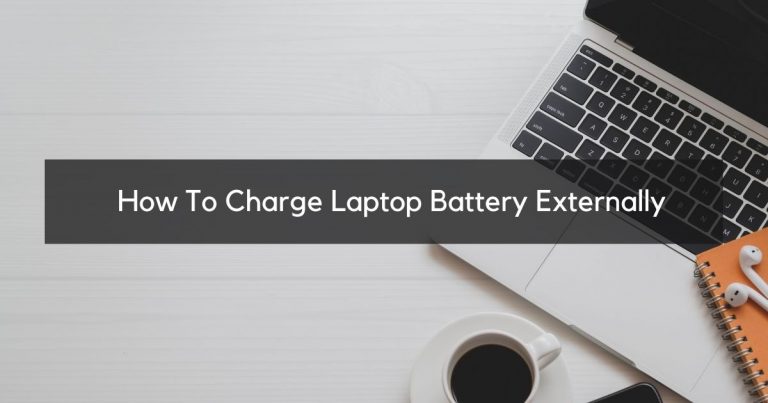
Are there any computers that have word processors that can be used without having WiFi?